Over the past years, brand image has become more important than ever. Your brand needs to be instantly recognisable within your website, social media, adverts online and offline such as posters and also if you own a store online or offline.
An instantly recognisable brand helps to build trust with customers who will then help grow your brand by creating a strong impression on customers. Therefore, it is also important to have a well designed and recognisable logo for your business.
Both WIX and Squarespace offer a logo maker ideal for branding and if you’re on a budget, although if you can afford it, it may be worth going the extra mile and get the help of a designer to create a logo for your brand.
Today, we’ll compare the WIX Logo Maker against its Squarespace counterpart. Both logo makers work in very similar ways. Specifically, they are both quite limited in terms of editing and design.
Instead, they’re aimed at people who want to make professional looking logos, without studying for years to become a graphic designer.
Let’s take a closer look.
Table of Contents
The Squarespace Logo Maker

Overall the Squarespace Logo Maker is a very limited maker. There are primarily three things in which you can edit on the Squarespace logo editor, which include the business/brand name, tagline and also the shape that is included within the logo.
This is the basics of a logo, which means that Squarespace might not be the logo maker for you if you want to include more details within the logo such as the established date of a brand, which you see on a lot of logos of older brands and brands with a more luxury style and shape.
Examples of this kind of logo include a lot of restaurants, food and drink brands, family-run businesses and sports teams. When it comes to web and technology logos, it is rare to see this style.
Overall the logo maker gives the user a limited freedom which may put potential users off using the service. This leads to many logos looking similar to others, so that unique touch you’re wanting might be missing from the logo.
We would estimate that for every 100 logos created using Squarespace, at least two would look almost identical except for the shape being used.
Squarespace Logo Maker: Ease of Use
One positive of the logo maker would be for individuals looking to create a quick and easy logo for the likes of a portfolio. Otherwise we would recommend using other logo makers or a designer to create a more striking and brand appealing logo.
Another positive of the logo maker would be its gallery of shapes. There are hundreds to choose from, so finding the right shape for your logo shouldn’t be too hard. An example of this would be tree shapes. Overall the maker has around thirty different tree shapes. This variety is evident when you search for other shapes. If you need a controller shape, there are almost fifty controller designs available and over thirty Zebra designs.
In terms of editing options, there is a small range of fonts to choose from and you can also choose the exact colour you need. You can move all elements of the logo around. A negative of these options is that you can’t adjust the spacing of the font such as the distance between each letter.
The WIX Logo Maker
Unlike Squarespace, the WIX logo maker asks questions about your brand before it creates a logo for you as well as the logo title and tagline. This is a massive positive as it can generate logos based on your industry, name and brand even before you need to edit.
Therefore in some rare cases WIX can generate a great looking logo without you needing to put your editing skills to use, apart from maybe the colour to match your brand.
When asking questions it also asks for the style of logo you’re aiming for. Options include luxury, fun, techy and hipster. This helps the maker again in helping to create a logo targeted towards your brand or business.
Whenever you answer all the questions, WIX will generate logo templates ideal for a brand like yours. One thing to note is that this is not your final template, so don’t worry if you want to edit the style later on in the design process.
WIX Logo Maker: Editing Options
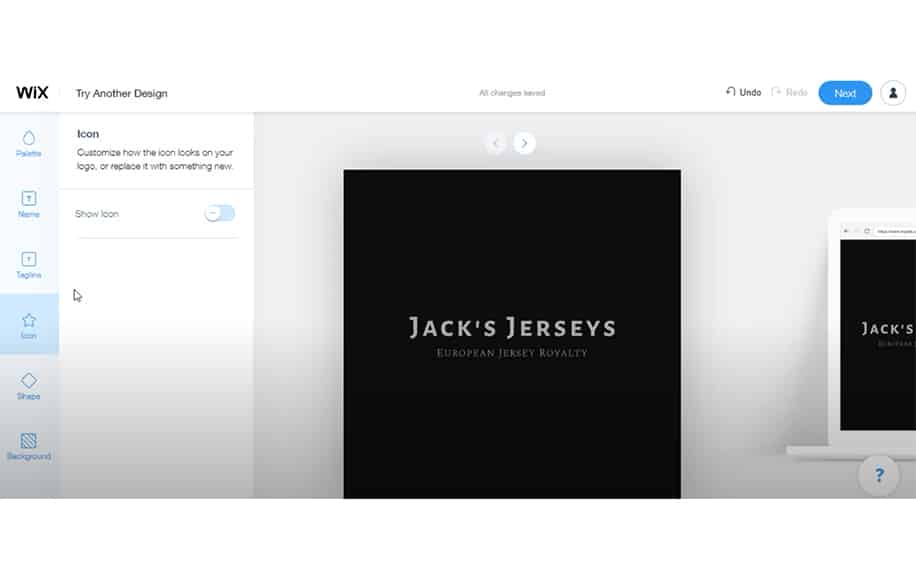
These templates may seem very generic, but the main difference between WIX and Squarespace in their individual editors is that WIX has a lot more editing options, albeit it still is quite limited.
Within the WIX logo editor the elements of the logo you can edit are similar to Squarespace.
These are the name, tagline and icons of the logo. WIX also allows users to edit the shape of the logo and the background. WIX also has a vast icon gallery in which a user can search for a certain icon. It will generate the same kind of results as Squarespace.
The WIX logo maker has a lot more edit options compared to Squarespace including letter spacing, alignment of elements and sizes of the elements. It also has a larger font gallery compared to Squarespace.
The main negative of WIX is that you need to pay for the logo created. This is a real downside, especially if you don’t already have a WIX subscription of some kind. This will make WIX’s offering an unattractive option for many people.
Squarespace vs WIX Logo Maker: Which is Best?
Which logo maker is best for you will depend on a number of factors. These include budget, technical skills and even personal preferences. Additionally, if you’re already using either Squarespace or WIX for your website hosting, this is a clear selling point for their respective logo makers.
Logo Creation Showdown: WIX vs. Squarespace
| Feature | WIX Logo Maker | Squarespace Logo Maker | Pros | Cons |
|---|---|---|---|---|
| Design Process | AI-powered with prompts | Template-based, drag-and-drop | Fast & easy for beginners | Limited control, potential for generic logos |
| Templates | Large library, AI-generated | Smaller selection, unique & stylish | Diverse industry options | Risk of unoriginal designs |
| Fonts | Limited selection, mainly Google Fonts | Wider variety, including premium options | Easy to choose basic fonts | Limited customization control |
| Icons | Pre-selected, integrated with templates | Uploadable, search libraries | Easy to choose icons that match the template | Limited editing & variety |
| Editing Capabilities | Basic: color, font, layout, icon adjustment | Advanced: individual element editing, effects | Beginner-friendly & intuitive | Limited fine-tuning control |
| Output File Types | PNG, JPG (free), SVG (paid) | PNG (free), SVG, EPS (paid) | Suitable for web use | High-quality printing & scalability |
Overall:
- WIX: Ideal for beginners seeking a quick & easy logo creation process with less control.
- Squarespace: Suitable for users comfortable with basic design who want more flexibility & customization.
Remember: Consider your skill level, desired level of control, and budget when choosing the best platform for your logo.
Bonus: Both platforms offer additional features like branding materials (WIX) and dedicated support resources (Squarespace). Explore their websites for more details.
WIX vs. Squarespace – Who Reigns Supreme?
Choosing the right online logo maker can feel like navigating a branding battlefield. Two powerhouse contenders stand out: WIX Logo Maker and Squarespace Logo Maker. But who truly wields the sword of logo superiority? To answer that, let’s delve into the trenches of user statistics, customer satisfaction, designer insights, and a deep dive into their creative arsenals.
⚔️ User Stats & Satisfaction:
- WIX: Boasting millions of users, WIX enjoys widespread popularity. However, customer satisfaction scores (76% on Trustpilot) suggest room for improvement.
- Squarespace: While user volume may be lower, Squarespace boasts stellar customer satisfaction – a Net Promoter Score of 82! This indicates stronger user loyalty and positive brand advocacy.
️ Designer’s Duel:
- WIX: “WIX’s AI-powered approach is excellent for beginners,” says freelance designer Emily Chen. “But its limited control can lead to generic-looking logos.”
- Squarespace: “Squarespace offers more creative freedom,” says logo expert Michael Jones. “But its learning curve can be steeper for complete novices.”
️ Building Your Brand Fortress:
Design Process:
- WIX: AI suggests logos based on your brand and industry, requiring minimal design expertise. Think of it as a logo creation wizard guiding your hand.
- Squarespace: Choose from pre-designed templates and customize them with drag-and-drop ease. Offers more control but requires some design know-how.
Templates & Fonts:
- WIX: Hundreds of AI-generated templates across diverse industries. Limited font selection with basic customization.
- Squarespace: Fewer but often unique and stylish templates. Wider font variety, including premium options, with greater customization freedom.
Icons & Editing:
- WIX: Choose from curated icons that match the templates. Limited editing options. Think of it as picking pre-painted soldiers for your logo army.
- Squarespace: Upload your own icons or search libraries. Advanced editing lets you fine-tune individual elements and apply effects. Imagine forging your own custom icons in a blacksmith’s workshop.
Output & Extras:
- Both: Download logos in PNG and JPG formats for web use. Paid plans offer SVGs for high-quality printing and scaling.
- WIX: Free plan with limited features. Additional logo packages offer branding materials like business cards and social media graphics.
- Squarespace: Logo creation included in website building plans. No separate logo packages, but seamless integration with Squarespace websites.
** Who Wins the Logo War?**
The answer depends on your needs and skillset. Are you a design rookie seeking a quick and easy logo? WIX’s AI-powered assistant might be your champion. Are you a creative commander yearning for control and customization? Squarespace offers the tools to forge your own visual destiny.
Remember: This is just the tip of the branding iceberg. Research, explore, and test both platforms to see which fits your creative vision and budget. And hey, if neither feels right, there are always other logo-making options out there waiting to be discovered!
Ultimately, the best logo maker isn’t just a tool, it’s a partner in shaping your brand’s identity. Choose wisely, and may your logo reign supreme!
P.S. Don’t forget to consider additional factors like ease of use, pricing, and future needs when making your decision.
Learning Curves and Support: Who Takes You by the Hand?
Mastering any new skill involves a climb, and logo creation is no different. Let’s explore the learning curves of WIX and Squarespace Logo Makers, especially for novice users, and see who offers a helping hand on the way up.
WIX Logo Maker:
Learning Curve: Gentle slope. AI handles much of the heavy lifting, making it perfect for absolute beginners. The guided process with prompts and suggestions keeps you moving forward.
Tutorials and Courses: Limited. While WIX offers some basic explainer videos, there’s no comprehensive tutorial or course dedicated specifically to the Logo Maker.
Pros: Easy to follow prompts, minimal design knowledge required.
Cons: Limited options for independent exploration, might feel restrictive for design enthusiasts.
Squarespace Logo Maker:
Learning Curve: Moderate incline. More freedom than WIX, but requires some basic design understanding. Drag-and-drop interface allows experimentation but can feel overwhelming at first.
Tutorials and Courses: Squarespace offers a dedicated “Squarespace Logo Maker” course as part of its Knowledge Base. It provides step-by-step instructions, video tutorials, and helpful tips.
Pros: In-depth guidance available, encourages independent learning and creativity.
Cons: Steeper learning curve initially, might require some design fundamentals.
Verdict:
- For complete beginners: WIX takes the lead with its intuitive AI-powered system. The lack of tutorials might hinder independent exploration, but it gets you to a decent logo quickly.
- For design-curious users: Squarespace shines with its dedicated course and tutorials. While the initial climb might be steeper, the learning experience is more rewarding and empowering in the long run.
Bonus Tip: Regardless of platform, don’t hesitate to experiment and play around. The best way to learn is by doing, and even small design tweaks can make a big difference.
Integration and Compatibility: Where do your logos fit in?
Not just a standalone logo, your creation needs to seamlessly integrate with your brand ecosystem. Let’s compare how WIX and Squarespace Logo Makers connect with their associated platforms, eCommerce solutions, and exporting options:
| Feature | WIX Logo Maker | Squarespace Logo Maker |
|---|---|---|
| Associated Platform Integration | Seamless integration with WIX websites. Drag-and-drop logo placement and automatic branding across all elements. | Designed for seamless use with Squarespace websites. One-click logo application and automatic brand consistency. |
| Ecommerce Site Builder Compatibility | Directly embedded within WIX eCommerce plans. Easy addition of logos to product pages and branding elements. | Not directly integrated with Squarespace eCommerce. Requires manual logo upload and branding application. |
| Logo Exporting Compatibility | Free downloads in PNG and JPG formats. Paid plans offer SVG files for high-quality printing and scaling. | Free downloads in PNG format. Paid plans offer SVG and EPS files for professional use. |
| Additional Branding Materials | WIX Logo Maker Pro plans offer branding packages. Includes business cards, social media graphics, and more. | No dedicated branding packages. Logos integrate seamlessly with Squarespace elements for consistent branding. |
Verdict:
- WIX shines for tight integration with its website builder and eCommerce platform. Perfect for creating a cohesive brand experience within the WIX ecosystem.
- Squarespace prioritizes logo flexibility and professional exporting options. Ideal for users who want more control over branding across various platforms.
FAQ: Your Logo Creation FAQs Answered!
Q: Which platform is better for beginners?
Both WIX and Squarespace cater to beginners, but WIX takes the cake with its AI-powered approach and guided process. You can create a decent logo even with minimal design knowledge. If you’re curious about design and willing to learn, Squarespace offers a steeper learning curve but greater creative freedom in the long run.
Q: How much does it cost to create a logo?
Both platforms offer free plans with limited features. WIX Logo Maker’s paid plans range from $6 to $49 per month, while Squarespace’s logo creation is included in its website building plans, starting at $16 per month.
Q: Can I download my logo files?
Absolutely! Both platforms allow you to download your logo in various formats. WIX offers PNG and JPG for web use, while Squarespace adds free PNG downloads. Paid plans on both platforms unlock high-quality SVG and EPS files for professional printing and scaling.
Q: Do they offer tutorials or support?
WIX offers some explainer videos, but Squarespace takes the lead with its dedicated “Squarespace Logo Maker” course and comprehensive Knowledge Base articles.
Q: How can I integrate my logo with my website?
WIX seamlessly integrates logos with its website builder, while Squarespace requires manual upload but ensures automatic brand consistency across your website elements.
Q: Which platform offers more templates and customization options?
WIX boasts a larger library of AI-generated templates, but Squarespace’s pre-designed options feel more unique and stylish. WIX offers limited font and icon customization, while Squarespace gives you greater control over individual elements.
Remember: There’s no one-size-fits-all answer to these questions. Explore both platforms, consider your skill level and budget, and choose the one that best fits your design vision and brand aspirations.
Conclusion: Finding Your Logo Champion
Choosing between WIX and Squarespace Logo Maker is like a duel between ease and control. WIX guides you with its AI assistant, perfect for beginners seeking a quick and intuitive experience. Squarespace hands you the creative reins, empowering you to forge your own logo masterpiece. So, who reigns supreme?
The true champion is you, the visionary artist shaping your brand identity. Embrace the learning curve, experiment with both platforms, and let your creative spirit guide you. Remember, your logo is a powerful symbol of your brand, so choose wisely and wear it with pride!
The purpose of this guide is to help you to decide which is best for you, by uncovering the key factors which separate these two logo making tools.


