These days, having a website for your business is pretty much non-optional. However, before you get out your wallet and start splashing cash on a new site, it’s important to understand what web design actually is.
If you don’t have a technical background, you may have some misconceptions.
For example, you may not understand the difference between web design and development. In this guide we’ll start with the absolute basics and dispel some common myths.
This is understandable. As a business owner, your priority isn’t to be a complete expert on the digital world. Rather, you should have enough of an understanding to ensure you reap the benefits of going online.
Read on for our essential guide to web design for business owners.
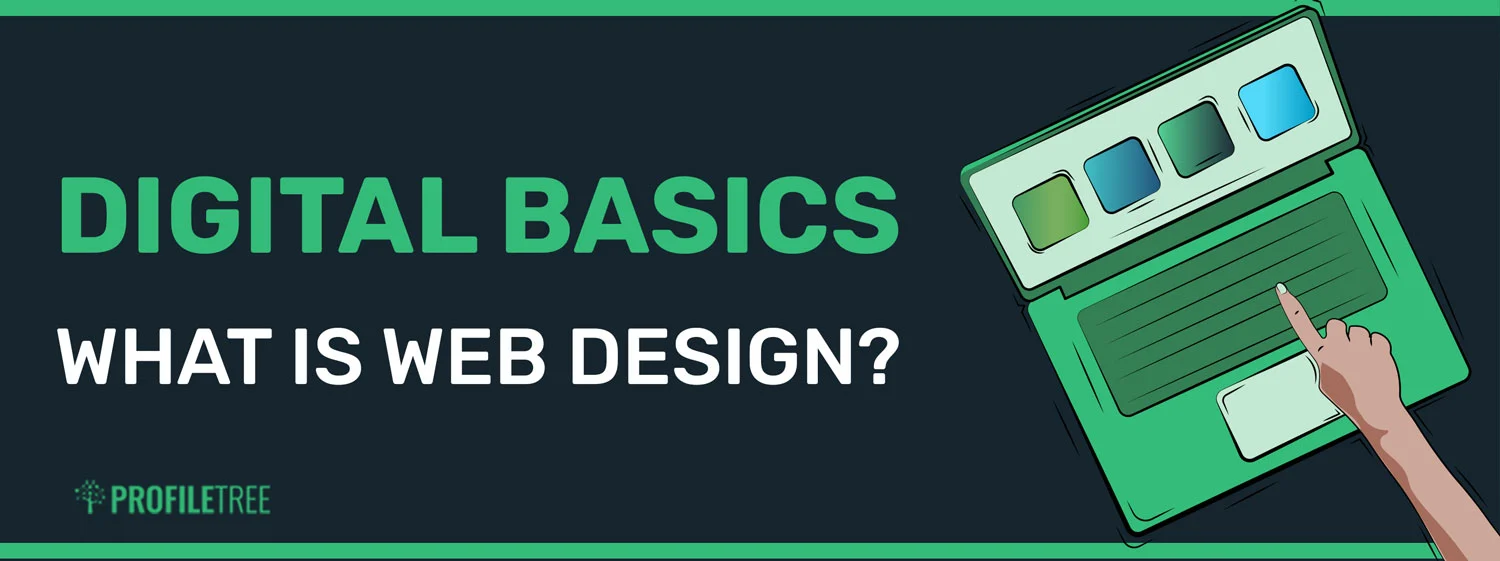
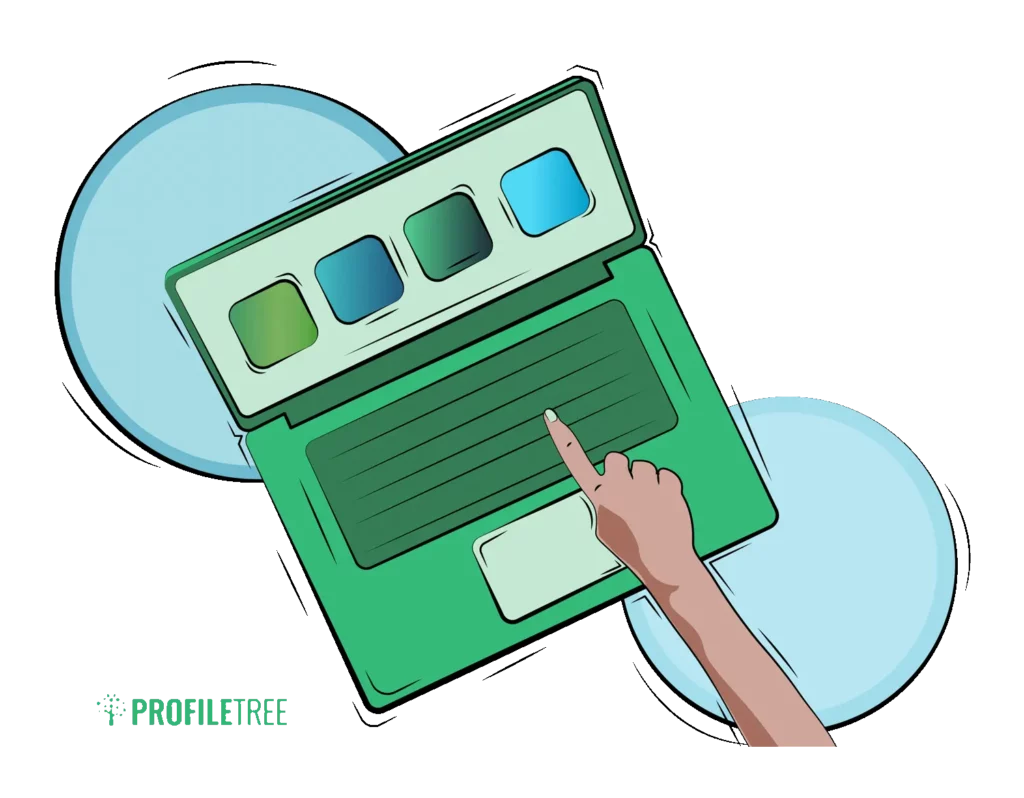
Table of Contents
What is Web Design Industry
Technically, web design is an industry that encompasses a number of varied tasks.
To create a website you obviously need to know how to create code. However, to create a website which offers ROI for a business, there is a lot more to consider. That is, simply having a site which looks good is only half the battle.
You need someone who understands things like how colour works, what items need to be included to make visitors stay around and see what you have to offer, and what factors will enable the search engines to find your website and display it to their users.
Finally, you need content that appeals to visitors. This content includes information and, increasingly, entertainment too.
Unveiling the Web Design Process
Building a stunning website isn’t just about slapping on pretty pixels. It’s a strategic journey, a well-oiled machine where each phase serves a specific purpose. Before the colors explode and fonts dance, there’s the crucial groundwork, the invisible framework that sets the stage for a successful website. Let’s delve into the key phases of this design odyssey:
1. Information Architecture (IA): Mapping the Mindmap:
Think of IA as the blueprint of your website, organizing content logically and intuitively. Here’s what you’ll do:
- Content audit: Inventory existing content and identify gaps.
- User personas: Imagine your ideal users and their needs.
- Sitemaps: Sketch out the website’s hierarchy, from main pages to subpages.
- Navigation planning: Design seamless pathways for users to access information.
Tactical Tips:
- Card sorting: Engage users in organizing your content to reveal natural structures.
- Content chunking: Break down text into digestible bites for easy navigation.
- Breadcrumbs: Offer users contextual cues about their location within the website.
2. Wireframing: Bare Bones Brilliance:
Now, you translate your IA into a skeletal structure, focusing on layout and functionality. Think of it as the website’s rough draft:
- Low-fidelity wireframes: Simple sketches illustrating page layouts and basic elements.
- User flows: Map out user journeys through key tasks on the website.
- Prototyping tools: Utilize software like Balsamiq or Figma for faster wireframing.
Tactical Tips:
- Focus on functionality over aesthetics: Prioritize user experience before visual embellishments.
- Test with colleagues and users: Gather feedback early and iterate to refine your wireframes.
- Click paths and hover states: Simulate user interactions to anticipate potential issues.
3. Prototyping: Breathing Life into the Wireframes:
With the bones in place, it’s time to infuse some life! Prototypes resemble functional websites, allowing users to interact and provide valuable feedback:
- Static prototypes: Visual representations of the website with pre-defined interactions.
- Interactive prototypes: Allow basic user interactions like clicking and form submissions.
- Testing tools: Leverage platforms like InVision or Adobe XD for interactive prototypes.
Tactical Tips:
- Focus on key user journeys: Test the essential tasks users need to accomplish on the website.
- A/B testing: Compare different design elements and functionalities to identify the most effective.
- Mobile-first approach: Prioritize mobile responsiveness during prototyping.
4. Refining and Iterating: The Neverending Story:
Remember, design is an iterative process. The feedback from testing fuels continuous improvement:
- Analyze test results: Identify usability issues and areas for improvement.
- Refine wireframes and prototypes: Implement feedback and iterate on your design.
- Communication is key: Keep stakeholders informed throughout the process.
Bonus Tip: Embrace collaboration! Involve developers and content creators early on to ensure a seamless transition from design to development.
Web Design Roles
To give a better idea of the ingredients which make up effective web design, let’s consider some of the job roles which make up a design team.
To make things more confusing, however, the names for roles you encounter may include content writer, programmer, or even very specific roles like SEO specialist or UX designer.
The actual web designer may only be responsible for the layout and other visual components of a website.
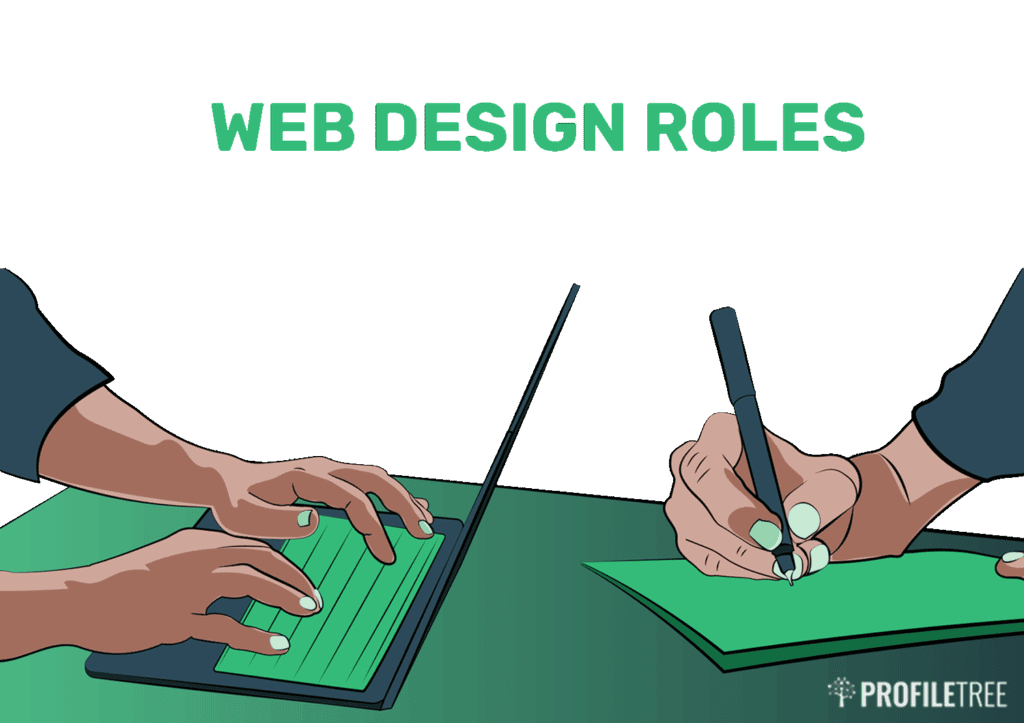
It is important when you hire someone to help build your website that you discuss with them what they include in their service, or you may end up being disappointed and end up having to bring in other people. It’s much more cost effective to get this right the first time.
What Does a Web Designer Do?
Of course, ‘web designer’ is a job role in itself. If all of these other people have a role to play in creating a website, what is the designer’s specific job?
Web designers are essentially responsible for what’s known as the front end of a website. This is everything that users actually see. You can distinguish this from the back end of a site, which is everything that happens behind the scenes.
In other words, a web designer works on the look and feel of your site, as well as how users interact with it.
Most web designers are also graphic designers. They have knowledge of things like:
- How two or three colours work together,
- What kind of font is easiest to read,
- Where to place various components such as contact information or purchase buttons or visuals,
- How to create a positive UI so visitors will return,
- How to make your website easy to see on different devices,
- Some web designers also help with SEO.
To summarise, a web designer works on the front end of a site, whereas a web developer works on the back end. Someone who can do both is known as a full-stack developer.
Web Design Basics: What is UX/UI
When a designer is creating the initial plans for a website, they think about the people who will be visiting the website. They then use this as a basis to design your site in such a way that users are most likely to make a purchase.
They consider what is called UX, or user experience. This is how well a visitor is likely to respond to the way things are laid out.
For example, it has been discovered that visitors to any website have a general path they follow when scanning.
In order to make sure all your important information has the best chance of being seen, your content must be within that scanned area.
Users also like pages that load quickly and sites which are easy to navigate.
UX is related to your user interface, or UI. Essentially, these are the design elements that a user can interact with on your site. Common examples include things like buttons, forms and the checkout process.
The designer uses the knowledge of what is best to lay out the components of the website to create that experience. Think of it this way: UX is what makes your visitors enjoy your website. UI is making sure the means for that enjoyment are there. If you’re looking for a good example of sleek, user-focused web design to deepen your understanding of what works well, a site like Clash.gg will suit this purpose well. It’s a place for unboxing epic CS:GO skins, and every element of its interface is attuned to ensuring visitors can tap into the core features with ease.
What is Responsive Web Design?
Not long ago, a web designer only had to worry about how a website looked on a desktop or laptop computer screen. Designers would test and make sure the site looked good when viewed by different browsers, but that was all that needed to be done.
Today, people are more likely to be viewing a website on a tablet or phone. There are a wide variety of sizes and shapes of devices being used and a website that looks good on a desktop isn’t always going to look good on a smaller device.
When other devices began gaining popularity, web designers often had to make several versions of the same website, each with a different URL, in order to manage the difference in appearance and still allow users to get a positive experience.
Mobile and Tablet Use
This added a lot of work and ended up costing the web owner a lot of extra money. Looking for a way to solve this issue, responsive web design was created.
Think about how you can view a website on your phone in either horizontal or vertical mode. It looks basically the same, correct? This is a result of responsive web design on a small scale.
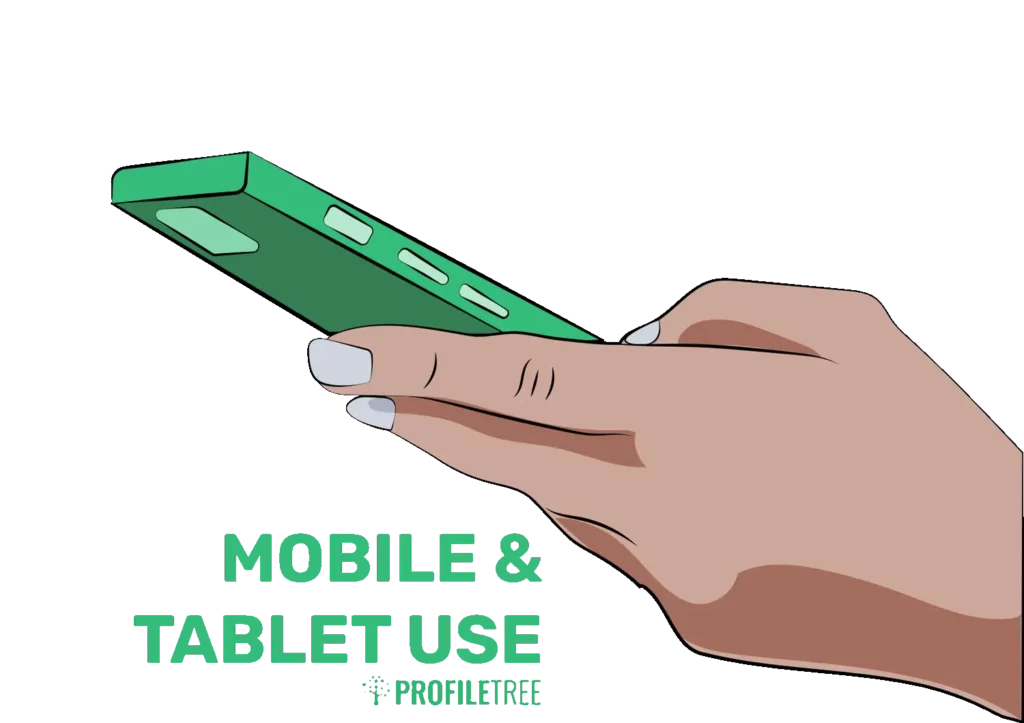
When a website is created with this coding, a user can pull up a site on their desktop at work, their tablet while waiting to pick up the kids at soccer and their laptop at home that night – and each time they will be looking at basically the same website.
It will appear (roughly) the same regardless of screen size or device.
2023 Web Design Trends: Embracing the Bold and Brilliantly Bold
Forget cookie-cutter templates – 2023 is all about pushing boundaries and embracing audacious visual design trends. Dive into this forecast and get ready to craft websites that spark conversation and captivate users:
1. Animated Illustrations: Say goodbye to static imagery! Breathe life into your website with playful and purposeful animations.
- Micro-interactions: Subtle animations on hover or scroll add a touch of interactivity and delight.
- Scene-driven storytelling: Use animated illustrations to tell engaging narratives and showcase complex concepts.
- Character-driven interactions: Create charming mascots or personas that guide users through their journey.
2. Advanced Gradients: Gradients are back, but not as you know them. Expect bold color combinations, dynamic transitions, and textured effects:
- Duotone blends: Layer two contrasting colors for a striking and modern aesthetic.
- Multi-directional gradients: Break free from the horizontal and explore diagonal or radial flows.
- Textured gradients: Incorporate subtle noise or patterns for added depth and dimension.
3. Glassmorphism Reigns Supreme: Embrace transparency and blur the lines between digital and physical with this elegant trend:
- Frosted glass overlays: Add a subtle layer of opacity to create depth and hierarchy.
- Neumorphism with a twist: Combine subtle shadows and light effects with glass textures for a modern twist.
- Fluid interactions: Animate glass elements for a dynamic and immersive experience.
4. Maximalist Interfaces: Go big or go home! Maximalism throws out minimalism’s rulebook and embraces bold patterns, rich colors, and playful layering:
- Bold typography: Play with scale, color, and font combinations to make a statement.
- Overlapping elements: Create visual layers and depth by strategically overlapping content.
- Unexpected juxtapositions: Mix and match patterns, textures, and colors to create a unique and vibrant style.
5. Future-Facing Infographics: Infographics are no longer boring data dumps. Embrace futuristic elements and dynamic visualization to stand out:
- 3D and isometric illustrations: Create a sense of depth and dimension with advanced visualization techniques.
- Interactive data sets: Let users explore and manipulate data through sliders, hover effects, and animations.
- Immersive experiences: Utilize VR or AR elements to bring your infographics to life.
Digital Basics: Everything You Need to Know about Web Design
These days, investing in a killer website is one of the best things a business can do to stay competitive. While business owners don’t need to be design experts, it helps to understand the basics of web design, if only to ensure you get the best results.
While web design may seem intimidating when you first approach it, an experienced designer will be able to help you become familiar with everything the process involves.
The most important thing you need to do is to ask what aspects of the process the particular designer is able to do, and what parts you will need to have done by someone else or do yourself.
A well-rounded web designer may be able to do everything but create the content. In most cases, it’s best to engage a digital agency rather than an independent designer. This may cost a little bit more up front, but will quickly save you money.
How various platforms can streamline your workflow and foster effective teamwork:
1. Abstraction & Code Repositories:
- Abstraction tools: Platforms like Framer X and Webflow allow designers to create interactive prototypes without writing code, making collaboration with developers smoother. Developers can then access clean, exportable code for implementation.
- Git repositories: Platforms like GitHub and GitLab provide a central hub for version control, allowing designers, developers, and other team members to track changes, revert to previous versions, and collaborate seamlessly on code.
2. Interactive Prototyping Software:
- InVision and Adobe XD: These tools enable anyone to create high-fidelity prototypes with realistic interactions and animations, allowing stakeholders to provide feedback before development begins. This saves time and avoids costly rework down the line.
- Miro and Figma: These collaborative platforms combine prototyping with whiteboarding and project management features, fostering real-time brainstorming and feedback from all team members, regardless of their technical expertise.
3. Project Management Systems:
- Asana and Trello: These tools help organize tasks, assign deadlines, and track progress, ensuring everyone is on the same page and accountable for their contributions. Features like Kanban boards and visual timelines provide transparency and keep the team moving forward.
- Slack and Microsoft Teams: These communication platforms provide instant messaging, video conferencing, and file sharing capabilities, enabling real-time collaboration and quick resolution of issues.
4. Design Handoff & Feedback Tools:
- Zeplin and Avocode: These platforms automatically extract assets and styles from design files, generating style guides and developer-friendly documentation. This eliminates manual handoff work and ensures consistency across the website.
- Abstract and Figma Inspect: These features allow designers to share specific design elements and annotations with developers, streamlining the communication of design specifications and avoiding misinterpretations.
5. Design Systems & Version Control:
- Storybook and Frontify: These platforms establish and manage centralized design systems, ensuring branding consistency and efficient component reuse across projects. Version control features track changes and ensure everyone is working with the latest design iterations.
FAQ:
Q: Is it worth learning abstraction tools like Framer X or Webflow if I’m not a developer?
A: Even without coding knowledge, abstraction tools can empower you to create interactive prototypes and collaborate effectively with developers. They can bridge the communication gap and accelerate the design process.
Q: Which project management system is best for small teams?
A: Trello and Asana offer intuitive interfaces and flexible features suitable for smaller teams. Consider prioritizing user-friendliness and ease of collaboration when choosing a platform.
Q: How can I ensure everyone uses the chosen tools effectively?
A: Invest in proper training and guidance for team members. Encourage open communication and feedback to refine your workflow and adapt the tools to your specific needs.
Q: Are there any free or open-source alternatives to these tools?
A: Yes, platforms like GitLab for code repositories, Miro for collaboration, and Figma for prototyping offer free plans with basic features. Explore various options to find the best fit for your budget and project needs.
Conclusion:
The web design landscape is ever-evolving, demanding collaboration and adaptability. By embracing modern tools that encourage cross-role communication and streamline workflows, you can unleash your team’s creative potential and build websites that not only resonate with users but also reflect the collaborative spirit behind their creation.
Remember, the future of web design belongs to those who break down silos, embrace technology, and build bridges – not walls. Take the first step, explore the exciting world of collaboration tools, and watch your web projects come to life in a symphony of shared ideas and collective brilliance.


