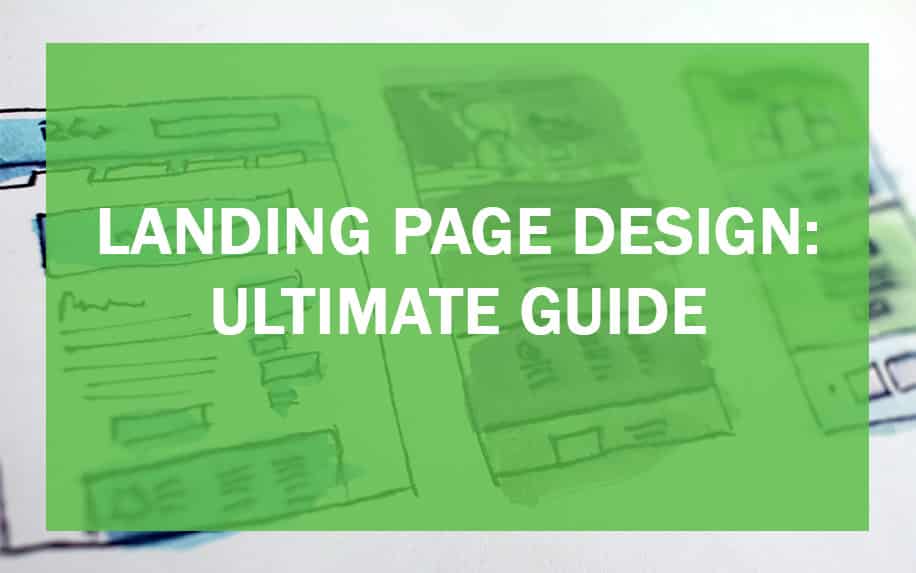Email is a versatile channel which offers a direct and personalised way to connect with your target audience, fostering customer relationships, driving sales, and boosting brand awareness. When looking at findings from research by Campaign Monitor, it appears that email marketing is perceived as more trustworthy and credible amongst consumers compared to social media.
In this blog, we’ll be looking at using the WIX email campaign editor for WIX email marketing. This will enable your business to create professional email marketing campaigns to send out to your subscribers.
To begin creating a WIX email campaign, you need to be signed into your WIX.com account. Once logged in, head to your WIX dashboard and select which site you wish to create a WIX email campaign for. Once on the individual site’s dashboard, you will need to click on the marketing tools options in the left-hand side navigation. Here you will find a list of options including email marketing. Once you have clicked on the email campaign, you will be taken to the WIX email campaign editor. We’ll be going over all of this in more detail later, so let’s get started and we’ll show you how WIX works.
Table of Contents
Understanding Goals and Building Your List for Wix Email Campaigns
1. Understanding Email Marketing Goals:
Before you pick up your Wix email brush and paint your masterpiece, take a step back and consider the canvas. Defining your email marketing goals is crucial for crafting campaigns that resonate with your audience and deliver real results.
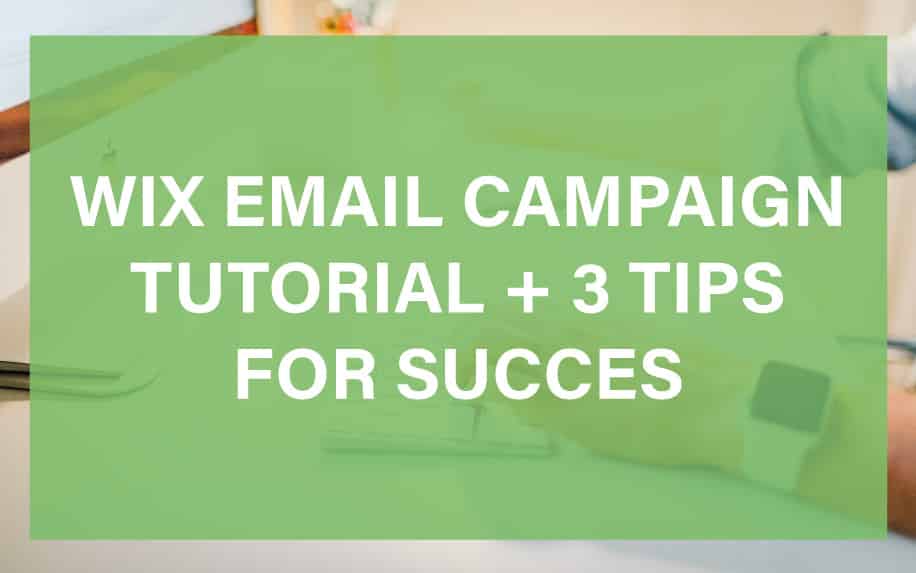
Here are some key questions to ask yourself:
- What do you want to achieve with your email marketing? Do you want to generate leads, nurture existing ones, drive sales, increase brand awareness, or boost customer engagement?
- Who is your target audience? Understanding their needs, interests, and pain points will inform the content and tone of your emails.
- What metrics will you use to measure success? Open rates, click-through rates, conversion rates, and unsubscribe rates are some key indicators to track.
Once you have clarity on these questions, you can choose the right campaign type and content to align with your goals. For example, if your goal is to generate leads, you might create informative webinars or offer valuable ebooks in exchange for email addresses.
2. Building Your Subscriber List:
Wix offers a built-in contact list, but true email marketing power lies in expanding your reach beyond just existing website visitors. Here are some strategies to build a thriving subscriber list:
- Signup forms: Optimize your Wix website with strategic signup forms on key landing pages and blog posts. Offer incentives like discounts or exclusive content in exchange for email addresses.
- Lead magnets: Create valuable resources like ebooks, white papers, or checklists that people are willing to trade their email addresses for. Promote these lead magnets on social media and your website.
- Social media integrations: Leverage your social media channels to collect email addresses. Run contests, offer exclusive social media content, and link to your signup form on your profiles.
- Partnerships and collaborations: Partner with other businesses in your niche to cross-promote each other’s email lists.
- Offline tactics: Don’t neglect the power of the real world! Collect email addresses at events, conferences, and retail stores through signup sheets or QR codes.
Remember, growing your email list is an ongoing process. Experiment with different strategies, analyze what works best for your audience, and refine your approach over time.
Bonus Tip: Integrate your Wix email marketing platform with a CRM system to manage your contacts effectively and personalize your email campaigns based on user behavior.
Benefits of Email Marketing
Before we get started on how to set use WIX email marketing to create email campaigns, let’s talk about the benefits of email marketing for your business:
- High ROI: Email marketing consistently boasts a high return on investment (ROI), averaging around $36 for every $1 spent. This is significantly higher than other marketing channels.
- Direct Communication: Email marketing offers a direct, and personalised way to connect with your target audience. You can send targeted messages to specific groups of subscribers and customize based on their interests, demographics, or purchase history. This allows you to deliver relevant content that resonates with your audience and increases engagement.
- Cost-Effectiveness: Email marketing is one of the most cost-effective marketing channels available. Unlike paid advertising, you don’t have to pay per click or impression. You only pay for the email service provider (ESP) you use.
- Trackable Results: Email marketing provides comprehensive analytics and reporting, enabling you to track the performance of your campaigns and measure their impact. You can see how many emails were sent, opened, clicked, and converted into sales. This data helps you refine your campaigns and optimise your efforts for better results.
- Promoting Events and Webinars: Email marketing is an excellent way to promote upcoming events, webinars, or online courses. You can send out email reminders, share promotional links, and offer exclusive discounts to entice your audience to participate.
An Introduction to WIX Email Marketing: WIX Email Campaign Editor
WIX Email Marketing, a feature integrated into WIX websites, offers a user-friendly platform for creating, sending, and managing email campaigns without the hassle of third-party services. Let’s learn more about creating WIX email campaigns.
So let’s start from scratch! To navigate to the WIX email campaign editor, follow these steps:
- Sign in to WIX,
- Click marketing tools,
- Select email marketing.
Once on the WIX Email campaign editor you can start to create your email for your campaign. You can add elements such as:
- Text,
- Images,
- Subject lines,
- Headings
- Buttons,
- Links,
- Videos,
- And much more.
It is good practice to create a campaign with a large, catchy header than can and will grab people’s attention. It is also ideal to write a main message with the email. This will be the reason why you have made an email campaign.
You can also add images to the email campaign including images already on your site or you can upload a new image. It is also best to include links and contact details within the email including your website, social media links and your phone number and address.
Not only does this give your recipients all the right details, but it also makes the email look professional and not spam or dodgy.
Once you have created the email, you can preview and test. Here you can check if all the links within the email are working correctly and the design of the email is nice and tidy.
Sending an Email
After you have created a WIX email campaign, next it’s time to send the email. Before this step your site should have already built a mailing list.
It is now more important to have this than ever before as the only people you can send emails to are people who have subscribed to be sent emails. If you don’t have a mailing list, then there would be no point in creating an email campaign.
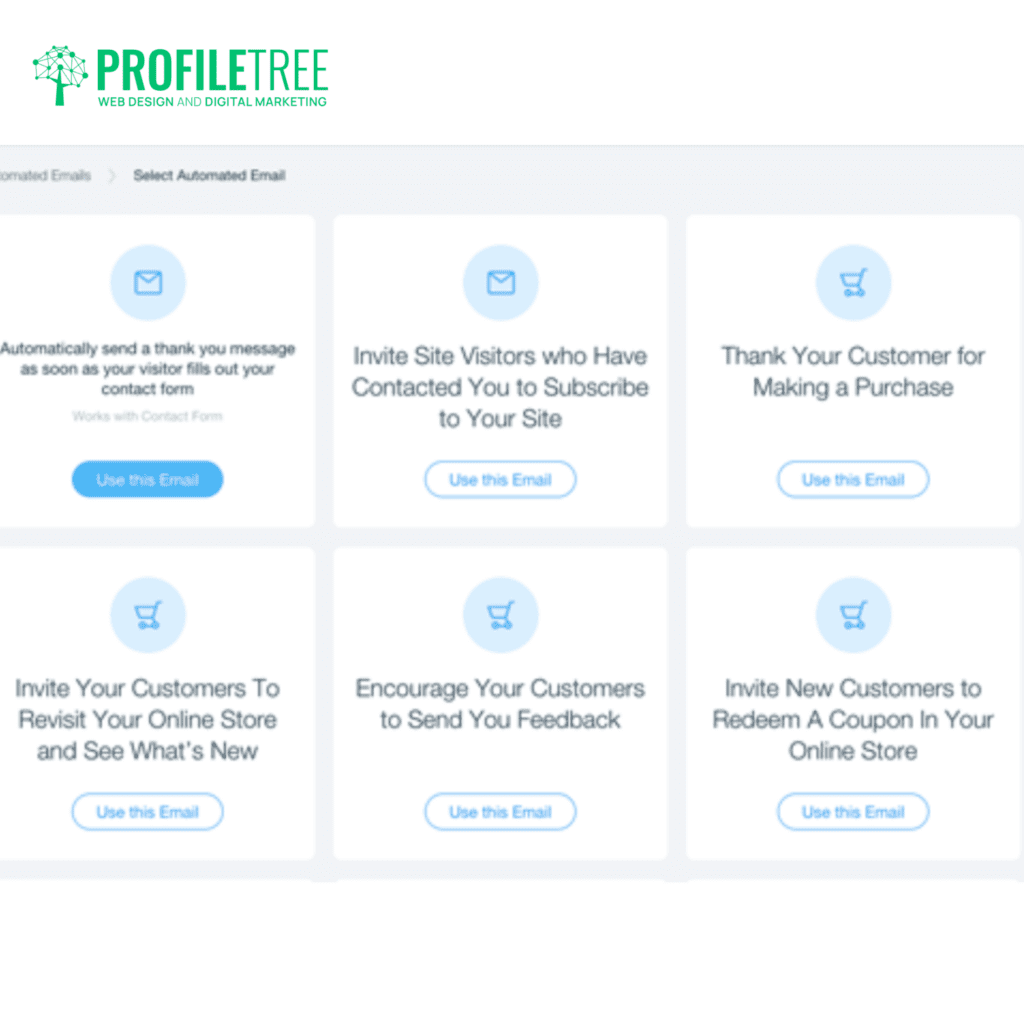
From this dashboard you can select and edit the people you want to send the email campaign to, such as all contacts or just members of the site. Once you have selected all the contacts to send the email too, it is then time to publish the campaign.
When sending the campaign, WIX adverts may be placed within this (part of the free plan). To remove these, you will need to upgrade your plan to a premium plan. This is recommended for professional and commercial sites.
Personalization Powerhouse: Elevating Wix Email Campaigns
With Wix email marketing, personalization goes beyond simply addressing your audience by name. Let’s explore some advanced techniques to ignite engagement and conversions:
1. Dynamic Content: Wix lets you personalize content sections based on recipient attributes like location, demographics, or purchase history. Imagine showcasing local events to subscribers in a specific city or recommending products they previously viewed!
2. Product Recommendations: Utilize Wix’s recommendation engine to suggest relevant products or content to each recipient based on their browsing behavior or past purchases. This tailored approach personalizes the shopping experience and boosts sales potential.
3. Triggered Emails: Automate email sending based on specific user actions. Send welcome emails to new subscribers, abandoned cart reminders to lapsed shoppers, or birthday greetings for a touch of personalization that fosters loyalty.
4. Interactive Content: Wix offers quizzes, polls, and surveys that capture valuable data and personalize their experience further. Imagine sending follow-up emails based on quiz results or survey responses, creating a dynamic dialogue with your audience.
Design Delights: Crafting Irresistible Wix Emails:
Now, let’s make your emails not only personalized but visually stunning and accessible:
1. Mobile-First Mindset: Over half of emails are opened on mobile. Prioritize responsive design, optimize images, and use large tappable buttons to ensure a seamless mobile experience.
2. Clean and Clear Layout: Avoid clutter! Use whitespace effectively, organize content in logical blocks, and choose readable fonts for optimal visual hierarchy and scannability.
3. Compelling Imagery: High-quality, relevant images that resonate with your audience can grab attention and boost engagement. Choose professional photos or utilize Wix’s image library for compelling visuals.
4. Color and Branding: Align your email’s color palette with your brand identity. Use contrasting colors for calls to action (CTA) to make them stand out and guide users towards the next step.
5. Wix Inspiration Gallery: Don’t reinvent the wheel! Wix offers a gallery of successful email campaigns from various industries. Analyze their layout, color choices, and CTAs for inspiration and adapt them to your brand needs.
Remember: Wix provides a user-friendly drag-and-drop editor, making it easy to implement these tips and personalize your emails without needing extensive coding knowledge. Experiment, test different approaches, and track your results to find the sweet spot for engaging your audience with visually appealing and personalized Wix email campaigns.
Email Marketing Campaigns in WIX: 3 Tips for Success
Of course, it’s one thing knowing how to set up a WIX email marketing campaign. It’s quite another to know how to create an effective email campaign. That is, there are some key email marketing principles you should also understand.
Here are the best practices you should use in all of your WIX email campaigns.
Email Frequency
The frequency with which you send out marketing emails is crucial. Specifically, you want to strike a balance between two things:
- Maintaining enough contact to build relationships with your customers
- Being restrained enough that you aren’t bothering them.
This is tricky, because the perfect balance can vary from industry to industry. As such, it’s important to consult the data on your existing campaigns using. Within the email marketing, you should navigate to the email statistics tab.
For each individual email, you can view the raw figures and percentages for:
- Delivery,
- Opens,
- Unsubscribes,
- Bounces,
- Spam reports.
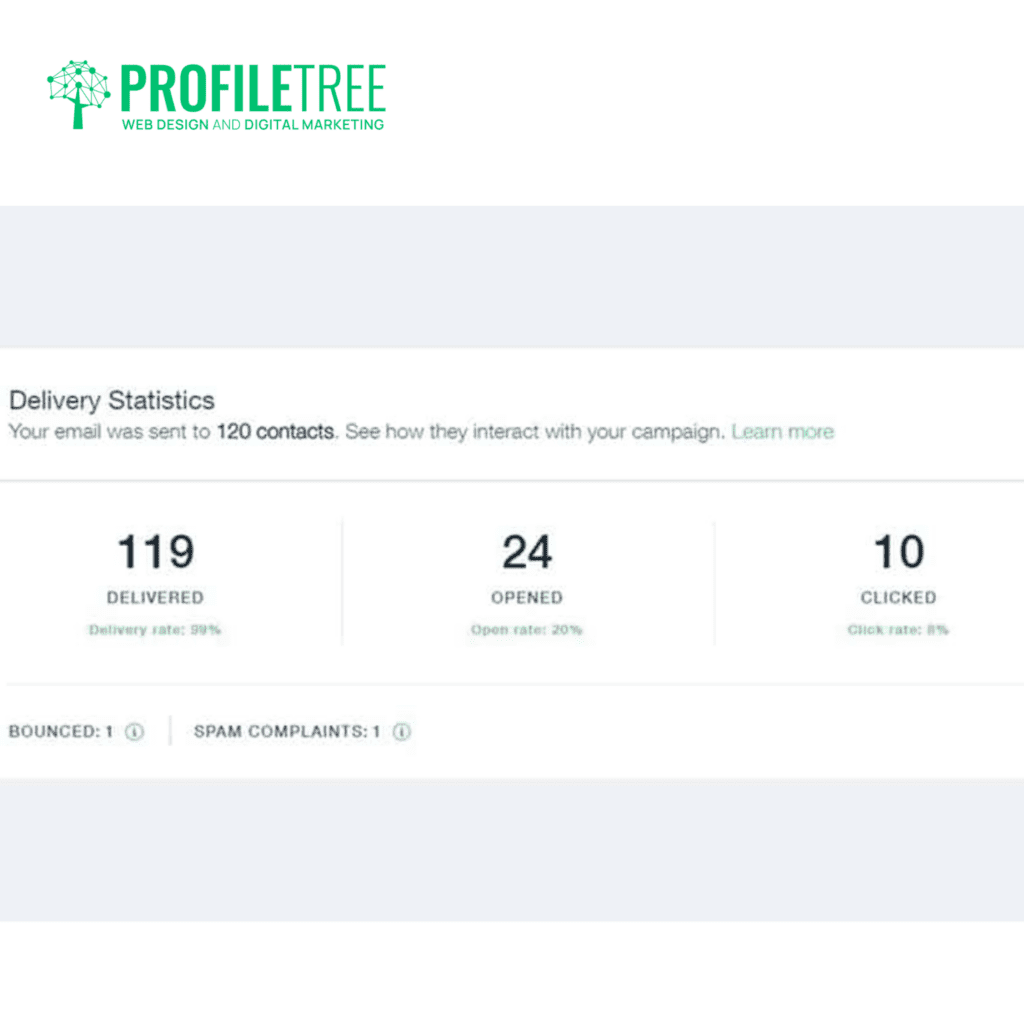
Here, the key is to compare the open rates of different emails, with reference to the amount of time which had passed since the previous email to the same recipients. However, it’s important to try and be scientific about this.
The thing is, you’re not always comparing like with like. In fact, there are a bunch of different variables across your individual emails, most notably subject lines, and in some cases the time of day when you send them.
As such, this isn’t an exact science. Instead, what you’re looking for is a correlation between the frequency of emails and the open rate, which is common regardless of how good or bad your subject lines are.
Scientists call this a most-different-systems-design, because everything is different across the cases, except for the things you’d like to measure. This is more reliable when you have more cases, so it’s important to keep experimenting with email frequencies.
Subject Lines
We’ve touched on this already. Subject lines are probably the biggest factor which determines the number of people who’ll open your emails. Learning how to create great subject lines is the easiest way to boost the ROI of your email marketing.
Luckily, there are a bunch of easy tips you can use with your WIX emails campaigns, such as:
- Using short subject lines, of around 41 characters,
- Personalising subject lines with the names of your recipients,
- Including numbers and percentages,
- Using emotive language,
- Adding emojis,
- Asking rhetorical questions.
At least, these are some of the best ways to improve the open rate of your emails. As with above, you can use the email statistics tool to gather data on exactly what works and what doesn’t with your audience and industry.
However, the ultimate weapon in email marketing is known as A/B Testing.
A/B Testing WIX Email Campaigns
Essentially, A/B testing is when you choose to create two slightly different emails to test email performance. You then send each of these to a portion of your mailing list. Each test segment has to be big enough to offer a reliable insight. The minimum here should be 50-100 recipients.
Unfortunately, you can’t do this in WIX natively. Instead, you have to integrate WIX and an email marketing software like MailChimp. Then, you’ll have the option to set an A/B test while you’re creating your email campaign.
In MailChimp, this is largely automated. You simply set the two subject lines you’d like to test, and the number of test recipients. You can then set the amount of time you’d like to wait before the remaining emails are sent out, with whichever subject line performed best.

Key Takeaways on WIX Email Marketing
Email marketing is a powerful tool that businesses of all sizes can adopt to reach and communicate with their target audience; promote their products or services; and build relationships with their customers. WIX Email Marketing is a user-friendly email marketing platform that is integrated with WIX websites, making it easy to create, send, and manage email campaigns.
Here are some of the key benefits of using WIX Email Marketing:
- Seamless integration with WIX websites: WIX Email Marketing is seamlessly integrated with WIX websites, making it easy to create and send email campaigns directly from your WIX dashboard.
- Variety of templates and designs: WIX Email Marketing offers a variety of templates and designs to choose from, making it easy to create professional-looking emails that are tailored to your brand.
- Easy-to-use drag-and-drop editor: WIX Email Marketing’s drag-and-drop editor makes it easy to create emails without having any prior design experience. Ensure to check all of the elements are mobile and desktop – friendly.
- Advanced segmentation and targeting: WIX Email Marketing allows you to segment and target your email campaigns based on various criteria, such as subscriber interests, demographics, and purchase history.
- Comprehensive analytics: WIX Email Marketing provides comprehensive analytics, which you can use to track the performance of your campaigns and identify areas for improvement.
Overall, WIX Email Marketing is a powerful and user-friendly email marketing platform that can help businesses of all sizes achieve their marketing goals. With its seamless integration with WIX websites, variety of templates and designs, easy-to-use drag-and-drop editor, advanced segmentation and targeting, and comprehensive analytics, WIX Email Marketing is a valuable tool for businesses of all sizes to connect with their audience, promote their products or services, and build relationships with their customers.
For more information and tips about WIX email marketing, check out our YouTube channel!
FAQ on WIX Email Marketing
WIX Email Marketing
Q: What is WIX Email Marketing?
A: WIX Email Marketing is an email marketing tool that allows you to create, send, and manage professional email campaigns. You can use it to promote your products, announce new services, or simply stay in touch with your customers.
Q: What are the benefits of using WIX Email Marketing?
A: There are many benefits to using WIX Email Marketing, including: it’s very user-friendly; this platform enables your business to access more email marketing templates; it can be integrated with your WIX website.
Q: How do I get started with WIX Email Marketing?
A: To get started with WIX Email Marketing, you’ll need to create a WIX account if you don’t already have one. Then, you can connect your email list to your WIX account. Once your list is connected, you can start creating your email campaigns.
Q: What kind of emails can I send with WIX Email Marketing?
A: You can send a variety of emails with WIX Email Marketing, including: newsletters; announcement emails; product promotions; event invitations; abandoned cart emails.
Q: How do I ensure my emails are delivered to my subscribers’ inboxes?
A: To ensure your emails are delivered to your subscribers’ inboxes, you’ll need to follow best practices for email marketing. These include: cleaning your email list; using a strong subject line; personalising your emails; sending emails from a reputable sender address.
Q: How do I track the performance of my WIX Email Marketing campaigns?
A: WIX Email Marketing provides you with a variety of analytics to track the performance of your campaigns. You can see open rates, click-through rates, and unsubscribe rates. You can also use A/B testing to optimise your campaigns.
Generalised Email Marketing FAQ
Q: What is email marketing?
A: Email marketing is the use of email to send commercial messages to a group of people. It’s a cost-effective and targeted way to reach your audience.
Q: Who can use email marketing?
A: Anyone can use email marketing, from small businesses to large corporations. It’s a great way to promote your products, services, or events.
Q: What are the key elements of successful email marketing?
A: There are a few key elements to successful email marketing: a strong email list; relevant and engaging content; clear CTAs; good timing; consistent email frequency.
Q: How can I avoid getting my emails marked as spam?
A: There are a few things you can do to avoid getting your emails marked as spam: only send to subscribers who have opted in; use a strong subject line; personalise your emails; limit the number of emails you send to an appropriate amount.
Conclusion: Wix Email Marketing Mastery Awaits
By harnessing the power of Wix email marketing, you can craft personalized and engaging campaigns that resonate with your audience, drive desired results, and elevate your online presence. Remember, it’s an ongoing journey – experiment, analyze, refine, and keep learning. This comprehensive guide, along with Wix’s resources and your creative touch, will empower you to unlock the full potential of Wix email marketing and launch your digital endeavors to new heights.
So, start building your subscriber list, define your goals, and unleash your creativity! With Wix as your ally, you’re well on your way to becoming a Wix email marketing champion.