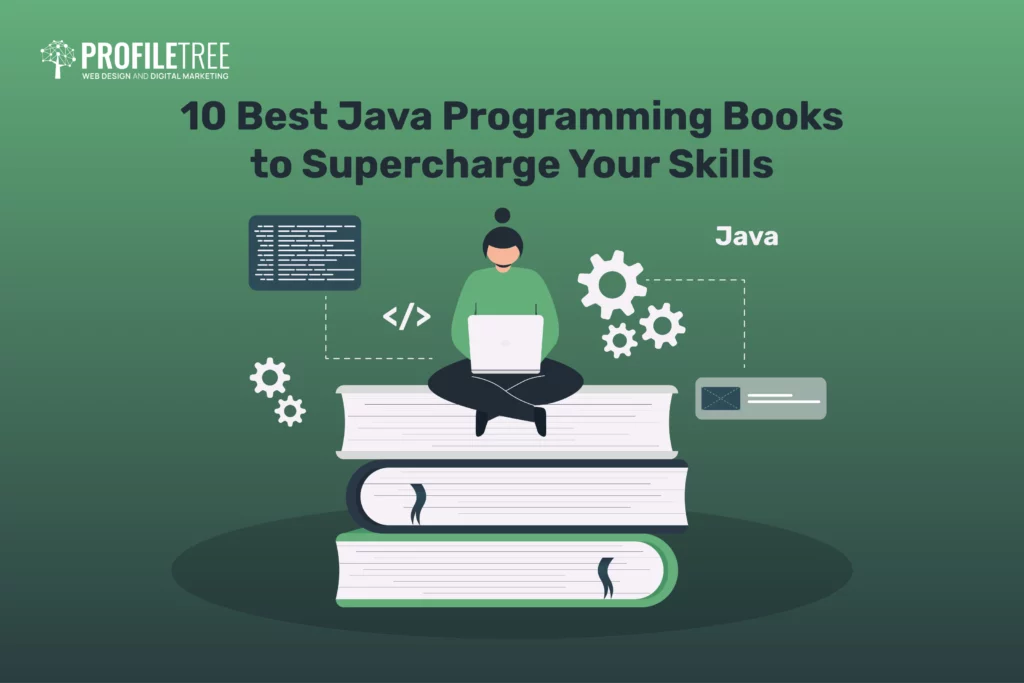What is WordPress? WordPress is an online content management system offering a powerful web platform for businesses and hobbyists.
This open source ‘PHP’ based tool offers an easy, simple and popular website creation option for non-technical users.
That’s why WordPress ranks at the top of all Content Management Systems and powers 29 percent of digital pages and websites online.
Read on for our essential overview!…
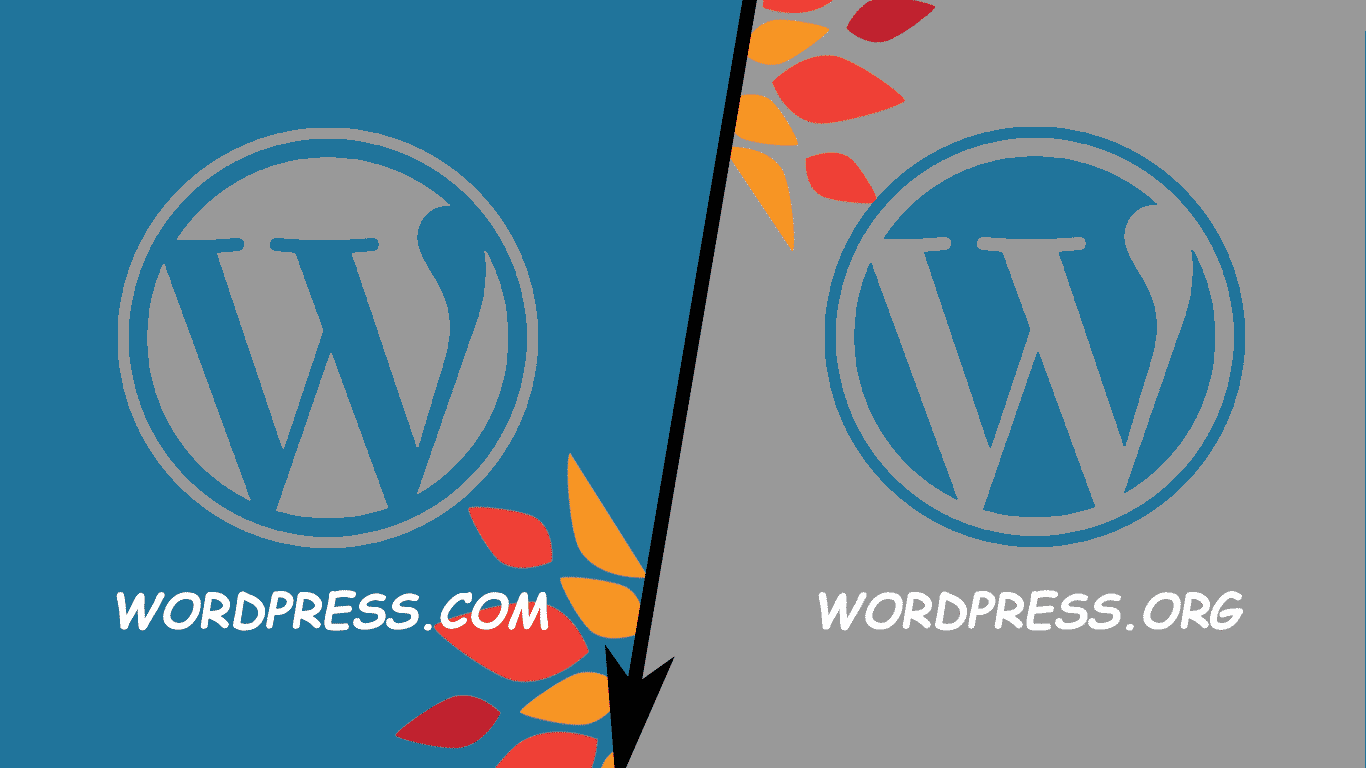
Table of Contents
Hosted vs. Open-source WordPress
WordPress has two platforms, including a .com and a .org site. While the hosted or the .com propriety blog hosting platform is absolutely free, bloggers and website owners using this platform cannot install or use plugins to add more features to their website.

These free WordPress.com websites also don’t support custom themes and allow users to follow a limited-term monetisation option.
In contrast, users will need to sign-up with a hosting agency to create a website with open-source WordPress.org. This option offers a flexible choice for the website users and owners to edit, modify and publish.
Adding plugins, changing themes and writing new shortcodes or editing HTML are some of the unique features of a WordPress.org website. In addition, website owners can always make use of ad spaces and place ads through agencies to make money from their website.
So…
- WordPress.org: self-hosted option with a hosting service provider, free to download, update and edit, add plugins, open-source CMS for publishing and managing digital content, secure and private ownership.
- WordPress.com: pre-hosted by WordPress, simple and easy download, no flexibility to add plugins and ads.
What is WordPress Used For?
Business owners, bloggers, hobbyists and even global companies are some of the most frequent WordPress users.
Because this CMS offers an easy website installation wizard, creating a personal page or a professional website with this program is very easy. That’s the reason many hobbyists and bloggers use WordPress to create and power their websites.
What Kinds of Websites Can WordPress Support?
During the early years of WordPress, bloggers primarily used this platform to create personal blogs.
However, the recent and upgraded version of this CMS has a modern system with tons of plugin, theme and widget choices. Therefore, website creation with the new WordPress CMS is technically easy and allows all types of users to create any type of website they want.
WordPress supports these following websites.
- Business webpage
- eCommerce store
- Personal blogs
- Social networks
- Membership websites
- And many more
History of WordPress
The users and developers of b2/cafelog introduced WordPress because their primary blogging software was going off-air.
Matt Mullenweg and Mike Little are the creators of this huge CMS platform. They designed and introduced WordPress in 2003, which featured very minimal editing and upgrade options back then.
Gradually, they worked on this project to improve WordPress and brought new versions of this content management system with hundreds of free and paid theme options, designs, and backgrounds with auto helper plugin choices.
In every upgrade to a new version, WordPress featured more secure coding, XHTML compliant templates, better taxonomies, contextual help and many other features to support content management in a better way. At the time of writing, 4.9.6 is the latest version of the WordPress.org content management system.
WordPress Plugins, Themes, and Widgets
Plugins
What is a plugin WordPress? WordPress offers a number of customization options for its users. Its vast ecosystem offers hundreds of plugin choices to make each task easier.
WordPress users can download any plugin of their choice to make their website run faster, smoother or to perform certain tasks such as managing on-page SEO and monitoring daily traffic.
Even those with minimal technical knowledge can easily manage and modify their website with the help of plugins. Some of the top WordPress plugins are Yoast for SEO, JetPack, Google Analytics, Contact form, and eCommerce tools to create a safe getaway for a payment system.
Themes
What WordPress theme is that? Themes are pre-designed templates with tabs, individual pages and custom headers that primarily change the look of a website.
WordPress offers a number of custom themes that are free to download and use. In addition, all self-hosted WordPress websites have the option to choose custom themes from third-party companies to create a professional and desired look for their website.
Currently, WordPress directory has over 5,000 free custom themes and over 50,000 free plugins available for download.
Widgets
A widget is your one-place control panel for giving a custom look to your WordPress website.
Some of the common widgets are posts, menu, tag cloud, search and recent posts. Many plugins have their own widgets that allow users to customize and improve their website as per their needs and interests.
Benefits of WordPress over other CMS
There are a number of benefits to WordPress over other CMS:
Easy installation
If the idea of creating a website in three easy steps interests you, the WordPress content management system is a great choice for you.
Just after you choose your hosting company, you can use the beginner-friendly WordPress builder to create a website for your business, blog or hobby site.
WordPress offers flexibility
Whether you are creating a WordPress website for your community college or for your online store, this CMS platform offers a flexible website building option with tons of themes and plugin choices.
Add an eCommerce store to your webpage or create a custom social sharing tab with WordPress’s flexible options.
SEO Friendly
WordPress is designed with high-quality codes to produce semantic markup language that most search engines like.
Plus, the platform offers users an option to download and add plugins such as WordPress SEO plugins to improve your website’s SEO ranking with auto-targeting keywords, adding meta description and eliminating no-follow links.
For instance, you can target a custom keyword such as “What WordPress theme is this” just by specifying it within your post.
Safe and Secure
Each version of WordPress adds another level of security to your website.
Security WordPress plugins also make your website safe, secure and block unauthorized logins on your website.
Easy of Management
The admin dashboard of a WordPress site offers a convenient choice to each user for selecting plugins, making changes in the theme, adding widgets or customizing the website sidebars.
The built-in updater always ensures that your WordPress site and plugins are always up-to-date.
Supports for Different Media
Unlike many other CMS platforms, WordPress supports a variety of media making it easy for the user to easily add photos, videos, and audios to their post.
WordPress websites come with built-in file support options. Users can select any file downloaded onto their media tab and upload the file to their website.
With the newest oEmbed feature, you can easily link your YouTube or Instagram videos and any audio files in your WordPress post. Just copy, paste and update the post with the links, and the media files will appear on your post.
Admin and Authority Access
WordPress is a secure CMS and offers a variable level of access options for its users. Website admin can make use of the admin access and enable user access by assigning desired access login option to contributors, site editors and writers too.
Because of this flexibility of access, WordPress sites are more secure.
WordPress is Free
WordPress, as you already know, is free CMS software that can be downloaded and used to create any kind of website.
If choosing a self-hosted plan, then hosting fee is the only cost that you need to bear. With more than 5,000 + theme options, you don’t have to spend a penny to create a beautiful website.
Apart from plugins and themes, WordPress has a community forum that offers free support to beginners looking for technical help.
Today, WordPress is a common and highly used CMS platform that powers up millions of websites worldwide.
Learning and growing your website with WordPress is easy if you consider spending some time reading through the free course materials and FAQs shared in the WordPress forum.
Because this CMS offers a plenty of customization choices and is fairly easy to use, many new users almost every day quickly adapt to this content management platform by joining the huge WordPress community.

The different types of WordPress offerings today, including WordPress.com, WordPress.org, and managed WordPress solutions:
WordPress.com: A Hosted WordPress Solution
WordPress.com is a hosted WordPress solution that provides a user-friendly platform for creating and managing a WordPress website without the technical complexities of self-hosting. With WordPress.com, users can choose from a variety of plans, each offering different features and storage capacities. WordPress.com manages the underlying server infrastructure, including security updates and maintenance, allowing users to focus on creating and managing their website content.
WordPress.org: Self-Hosted WordPress
WordPress.org is the open-source version of WordPress, offering users complete control over their website’s hosting and configuration. Self-hosting WordPress requires technical expertise, as users are responsible for setting up and managing their own server environment, handling security updates, and performing maintenance tasks. However, self-hosting offers greater flexibility and customization options compared to WordPress.com.
Managed WordPress Hosting: A Hybrid Approach
Managed WordPress hosting combines the ease of use of WordPress.com with the control and flexibility of self-hosting. Managed WordPress hosting providers handle the technical aspects of server management, security updates, and maintenance while allowing users to customize and control their WordPress installation. This option offers a balance between user-friendliness and control.
Choosing the Right WordPress Offering
The choice between WordPress.com, self-hosted WordPress, and managed WordPress hosting depends on the user’s technical expertise, budget, and website requirements:
- WordPress.com: Ideal for beginners or those who want a simple, user-friendly solution without the technical burden of self-hosting.
- Self-hosted WordPress: Suitable for experienced users who require complete control over their website’s hosting and configuration.
- Managed WordPress Hosting: A good option for users who want the ease of use of WordPress.com with the control and flexibility of self-hosting.
Helpful Context:
WordPress, in its various forms, powers over 65% of all websites, making it the world’s most popular content management system (CMS). Its popularity stems from its ease of use, flexibility, and extensive community support. However, the different WordPress offerings cater to different user needs and technical skill levels.
Additional Considerations:
- Website Traffic: If you anticipate high traffic, consider a self-hosted or managed WordPress solution with adequate hosting resources.
- E-commerce Needs: If you plan to sell products or services online, ensure your chosen WordPress offering supports e-commerce functionality.
- Customization Requirements: If you require extensive customization or control over your website’s code, self-hosting or managed WordPress hosting may be more suitable.
Overview of WordPress’ adoption metrics, including the latest statistics on its usage and growth:
WordPress: Powering Over 65% of All Websites
WordPress remains the undisputed king of content management systems (CMS), powering over 65% of all websites worldwide. This remarkable dominance is a testament to its ease of use, flexibility, and extensive community support.
Latest Usage Statistics:
- As of December 2023, WordPress powers 43.3% of all websites, according to W3Techs.
- This translates to approximately 62.6% of all websites with a known CMS using WordPress.
- WordPress’ dominance is particularly evident in small business websites, with over 80% of small businesses using WordPress.
Growth Trends:
Despite its massive user base, WordPress continues to grow at a steady pace. In 2023, WordPress’ market share increased by 1.4% on mobile and 0.2% on desktop, demonstrating its resilience and adaptability in the ever-evolving web landscape.
Key Factors Driving WordPress’ Growth:
- Ease of Use: WordPress’ user-friendly interface and drag-and-drop functionality make it accessible to users with varying technical expertise.
- Flexibility: WordPress’ extensive ecosystem of themes, plugins, and third-party tools allows users to create virtually any type of website imaginable.
- Community Support: WordPress boasts a vibrant and active community that provides support, resources, and guidance to users of all levels.
- Mobile Optimization: WordPress is well-optimized for mobile devices, ensuring that websites created with WordPress cater to today’s mobile-first world.
Immense Scale and Dominance:
WordPress’ dominance in the CMS market is undeniable. With over 65% of all websites powered by WordPress, its impact on the web is undeniable. This immense scale translates into a vast network of websites that share common features, plugins, and themes, creating a cohesive and interconnected web experience.
In conclusion, WordPress’ adoption metrics paint a picture of a CMS that is not only incredibly popular but also continuously evolving and adapting to the changing needs of website creators. Its user-friendliness, flexibility, and robust community support have cemented its position as the leading CMS, powering a significant portion of the world’s websites. As the web continues to evolve, WordPress is poised to remain a dominant force in the CMS landscape, empowering individuals and businesses to create their digital presence with ease and effectiveness.
step-by-step walkthrough for key beginner tasks related to WordPress, including setting up hosting, installing WordPress, picking a theme, and installing plugins:
Step 1: Set Up Hosting
- Choose a Hosting Provider: Select a reputable hosting provider that offers WordPress hosting plans. Popular options include Bluehost, SiteGround, and Hostinger.
- Create a Hosting Account: Once you’ve chosen a hosting provider, sign up for a hosting account and select a WordPress-specific plan. This will provide you with the necessary resources to run your WordPress website.
- Domain Name Registration: Register a domain name that represents your website. You can typically purchase a domain name through your hosting provider or a separate domain registrar.
- Name Servers Configuration: Update your domain name’s name servers to point to the nameservers provided by your hosting provider. This will connect your domain name to your WordPress hosting account.
Step 2: Install WordPress
- Access cPanel: Log in to your hosting account and access your cPanel, which is the control panel for managing your hosting environment.
- Install WordPress Auto-Installer: Locate the WordPress auto-installer tool, typically found within the “Softaculous Apps Installer” or “Website Installers” section.
- Initiate WordPress Installation: Select the WordPress option and follow the prompts to provide installation details, such as username, password, and site title.
- Complete Installation: Once the installation process is complete, you will be provided with login credentials for accessing your WordPress dashboard.
Step 3: Choose a Theme
- Access WordPress Dashboard: Log in to your WordPress dashboard using the credentials provided during the installation process.
- Browse Themes: Navigate to the “Appearance” > “Themes” section in your dashboard. Here, you can browse thousands of free and premium WordPress themes.
- Preview Themes: Use the preview functionality to see how each theme looks on your website. Consider factors like design, layout, and compatibility with your website’s content.
- Install and Activate Theme: Once you’ve found a suitable theme, click the “Install” and “Activate” buttons to activate it as your website’s theme.
Step 4: Install Plugins
- Identify Essential Plugins: Research and identify plugins that address your website’s specific needs, such as security, SEO optimization, performance enhancement, and spam protection.
- Access Plugins Page: Navigate to the “Plugins” section in your dashboard.
- Add New Plugin: Click the “Add New” button to search for plugins by keyword or browse the plugin directory.
- Install and Activate Plugin: Once you’ve found a suitable plugin, click the “Install Now” and “Activate” buttons to install and activate it on your website.
Additional Tips:
- Start with a few essential plugins and add more as needed.
- Ensure plugins are regularly updated to maintain compatibility and security.
- Test plugins thoroughly to avoid conflicts or performance issues.
What is WordPress? FAQ
Q: What are the minimum requirements for setting up a WordPress website?
A: The minimum requirements for setting up a WordPress website are a domain name, a web hosting account with PHP and MySQL support, and the WordPress installation files.
Q: What is the difference between free and premium WordPress themes?
A: Free WordPress themes offer basic functionality and customization options, while premium themes typically provide more advanced features, better design options, and dedicated support from the theme developer.
Q: What are some essential plugins for a WordPress website?
A: Essential plugins for a WordPress website include security plugins, SEO optimization plugins, performance enhancement plugins, and spam protection plugins.
Q: How do I keep my WordPress website up to date?
A: To keep your WordPress website up to date, you should regularly check for updates to your WordPress core, themes, and plugins. You can enable automatic updates for plugins and themes from the “Plugins” and “Themes” sections in your dashboard.
What is WordPress? Conclusion
Setting up and managing a WordPress website can be a straightforward process, even for beginners. By following these step-by-step walkthroughs, you can easily get your website up and running, choose a suitable theme, and install essential plugins to enhance your website’s functionality and security. With its user-friendly interface and extensive resources, WordPress empowers individuals and businesses of all levels to create and manage their online presence effectively.
Our FREE ProfileTree knowledge archive… WordPress.com or WordPress.org | WordPress SEO with Yoast | WordPress.com vs WordPress.org | Best WordPress Plugins | How to optimize your WordPress Sitemap | WordPress.com tutorial- Part 1- How to setup, Part 2- How to Create a Post, Part 3- How to Create a Page, Part 4- How to create menus
Unmissable QUICK READ What Is? guides… Website | Website Audit | Landing Page | Alexa | KPI | Web Designing | Outbound Marketing | Social Media | eMarketing| Logo | Buzzsumo | Web Development | Creative Strategy |Conversion Rate | Domain Name | Organic Reach | WordPress Plugin | SEO Title | Google Search | UX Design | Content