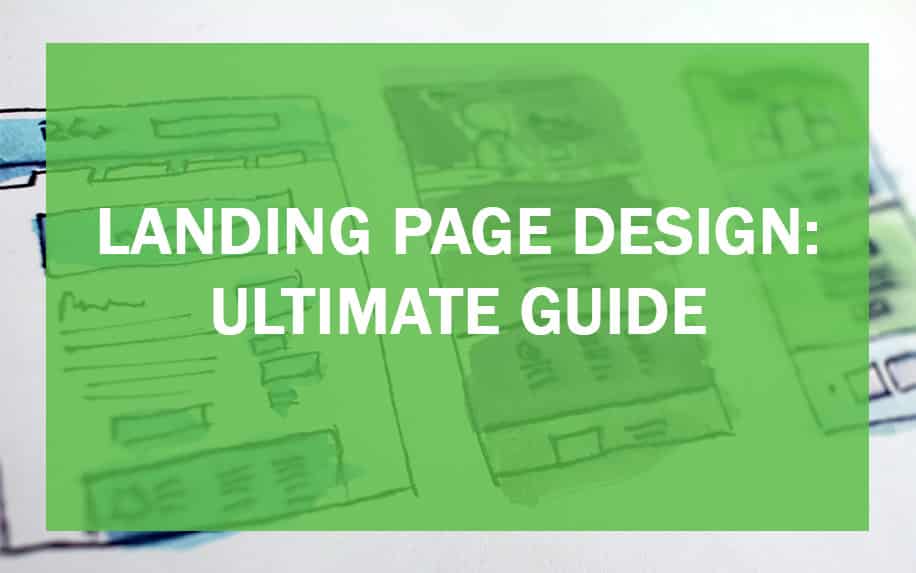If you run an online business, you may wonder what WIX ADI is. And more importantly, you probably want to know if it’s any good for creating a website for your business.
Building a website has never been so easy. With the likes of WIX, WordPress and many others, amateur designers and web builders can create a website using drag-and-drop techniques. No coding skills are needed at all.
ADI stands for artificial design intelligence. Essentially, this is a platform where you can answer a few simple questions about your business, and ADI will do the legwork of designing your site.
In our FREE tutorial video, ProfileTree explains how easy it can be to build a website using WIX ADI.
Let’s take a closer look.

Table of Contents
Getting Started with WIX
To get started with building your website, you will need to sign up if you don’t have an account already. Once signed up and signed in, you will see a tab saying, “Welcome to WIX”, with a call to action. Just click on the “Create Your Website” button to get started.
WIX will then ask you several questions about the website you wish to create. The first question is, ‘What kind of website do you want to create?’
There are around 12 styles for WIX sites, from a blog, a designer website, an online store and much more. Some templates don’t fall under any of these same categories.
Once you have answered the questions, WIX will ask you which build you want to create.
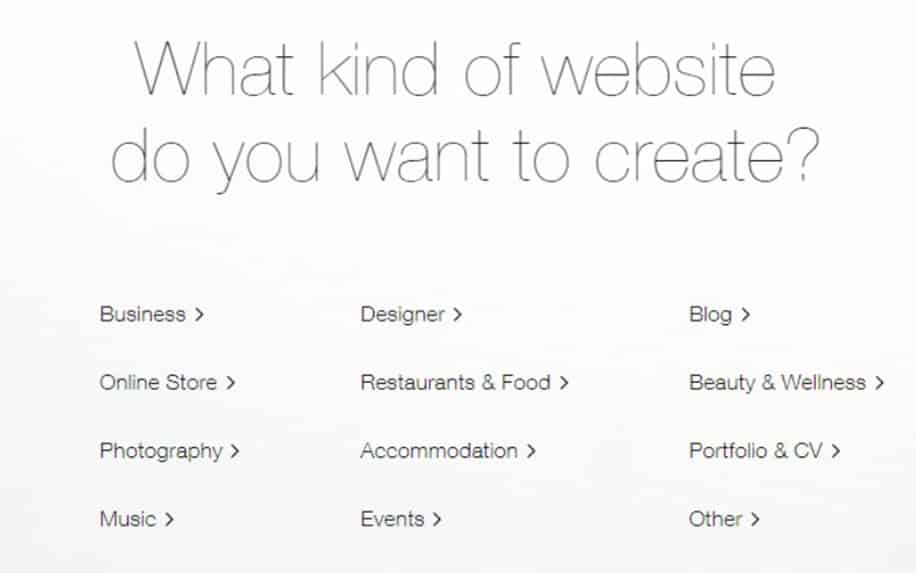
You may find that some of the categories, such as Restaurants and Food, Accommodation and Photography, don’t offer the WIX ADI build. But you can always try another ADI template and change it to your needs.
In our case, we will choose beauty and wellness, which allows for the WIX ADI. Just click ‘Start Now’.
By clicking Start Now, WIX will ask you a few more in-depth questions, such as ‘What do you want to create a website for?’, ‘Does your website need any of the following features?’ and ‘What is the name of your business?’.
Click next, enter your address if you need to, or skip.
Review your contact details and add an image for a logo if you have one already created. It will then ask you to pick a style you like for your site, and it can also create a colour scheme based on the image you uploaded if you did this.
After all that process, the ADI will create a website for you.
Once the Website is Made by ADI,
After the short waiting time, WIX will produce a professional-looking website.
It will utilise a colour scheme and many ideal features that should be included within your site. Just go through each page of the site, making sure that each page suits your needs and your brand or company.
Always remember about the cart and checkout pages if your site offers a store online.
You will see that the ADI has also added appropriate content, including text, images and appropriate features such as reviews, forms and other features.
One of the greatest features of the ADI is that you can easily edit your WIX site, making the site yours. Edit the stock text and images with your own content and change any services already on the site to the services you offer.
You can also add new pages to the site. It will create a page depending on what you would like sticking with the theme. For instance, if you didn’t choose to have a blog or a bookings page, you can add one easily using the add drop-down in the top left.
The ADI will create an appropriate page. You can also create a blank page for content.
When clicking through any of the elements, you can edit almost anything already created. You can also change the design of elements, such as the header. This is the beauty of WIX.
WIX ADI Features in Detail:
1. Design Customization:
- AI-powered Design Assistant: Answer questions about your website goals and preferences, and ADI generates a personalized website with relevant layouts, images, and content.
- Pre-designed Layouts: Choose from diverse layouts for different business types and purposes, easily switching between them for flexibility.
- Drag-and-Drop Editing: Make intuitive changes to layout, text, images, and colors without needing coding knowledge.
- Mobile-Responsive Design: Websites automatically adapt to various screen sizes for optimal viewing on all devices.
- Color Palettes and Fonts: Select from pre-set themes or customize with your own brand colors and fonts.
- Customizable Images and Galleries: Upload your own images, choose from Wix’s library, or incorporate Shutterstock images, and arrange them in captivating layouts.
- Animations and Parallax Effects: Add dynamic elements for visual interest and user engagement.
2. Content Management:
- Rich Text Editing: Easily format text, add images and videos, create lists, and personalize content for each page.
- Blog Manager: Start and manage a blog within your website, schedule posts, and promote them across social media.
- Contact Forms and Messaging: Integrate forms for visitor inquiries and enable live chat functionalities.
- Social Media Integration: Link your social media accounts and share website content directly.
- Wix Apps Market: Add powerful functionalities through numerous apps for bookings, reservations, events, email marketing, and more.
3. SEO Tools:
- Website Optimization Checklist: ADI guides you through SEO best practices like meta title and description optimization, image alt tags, and mobile-friendliness.
- Wix SEO Wiz: Receive personalized recommendations for improving your website’s search engine ranking.
- Website Analytics: Track website traffic, visitor behavior, and performance metrics to inform optimization strategies.
- Structured Data Markup: Schema markup automatically added to your website for better search engine understanding.
4. E-commerce Capabilities:
- Create an Online Store: Easily set up a professional online store with product pages, shopping cart, and secure payment gateways.
- Inventory Management: Add and manage products, track stock levels, and fulfill orders efficiently.
- Shipping and Tax Options: Configure automatic shipping calculations and customizable tax rules.
- Marketing and Promotions: Run email campaigns, create discount codes, and offer coupons to boost sales.
- Abandoned Cart Recovery: Encourage returning shoppers with automated email reminders about uncompleted purchases.
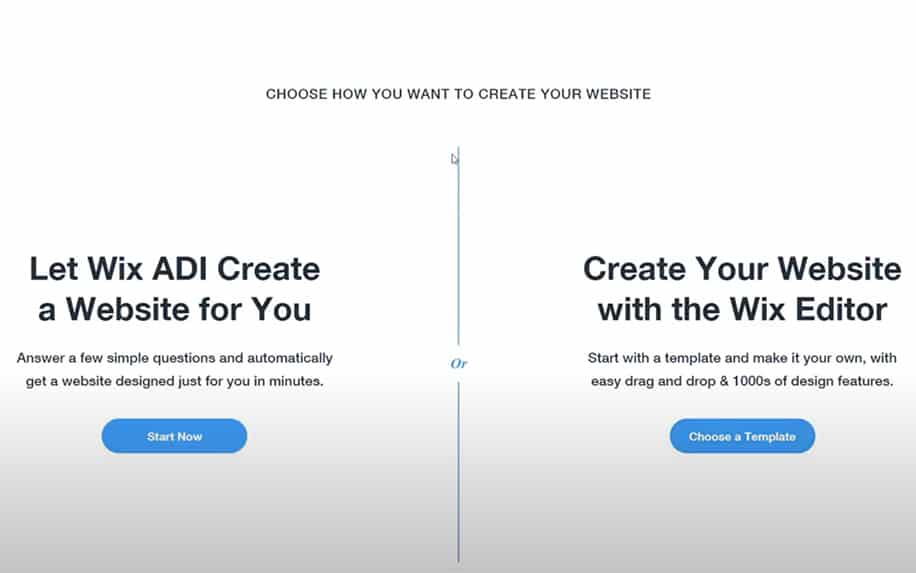
Changing from WIX ADI to WIX Editor
If you feel that the WIX ADI is very restricted in terms of what you can do, you may want to change your site to the Editor. The Editor gives users more flexibility with their site. One of the biggest differences between the ADI and the Editor is the templates.
The WIX ADI has much fewer templates to choose from compared to the Editor. This helps improve the ADI service.
This is why WIX allows users to change from WIX ADI to the WIX Editor, although you can’t change from the WIX Editor to the ADI due to the ADI’s limitations. Also, you can change back to the ADI from the Editor, but any changes made on the Editor won’t be transferred across again due to the ADI’s limitations.
To find out more about the WIX Editor, see our video guide:
It’s easy to change from the ADI to the WIX Editor. All you need to do is enter your site, then click:
- Site (top right)
- Go to Editor
- Go to WIX Editor.
Between the second and third steps, a warning will show telling users about the restriction that your site can’t be switched back to ADI unless you’re willing to sacrifice Editor changes.
The benefits of WIX Editor will also be shown. This warning is why you have to repeat the go-to Editor step twice.
When in the Editor, you will see that it shows the same website as From the ADI but has way more tools available to customise than the ADI. Before the ADI, you could only change the navigation’s positioning, which changed the design.
With the Editor, you can change the individual design of the navigation to your liking without needing to move the navigation. That’s only one perk of the Editor! Once again, WIX is an incredible tool for creating a professional website with no technical know-how.
How WIX ADI Tailors to Different User Types:
Beginners:
- No coding required: Drag-and-drop interface and AI assistant walk you through every step.
- Pre-designed layouts: Choose from beautiful, ready-made layouts for different purposes.
- Simple content management: Easily add text, images, and videos with intuitive tools.
- Wix ADI website guides: Step-by-step tutorials for common tasks like adding a blog or contact form.
- Learning resources: Comprehensive help center and user community for support.
Small Businesses:
- Professional website look: AI and pre-designed layouts ensure a polished and credible presence.
- Built-in marketing tools: Email marketing, social media integration, and SEO checklist help attract customers.
- E-commerce capabilities: Set up an online store quickly and easily to sell products and services.
- Website analytics: Track traffic and visitor behavior to understand your audience and make data-driven decisions.
- Wix App Market: Add powerful apps for booking systems, reservations, appointment scheduling, and more.
Entrepreneurs:
- AI-powered brainstorming: Get personalized design suggestions and content ideas based on your goals.
- Unique and creative websites: Stand out from the crowd with ADI’s innovative approach to design.
- Cost-effective solution: Build a professional website without expensive web developers.
- Easy to manage updates: Quickly make changes and adapt your website as your business grows.
- Scalable platform: Upgrade your plan as your online presence expands.
Specific Industries:
- Restaurants: Pre-designed templates for showcasing menus, taking reservations, and accepting online orders.
- Photographers: Create captivating galleries, integrate bookings, and sell prints directly through the website.
- Freelancers: Build a professional portfolio website to showcase your work and attract clients.
- Bloggers: Start and manage a blog with easy content creation tools and social media integration.
- Non-profits: Design fundraising pages, share volunteer opportunities, and connect with donors online.
WIX ADI is versatile and can adapt to various user needs and industries. Remember to highlight how its features and functionalities address the specific pain points and goals of each user type.
WIX ADI vs. Traditional Website Builders: Key Differences and Advantages
| Feature | Traditional Website Builders | WIX ADI | Unique Advantages of WIX ADI |
|---|---|---|---|
| Ease of Use | Often require some technical knowledge and learning curve | Drag-and-drop interface and AI assistant make it beginner-friendly | No coding needed, quick and intuitive website creation |
| Design Flexibility | Wide range of customizable templates, but design changes can be complex | Limited template selection, but AI personalizes design based on your preferences | Unique, professional-looking websites without extensive customization effort |
| Content Management | Requires manual content creation and organization | AI suggests content and images based on website type and goals | Saves time and effort with automatically generated content suggestions |
| SEO Tools | Often require separate SEO plugins or manual configuration | Built-in SEO optimization checklist and recommendations | Easy SEO implementation for higher search engine visibility |
| E-commerce Capabilities | Requires specific e-commerce add-ons or separate platforms | Built-in online store functionality with product management, payment gateways, and marketing tools | All-in-one solution for creating and managing an online store |
| Cost | Varies depending on features and plans | Same pricing as traditional Wix Editor | Get AI-powered website creation without additional cost |
Additional Unique Advantages of WIX ADI:
- Mobile-responsive design built-in.
- Large library of royalty-free images and icons.
- Wix apps market for adding extra functionalities.
- Seamless integration with other Wix services.
Please note: While WIX ADI is ideal for beginners and ease of use, traditional website builders may offer more advanced design customization and flexibility for experienced users.
WIX ADI Success Stories and User Testimonials:
1. From Beginner to Blogger:
“I had never built a website before, but thanks to WIX ADI, I launched my own blog in just a few hours! The AI assistant guided me through the process, suggesting topics, images, and even helping me write my first post. Now, I have a beautiful, professional-looking blog that brings my passion for travel writing to life. I wouldn’t have been able to do it without WIX ADI.” – Sarah M., Travel Blogger
2. Small Business Boom:
“Building an online store for my handcrafted jewelry seemed like a daunting task until I discovered WIX ADI. The e-commerce features were so easy to use, and the AI even helped me design a website that perfectly reflects my brand. Since launching my store, my sales have doubled, and I’m reaching a wider audience than ever before. WIX ADI has been a game-changer for my small business.” – David L., Jewelry Maker
3. Entrepreneur’s Dream Platform:
“WIX ADI is the perfect platform for someone like me – an entrepreneur with big ideas but limited technical skills. The AI helped me brainstorm my website concept, design a unique and eye-catching layout, and even suggest content that resonates with my target audience. Now, I have a website that not only tells my story but also drives conversions and helps me grow my business. WIX ADI is truly empowering.” – Emma K., Digital Marketing Consultant
4. Unleashing Creative Potential:
“As a photographer, I wanted a website that showcases my work in a beautiful and impactful way. WIX ADI gave me the tools and freedom to express my creativity. The AI suggested stunning gallery layouts, and the drag-and-drop interface made it easy to personalize every detail. Now, my website feels like an extension of my artistic vision, and it’s helped me attract new clients and collaborators. WIX ADI is a dream come true for any creative professional.” – Alex P., Photographer
5. Non-Profit Impact:
“Fundraising for our non-profit organization used to be a struggle. But with WIX ADI, we created a website that not only tells our story but also makes it easy for people to donate and get involved. The AI helped us design a compelling narrative, and the built-in donation tools are incredibly user-friendly. Since launching our WIX ADI website, we’ve seen a significant increase in donations and support, allowing us to make a bigger impact on our community. We are truly grateful for WIX ADI.” – Maria T., Non-Profit Director
Frequently Asked Questions (FAQs) about Wix ADI:
Q: Is Wix ADI right for me if I have no website building experience?
A: Absolutely! Wix ADI is specifically designed for beginners. Its AI assistant and drag-and-drop interface make website creation intuitive and hassle-free.
Q: What kind of websites can I create with Wix ADI?
A: You can create virtually any type of website, from personal blogs and portfolios to professional business websites and online stores.
Q: Can I customize my website design with Wix ADI?
A: Yes, while Wix ADI suggests initial layouts, you can still personalize your website with extensive theme options, color palettes, fonts, and image choices.
Q: Does Wix ADI offer SEO tools for search engine visibility?
A: Yes, Wix ADI provides built-in SEO tools like meta title and description optimization, mobile-friendliness checks, and even personalized SEO recommendations.
Q: How much does Wix ADI cost?
A: Wix ADI is included in all Wix pricing plans, so you pay the same price as you would for using the traditional Wix Editor.
Q: Where can I find more information and support for using Wix ADI?
A: Wix offers a comprehensive help center, video tutorials, and a vibrant user community to answer your questions and guide you through the process.
Conclusion: Wix ADI – Empowering Anyone to Build a Beautiful and Effective Website
Wix ADI is not just a website builder; it’s a democratization of web design. Its AI-powered approach allows anyone, regardless of technical skill, to create a professional and impactful website. Whether you’re a beginner venturing online for the first time or an experienced entrepreneur looking for a quick and efficient solution,
Wix ADI offers a unique combination of ease, flexibility, and powerful features. With its wide range of templates, built-in tools, and intuitive interface, Wix ADI empowers you to bring your vision to life and achieve your online goals.
WIX Tutorials: Our FREE Video Guides to WIX Essentials