Driving higher traffic to your website is critical, but determining realistic traffic goals can be difficult. Too often, projections are based on nothing more than wishful thinking rather than solid data. This leads to wasted effort and disappointment when inflated traffic estimates are not reached.
The key is making informed projections based on historical website performance, search volume metrics, and industry benchmark data. With the right approach, you can set challenging yet achievable traffic goals and develop data-driven strategies to get there. This comprehensive guide will walk through different models to accurately estimate potential website traffic and key metrics to incorporate.
Whether you are looking to forecast organic search traffic, model the impact of marketing campaigns, or size up total addressable market share, having a reliable traffic projection process is invaluable. Following the methodology outlined in this article, you can set SMART goals for web traffic growth and monitor progress over time.
Table of Contents
What Is a Web Traffic Estimator?
Modern businesses rely on their websites to acquire new customers. Because of this, several tools are available to analyse and optimise your web traffic. But what if you want to analyse your competitors’ sites? For this, you need a web traffic estimator.
These give you several crucial insights.
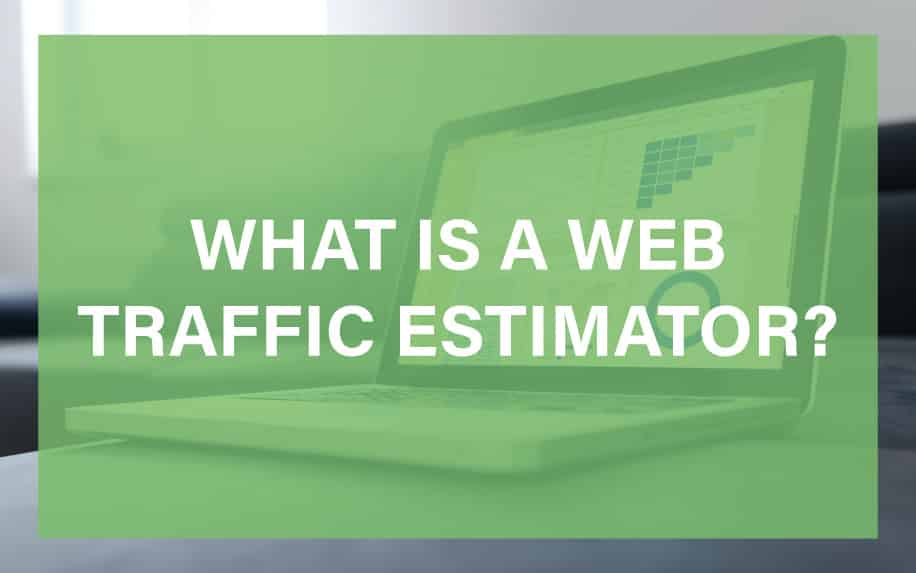
Traffic estimators give you a picture of how your competitors are doing. This is a useful benchmark, but it’s just the tip of the iceberg. With the right traffic estimator, you can also figure out how they are doing what they are.
This is so important, given the rising costs of user acquisition:
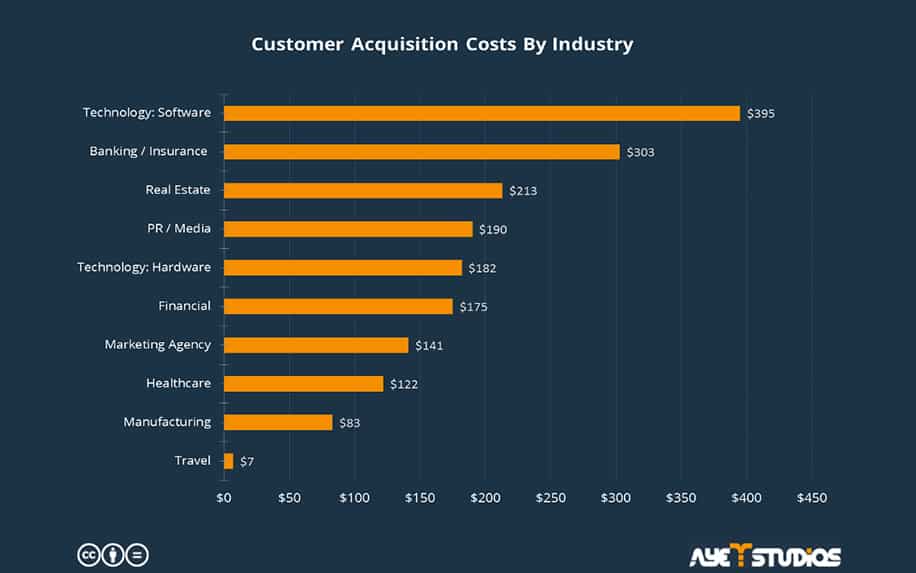
Sometimes, you might sit back and laugh as they cannot develop the same innovative acquisition strategies as you. More often, though, analysing your competitor’s traffic will provide you with inspiration for how you can improve your own business.
With that in mind, let’s dive deep into web traffic estimators.
Let’s start with the basics.
A web traffic estimator is a tool that analyzes the way users interact with a website. This includes the website’s information like the number of viewers, the time they spend on a website, keywords, and even the source of those viewers.
The source of viewers means where they came from. For instance, the organic search paid Ads or backlinks. There are different types of web traffic estimators; some may analyse your website, and others give you a review of other websites.
Both are necessary and useful.
However, using a traffic estimator for your site isn’t as useful as an analytics suite which uses your real site data. As we’ll see, some estimators also offer additional features that can supplement your analytics data.
More often, estimating traffic is useful for competitor analysis.
Look more concretely at how website traffic estimators can benefit your business.
Why Should I Use a Web Traffic Estimator?
Web traffic estimators offer insights into several key data points. Broadly, these can be grouped into four overlapping clusters. These are:
- Audience – These are metrics relating to who uses your site, including demographics and interests,
- Behaviour – This is information on how people use your site, including session data, popular content and conversions,
- Acquisition – These metrics relate to where your traffic comes from, including referring sources and landing content.
- Content – Traffic estimators offer several content-level insights, including which articles perform best across different channels and search terms.
In brief, a web traffic estimator will provide you with everything you need to know to improve and modify your website to reach more traffic.
More importantly, knowing similar information about other successful websites and blogs will give you a huge insight into what you should do to gain as much traffic as them. You will know exactly how to create the suitable content for your niche.
Many traffic estimators also come packaged with a range of overlapping tools. For example, there is a blurry line between traffic analysis and keyword research or even using your competitor’s blog for content inspiration.
But if some web traffic estimator tools offer these extra features, how do you know which one to choose?
Here are five of our top picks.

Five Web Traffic Estimators
The first thing to note is that traffic estimators are at various price points. There are even several free ones which are viable and used by multinational corporations.
Let’s dive in.
Google Analytics
Google Analytics is the most powerful web traffic estimator available today. It offers an amazing, free service that can give a detailed report of your own website’s traffic. Among its many distinctive features is tracking traffic sources.
Knowing where your traffic comes from lets you know how deep-seated your SEO is and how effective your website’s paid AdWords or advertising campaigns are.
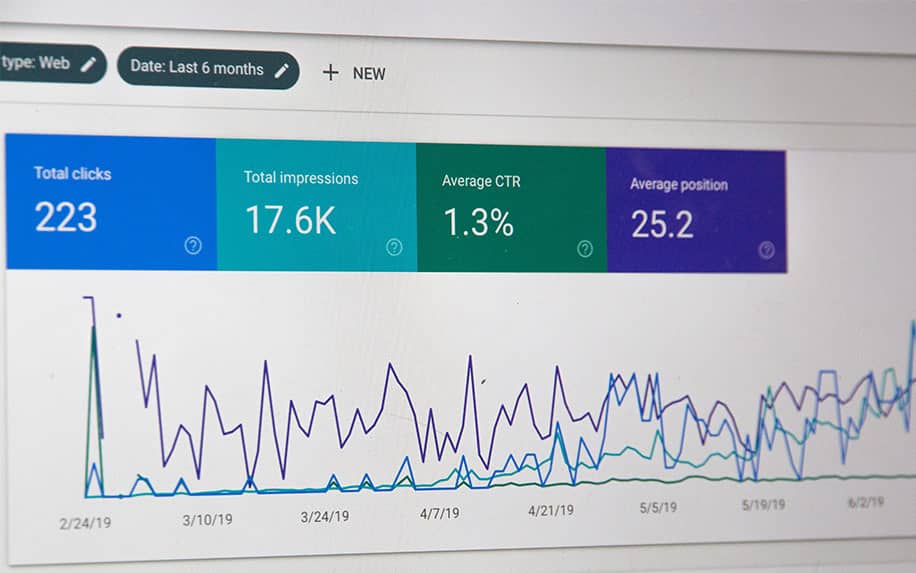
It is worth mentioning that relying on different traffic resources is always better. If all your traffic comes from one place, it will be difficult to compensate for it if any inconvenience occurs to that source. The best scenario is to attract viewers from different sources.
However, although Analytics is ubiquitous, it has certain drawbacks.
For one thing, it doesn’t have a reputation for being user-friendly. Even configuring it can stump a lot of non-tech people. The flip side is that the insights and accuracy are essentially best in class.
Analytics also only allows you to analyse your site traffic or other sites you’ve been granted access to. This means that you’ll have to look elsewhere if you want to perform competitor analysis.
Clicky
Clicky is another great tool that provides analysis for your own website.
Although Google Analytics is the most popular tool, Clicky is a remarkable alternative. Over the years, the gap between the features of Google Analytics and Clicky has diminished. Clicky’s standing-out feature is that it is truly user-friendly, whereas Analytics is clunky at best.
It has a smooth-looking interface that you can get used to quickly. Another impressive feature is its live monitor for viewers. This gives you the option to track your traffic moment by moment.
SEMrush
SEMrush is a really interesting web traffic estimator. It is a tool which provides a detailed report of other websites’ traffic. The website offers two systems of accounts with different features: free and paid ones.
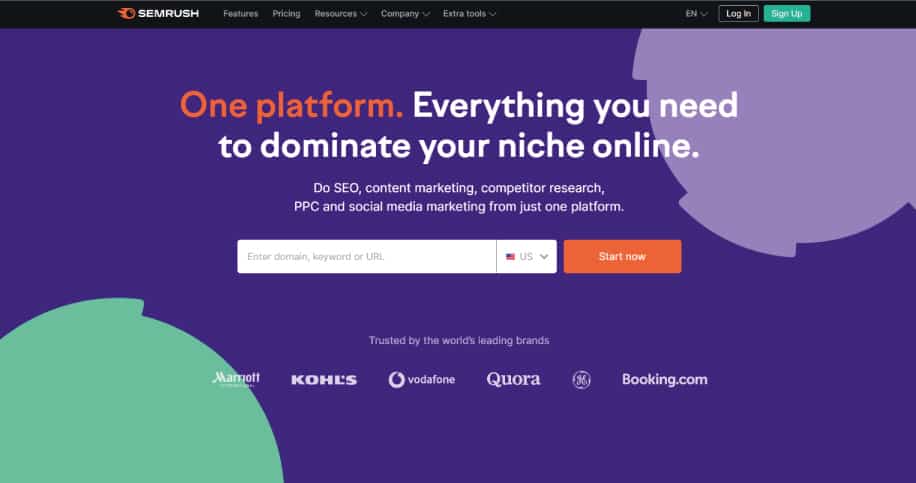
SEMrush’s strong point is its accuracy. Many other estimators give inaccurate results; therefore, SEMrush is a reliable reference that many SEO experts prefer to use.
It lists the best keywords for why your competitor’s website got higher traffic. It suggests these based on topics, keywords or domains. For these reasons, SEMrush is highly recommended by many users.
Similar Web
Similar Web is another amazing tool that you can use to know how your competitors’ sites are performing for free.
It can provide you with all the information you need, like how many page views they get, how much time every visitor spends on their website, social influence and much return. This valuable information can help you identify what you are missing to get more traffic.
Ahrefs
Although Ahrefs is not a free web traffic estimator, it is still a fantastic tool that provides quality results about your competitors’ websites.
Ahrefs offers distinguished features such as organic search reports, keyword research, backlink research, content research, rank tracking, and alerts.
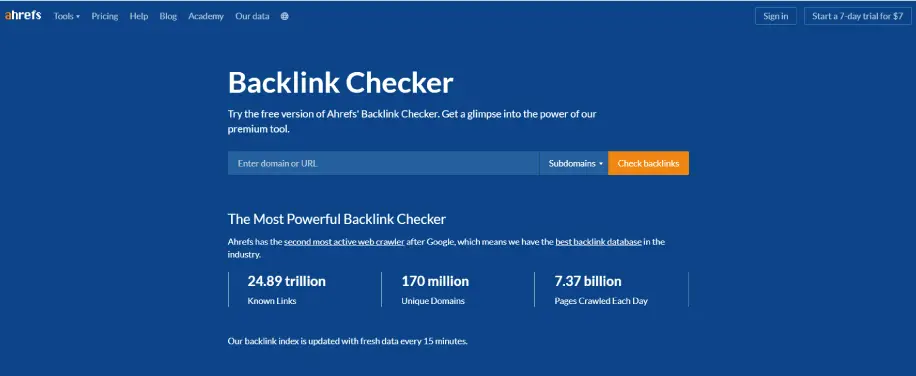
Alerts are a nice feature. You can get notifications whenever you or your competitors get a new backlink or lose one.
In addition, you can get notifications for keywords relevant to your website or product whenever someone mentions them. You can get this nice tool for 990$ per year.
We’ve highlighted other tools in our Complete Guide to SEO.
Web Traffic Estimators Estimation models:
Step-by-step calculations, data sources, graphs, and templates to provide detailed guidance on website traffic estimation:
Compound Growth Method
The compound growth model projects future traffic based on the site’s historical growth rate. Calculate the site’s traffic growth rate over the past 6-12 months, then apply this rate to estimate future monthly traffic. For example, if the site grew 25% over the past year, project next year’s figures by multiplying current traffic by 1.25x monthly.
- Provide a step-by-step walkthrough of calculating the historical growth rate over 6, 12, and 24 months. Use a sample dataset or graph to make it clear.
- Explain how to factor in potential ceiling effects as the site grows. Growth rates may taper off over time rather than continuing exponentially. Provide examples.
- Discuss how to account for seasonality based on past trends and cycles. Certain times of year may see spikes or dips.
Step 1) Pull monthly website traffic data for the past 12 months
Step 2) Calculate percentage growth month-over-month:
Month 1 – 100 visits
Month 2 – 150 visits, growth = (150-100)/100 = 50% Month 3 – 180 visits, growth = (180-150)/150 = 20%
Step 3) Average the monthly growth percentages to get the annual growth rate. In this example, the average would be (50% + 20%) / 12 months = 35% growth rate.
Step 4) Apply the growth rate to the current month’s traffic to estimate the next month. Month 12 – 500 visits Month 13 estimate – 500 * 1.35 = 675 estimated visits
Market Share Analysis
Estimate the total market size for your industry niche, then take your share of traffic versus competitors to project how you will grow as the overall market expands. For example, if your site has a 10% market share in a niche with 500K monthly searches, you could expect 50K visits as the market grows.
- Include a template/formula for calculating total addressable market size based on industry data, search volumes, and competitor revenues.
- Provide examples for estimating market share percentage based on branded search data, social followers, domain authority, and other metrics versus competitors.
- Explain how to find credible industry market size data sources like eMarketer, Statista, and IBISWorld. Provide references.
Market Share Data Sources:
- eMarketer: In-depth reports and forecasts for website usage, ecommerce, advertising, demographics etc. Pricing starts around $5K.
- Statista: Statistics and reports on global industries, including internet, retail, media, and technology. Individual reports around $1K.
- IBISWorld: Market research and analysis on US industries. Relevant reports can be purchased individually.
Comparative Analysis
Compare your current traffic and engagement metrics to industry competitors. Factor in differences in brand authority, backlinks and other signals to estimate how to achieve similar or better rates as you improve your website.
- Give examples of key metrics to gather for the top 3-5 competitor websites, including traffic volumes, engagement, backlinks, domain authority, etc.
- Provide a downloadable competitor analysis template/spreadsheet to gather all data in one place. Include formulas.
- Discuss how to identify website strengths/weaknesses compared to competitors and create improvement objectives.
Metrics to incorporate:
- Bounce rate – Higher bounce rates mean fewer pages per session. Aim for sub-50%.
- Pages per session – More pages increase site time and conversion likelihood—benchmark at 3+ pages.
- Average session duration – Longer is better. Benchmark against competitors.
- Conversion rates – Estimate higher traffic to match revenue goals or improve conversion rate.
- Search traffic – Project keywords that will drive organic search growth.
- Referral traffic – Analyze potential partnerships and external links to estimate more referrals.
How to Improve Your Web Traffic with a Traffic Estimator
Of course, understanding a competitor’s traffic is only as good as the actions you can develop using this information.
First, you need to identify who your competitors are.
Their business must have the same niche as yours, or at least a relevant one. Then, you should check their traffic volume. If the numbers are already way below yours, you should not be worried about it. They should be looking up to you.
On the other hand, if they are ahead of you or your numbers are close to theirs, they should be on your list of competitors. Second, check out their website and social media pages. Then, check out their keyword profile.
If they are using different keywords which get them more traffic, then you should try the same keywords. However, if they are using the same keywords you are using and still getting more traffic than yours, then you should find out what you are missing.
Evaluate their website’s design, load speed, interface, and content. Utilize this information and mimic their approach without stealing their content. In other words, let it inspire you.
If your competitors are using some digital marketing channels that you are not using, it is no wonder they have more traffic. Make sure your business is always close to where your target audience is.
How to Use a Web Traffic Estimator
A web traffic estimator is the little spying machine that helps you discover your enemy’s secret weapons. From a different point of view, you can say that web traffic estimators are like success stories that inspire you and motivate you.
Web traffic analysis is based on investigation and comparison. You investigate your competitors’ information and compare it to yours.
Then, you analyze what this information indicates and work on your weaknesses.
Later, you can compare your website’s results after applying new approaches to your old ones. Keep getting back to the information and make the most of the web traffic estimator you use.
Web Traffic Estimator FAQ
Q: How far into the future can I accurately project traffic?
A: Most experts recommend reliable forecasts no more than 6-12 months out. Beyond that, uncertainty increases.
Q: Should I rely on a single model for forecasts?
A: Using multiple methodologies and triangulating estimates is best for accuracy. Don’t rely on any single formula.
Q: How often should projections be updated?
A: Review traffic projections monthly as new data comes in. Refresh forecasts quarterly or as major changes occur.
Q: What’s more important – accuracy or setting stretch goals?
A: Have realistic core forecasts for planning and set aspirational stretch goals to drive growth.
Web Traffic Estimator Conclusion:
Accurately estimating and forecasting website traffic is crucial for goal-setting and performance analysis. Organizations can develop reliable projections by leveraging both quantitative models and qualitative insights into industry growth trends and seasonality patterns.
The methodologies and templates provided in this guide offer a data-driven approach to traffic estimation. However, projections should be regularly reviewed and refreshed as new data comes in. Setting core forecasts and ambitious growth goals gives website owners the dual benefit of disciplined planning and motivation to push limits.
With the techniques outlined in this guide, companies can size up their total addressable market, benchmark against competitors, and chart a course for driving higher volumes of qualified website traffic.


