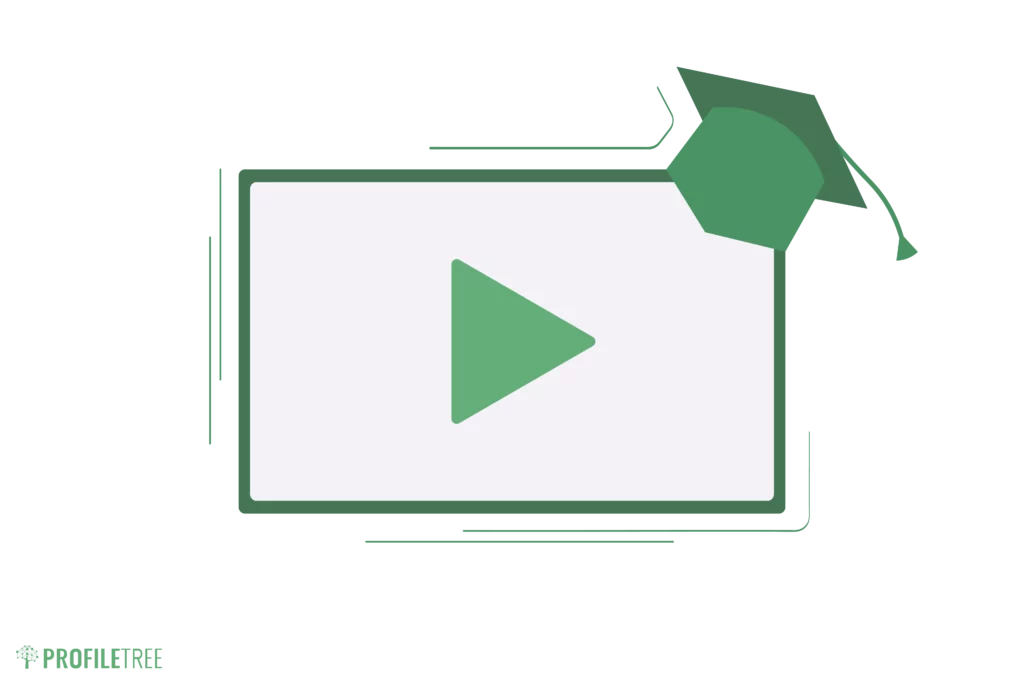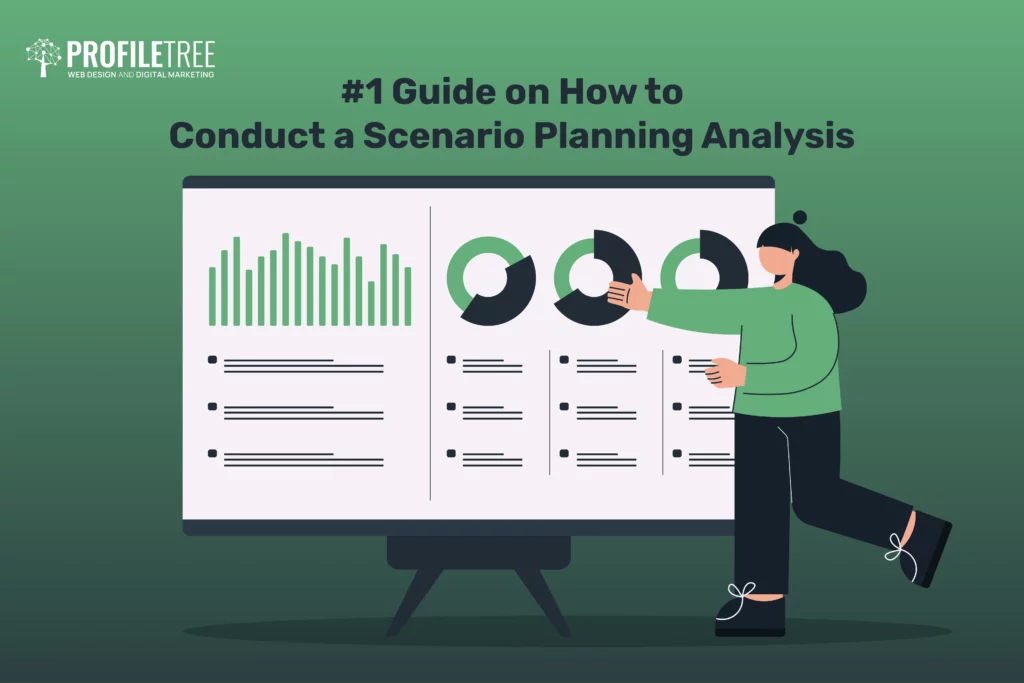When presenting new ideas, you need to use the most captivating means of sending your message. Video presentations have become one of the most effective ways of presenting, and better yet, it has never been easier. Now through the online means available for creating video presentations, and the simple accessibility of it all, anyone can make a video presentation in no time.
No matter your field of work, learning how to make a video presentation will help you whenever you need to get a message across. Whether it’s in teaching, in advertising, or even science and engineering, if you need your audience engaged, video presentations are the way to go.
Keep in mind that using video does not limit you to the footage your able to shoot within your surroundings. Through online video presentation makers you can use animated videos and other tools to make your videos just as engaging, allowing you to present your messages in the most entertaining way possible.
What better way to make use of all methods of communication than to combine them all. Through video, you can incorporate text, visual and audio all in one. Which makes video presentations the optimum way to allow your audience to be truly engulfed in your content
In this article we will be showing you different ways you can use videos. Aswell as, the various types of presentations you can create. More importantly, introduce some of the easiest ways to make a video presentation.

Table of Contents
How important are video presentations?
By comparison to other methods of presentation, video presentations are certainly the most popular amongst viewers. Because of its concise nature and entertaining features, people tend to prefer the videos rather than the text or audio. Moving images have a way of capturing people’s attentions, and maintaining that captivity until your point is well across. The engagement factor of video presentations is essential, but it is not the single benefit of using them. Take a look at these advantages of video presentations, and keep them in mind when deciding on which medium to use to send your message
- Saves time and effort. Videos are able to communicate large amount of information in the shortest amount of time. Through the aid of visuals, text and audio, the human brain is able to comprehend more content at once than through other mediums. With our attention spans dropping, visual communication is rising.
- High persuasiveness. Ideally, your video presentation should aim to convince your viewers of something, a new idea or a new product. Whether you’re using videos for public service announcements, lectures, or advertising, your audience need to be aware of your point, and act upon it. Because of the media’s ability to appeal to both the human brain’s visual and auditory systems, it can have the most impact in terms of persuasiveness.
- Easy to share. Video can only be shown through some sort of screen, which means other than by having a physical reenactment of it, the medium is only available in softcopy. This make it easier to share, and easier for people to access at any place, at any time. Allowing your audience the freedom to view your video presentation in their own time on the bus ride home or in the doctor’s waiting room increases the chances of them watching it and fully engaging with it.
- Improve search engine ranking. Videos are beneficial when it comes to how search engines interpret your site. Google uses the time a person spends on a site to determine whether the site provides visitors with what they’re looking for. The time a viewer spends on a video is ultimately longer than the time spent skimming through a 500-word article. Video presentations allow you to explain and present things to your viewers, while increasing your sites search engine ranking.
- Move some emotions. Using a video presentation allows you to incorporate some storytelling to provoke some emotional responses. People are attracted to other people like themselves, attaching the element of human-interest and dramatizing your cause can most effectively be done through video. The atmosphere this creates definitely leads to some emotional and mental responses.
What students have to say about it

When it comes to learning and understanding new concepts and ideas, who better to ask than students? During high school and college days, students look for the easiest ways to grasp concepts in their field. We’ve talked to some students about their opinions on video presentations and whether they help them take in concepts faster and better. Video presentations in this sense range from recorded lectures, videos shown in class, in combination with PowerPoint presentations shown in class.
- Recorded lectures make it easier to spend more time making accurate notes since students have the ability to pause, replay, and fast forward at their own pace.
- Recorded lectures are also used to fact-check notes, to make sure that the notes go hand in hand with the correct information.
- Posting the presentations online makes room for online discussion which is usually more effective and leads to more useful interactions.
- Video presentations provide students with a resource to complement their studies. Where concepts are difficult to understand, video simplifies and addresses the topic at hand.
- The shareability of videos mentioned earlier is also relevant here, it makes it easier to deliver the content and share it with as many people as you’d like.
- In terms of self-study, many students find comfort in going at their own pace, on their own and using content that only works for them. Videos provide a good opportunity for self-studying.
- Video presentations are generally an enhanced learning experience at it engages multiple aspects of the human brain, which advances concentration.
- Because of the shareability of videos, long-distance learning has now become possible and easier than ever.
How to make A video presentation

Making video presentations doesn’t require much professional skills or effort. Through online video presentation makers, you can easily create video presentations with minimal effort and money. You no longer need to hire professional videographers and film editors to create video presentations, online video maker will ensure the quality and engagement of your video presentation. Here are some recommended online video and presentation makers you can take a look at.
“Impress people with your professional looking videos and presentations!” is Moovly’s slogan and pretty much describes it all. This website allows you to make your own videos in less than 15 minutes by following these 3 simple steps:
- Choose your video template or start from scratch. Moovly allows you to pick from ready made templates, or use content from over 175 million video clips and animated objects. You can also upload and use your own media and material.
- Drag, drop and animate. Using this feature you can easily drag and drop the clips you want in your video presentation.
- Export and share your creations. Once you’ve completed your video presentation, you can download it or share it online.
Biteable is a free online video presentation maker, it allows you to create video presentations for free using their wide variety of animation, movie and still scene templates. On Biteable you can also add music, logos and photos to your presentation. All you have to do is choose a template you like, sign up on the website, and start editing your presentation template to fit you topic. Some of the templates available on Biteable are:
- Business Presentation Template
- Litter Presentation
- Medical Presentation
- Solar Presentation
- Wedding Presentation
- Corporate Sales
This online video presentation maker allows you to create videos using their immense library of templates, sounds, and props. Guaranteed affordability and quality can be found at Vyond, the don’t go by the slogan “transform generic to dynamic” for no reason. However, Vyond is more business and marketing-oriented than other online video presentation makers, they help create content that drive business performances to satisfying results. They help create content for:
Animaker is another online video presentation maker here to serve your convenience. Just by signing up, picking out a template and customizing it, you’re ready to present and impress your audience with your video presentation. The simplicity of Animaker’s features makes it accessible to almost everyone at all ages. Animaker’s features are not just limited to video presentations, you can also create animated infographics from several templates.
Know for their beautiful typography, iconic imagery and professional theme is Adobe Spark, making a video presentation has never been as elegant. On Adobe Spark, you can create video presentations, cards, posters, invitations and slideshows. Adobe Spark’s templates and range of visual tools are unique and engaging; according to their website, all you have to do is follow these simple steps:
- Create a new Spark Video project
- Add media to the slides
- Select pre-designed layouts
- Use text to communicate information and calls to action
- Add a theme and a soundtrack
- Publish, share and enjoy!
- Powtoon
If you’re looking for a platform that will help you create content to engage and explain more effectively, Powtoon is the place to go. According to their website, they’re proven to be more engaging than any other form of video or text communication. In just 20 minutes, you can create content using their ready-made templates and their drag-and-drop features. Powtoon is known for its relevance in various field including work, education and personal life. Visit their website and take a look at the examples for their templates in:
- Marketing
- HR
- IT
- Training
- Reports
Renderforest has one of the widest ranges of animated scenes to create your video presentation. By using their expressive features and unique options, you can be sure to make your video presentations stand out. Their animation maker offers video presentation templates for various fields that come in different packs, including:
- Minimal Titles Pack
- Business Character Promotion
- Realistic Website and Mobile Promo
- Futuristic Cube Presentation
- Digital Corporate Slideshow
Focusky is an online interactive platform that allows you to easily make video presentations and animated videos. To use Focusky, you have to download it on a Windows or MAc computer, and then explore its user-friendly options and features. Take a look at these features that will help with the effectiveness of your video presentation. Focusky is nown for its flexbility which allows you the freedom to create your very own video presenation, from zooming techniques to 3D shapes, Focusky let’s you bring it all together to produce your video presentation. You find out more about how to use Focusky and their various features by watching their video tutorials.
From e-commerce videos to internal communications, Wideo’s video presentation templates are extremely useful. While Wideo’s themes are more business-oriented, you will certainly find something that will help you create the best video presentation for your topic. You can select template, images, backgrounds, audio and animated effects from Wideo extensive media library. Aside from posting your videos on YouTube, you can publish it through your Wideo account on to your Wideo dashboard, you can easily share it with members of your team on the platform.
Last and certainly not least, is Animoto! Through Animoto you can create professional video presentations and slideshows. Turn any event into a celebration through you Animoto creations, they have sample videos for baby showers, weddings and birthdays. Download the Animoto app and start making use of their powerful features and options.
Latest 2023 Statistics and Trends for Video in Corporate Communications, Meetings, and Adoption Rates
Rise of Video Communication:
- Global video conferencing market size: Projected to reach $15.38 billion by 2027, growing at a CAGR of 12.4% (Grand View Research, 2023).
- Employee preference for video meetings: 73% of workers want more video meetings (Owl Labs, 2023 Global State of Meetings Report).
- Video-first companies seeing improved engagement: 87% of video-first companies report increased employee engagement (Zoom, 2023 State of Communications Report).
Shift in Usage and Adoption:
- Video communication replacing emails: 74% of businesses use video calls to collaborate across teams (Statista, 2023).
- Increased video usage across industries: Tech, healthcare, and finance leading the way, with education and government sectors rapidly adopting (Global Video Conferencing Market Report, 2023).
- Mobile video conferencing on the rise: 46% of meetings now conducted via mobile devices (Zoom, 2023 State of Communications Report).
Emerging Trends:
- Interactive video presentations: Platforms like Prezi and Powtoon seeing increased adoption for engaging internal and external audiences.
- AI-powered video editing and transcription: Automating tasks to streamline video production and improve accessibility.
- Live video streaming for events and announcements: Enhancing employee communication and reach beyond physical limitations.
- Virtual reality (VR) and augmented reality (AR) integration: Exploring immersive experiences for employee training and collaboration.
Industry Adoption Rates:
- Tech industry: 92% of tech companies use video conferencing regularly (Owl Labs, 2023 Global State of Meetings Report).
- Healthcare: 85% of healthcare providers utilize video consultations (HIMSS, 2023).
- Finance: 78% of financial institutions use video conferencing for internal and client communication (Global Video Conferencing Market Report, 2023).
- Education: 65% of universities and colleges use video conferencing for online learning and remote lectures (Statista, 2023).
Challenges and Considerations:
- Security and privacy concerns: Implementing robust security measures and data privacy policies.
- Accessibility for users with disabilities: Ensuring platforms and content are accessible for everyone.
- Technology infrastructure and bandwidth limitations: Addressing potential connectivity issues for seamless video experiences.
It’s time for the real deal.
You’ve put together your video presentation, and now it’s time to present. If you’re only planning on posting your video online, this is pretty much where the fun starts. Once you’re video is published, watching the comments, conversations and audience reacting to your content will let you know how well your content is, and help you create better video presentations in the future.
However, if you’re using your video presentation to present to a live audience, you still have some work to do. When presenting, do not only rely on the content in your videos, talk yo your audience and engage on a personal level. Blatantly introducing yourself and quickly starting your video makes you seem like a robot, with no charisma or public speaking skills.
You want to show your audience that you can make killer video presentations, but you don’t need them to prove your point. Keep in mind these tips when preparing for your presentation:
- Set the mood. Starting your presentation with a powerful video, could play a part in setting the mood for your presentation. Try to stay within the tone you’ve set for your presentation to sustain your audience’s attention throughout.
- Keep it sweet but professional. Your viewers don’t want a full documentary on your topic offering detailed, unnecessary specifications. This applies to both your videos and your overall presentation. Be concise and accurate with your points, while remaining friendly and approachable.
- Stay relevant. It’s helpful to give your audience a break from the topic at hand every now and then, but don’t wander off too much. The occasional joke or tease is useful to keep your audience entertained, but make sure they really understand the issue your trying to address.
Presentation Mechanics: A Deep Dive with Actionable Tips
Formats:
- Live vs. Pre-recorded: Live offers audience interaction, pre-recorded allows for editing perfection. Choose based on message and engagement goals.
- Linear vs. Interactive: Linear is traditional, interactive allows polls, quizzes, branching paths. Use interactivity sparingly to avoid overwhelming viewers.
- Slides vs. No Slides: Slides can be helpful, but visuals alone can be impactful. Choose based on information density and desired focus.
Visual Design Principles:
- Simplicity: Stick to clean layouts, limited fonts, and consistent color palettes. Avoid clutter and distractions.
- Hierarchy: Prioritize information visually – larger text for key points, color cues for emphasis. Guide viewers through your message.
- Imagery: Use high-quality, relevant images, video clips, or infographics to break up text and visually reinforce points.
- Color Psychology: Leverage color psychology to evoke emotions and enhance understanding. Blue for trust, green for growth, etc.
Platform Capabilities:
- Master the platform you’re using: Zoom, Google Slides, Prezi, etc. each offer unique features. Explore and leverage relevant tools like polls, annotations, Q&A.
- Practice using platform features beforehand: Avoid technical hiccups during the presentation. Ensure smooth transitions and audience engagement.
- Utilize platform integrations: Add external content like live streams, social media feeds, or data visualizations for added dynamism.
Delivery Optimization:
- Storytelling: Weave a narrative into your presentation to capture attention and make it memorable. Connect with your audience emotionally.
- Vocal Variety: Avoid monotone! Use inflection, volume changes, and pauses to emphasize key points and keep listeners engaged.
- Body Language: Stand tall, make eye contact, and use natural gestures to add to your message and project confidence.
- Practice, practice, practice: Rehearse your presentation to refine your delivery, timing, and audience interaction.
Actionable Tips:
- Get feedback on your visuals and script before presenting.
- Record yourself practicing and analyze your delivery.
- Engage with your audience through questions, polls, or open discussions.
- Use humor or personal anecdotes to connect with your listeners.
- End with a strong call to action to leave a lasting impression.
FAQ
Q: What are the biggest challenges in using video for corporate communications?
A: Security, privacy, accessibility, and technology infrastructure are key challenges. Ensure robust security measures, data privacy policies, accessible platforms, and adequate bandwidth for seamless experiences.
Q: How can I choose the right video conferencing platform for my company?
A: Consider factors like user needs, budget, scalability, platform features, security, and integrations. Compare different platforms and conduct trials to find the best fit.
Q: How can I make my video presentations more engaging?
A: Focus on storytelling, visual design principles, platform features, and delivery optimization. Use varied visual elements, practice delivery, and incorporate audience interaction to keep viewers engaged.
Q: Is video communication replacing email and other forms of communication?
A: While video is increasingly popular, it doesn’t replace other methods entirely. Choose the most appropriate communication channel based on the message, audience, and context.
Q: What are the future trends in video for corporate use?
A: Interactive presentations, AI-powered editing, live streaming, VR/AR integration, and personalized video experiences are promising areas for future exploration.
Conclusion
Video communication has become a crucial tool for modern businesses, enhancing collaboration, engagement, and reach. By understanding the latest trends, utilizing effective presentation mechanics, and addressing potential challenges, organizations can leverage video to their advantage and create a more connected, dynamic, and effective workplace.