Tweet chats have become an extremely popular tactic for brands looking to engage audiences on Twitter. Recent data from Sprout Social shows that 60% of Twitter users participate in tweet chats weekly.
Tweet chats allow you to connect directly with your target audience and industry influencers in real-time. Participants use a designated hashtag to discuss focused topics, ask questions and share insights. For brands, leading tweet chats boost visibility, showcase expertise, and allow crowdsourcing of content ideas.
This guide will walk through how to host an engaging, effective tweet chat from start to finish. Follow these tips and strategies to maximize reach and create meaningful conversations on Twitter.
Social media offers businesses many new ways to connect with existing and potential customers. One of the best ways to do this is with a tweet chat. A tweet chat allows you to connect and talk with your customers in real-time, and it is a fun and exciting way to engage with your followers. A Twitter chat is conducted using a hashtag. You set a time for the chat and let everyone know what the hashtag will be for the conversation. Then, anyone interested can follow or participate in the chat using the hashtag.
SEE ALSO: Free Twitter Analytics

Table of Contents
Benefits of Tweet Chats
Participating in tweet chats offers many benefits for individuals and businesses alike. These benefits include:
- Enhanced Knowledge and Expertise: Tweet chats provide a unique opportunity to learn from experts and fellow participants, expanding your knowledge base and gaining valuable insights into various topics.
- Networking and Community Building: Tweet chats foster connections with like-minded individuals, allowing you to build a strong network of peers and potential collaborators.
- Brand Awareness and Promotion: Businesses can leverage tweet chats to increase brand visibility, engage with target audiences, and promote their products or services.
- Thought Leadership and Industry Influence: Active participation in tweet chats can establish you as a thought leader in your field, enhancing your reputation and influence within the industry.
How to Host a Tweet Chat
Hosting a successful tweet chat requires careful planning and organization. Here’s a step-by-step guide to hosting an engaging tweet chat:
- Choose a Relevant Topic: Select a topic that aligns with your interests, expertise, and target audience. Ensure the topic is broad enough to encourage diverse perspectives and narrow enough to maintain focus.
- Establish a Clear Chat Schedule: Determine the date and time of your tweet chat, considering the availability of your target audience. Communicate the schedule clearly in advance to attract participants.
- Create a Catchy Hashtag: Develop a unique and memorable hashtag that easily identifies your tweet chat. Promote the hashtag widely to increase visibility and participation.
- Prepare Engaging Discussion Questions: Craft a series of thought-provoking questions to stimulate conversation and encourage active participation throughout the chat.
- Utilize Twitter Tools and Features: Leverage Twitter’s built-in tools, such as polls and live video, to enhance engagement and keep participants engaged.
- Actively Moderate the Chat: Monitor the discussion, respond to questions, and encourage participation from all attendees. Maintain a positive and inclusive atmosphere.
- Promote the Chat Beyond Twitter: Share the tweet chat details on other social media platforms and relevant online communities to attract a wider audience.
- Summarize Key Takeaways and Follow-Up: After the chat, summarize the points discussed and share valuable resources or links. Engage with participants and continue the conversation beyond the chat.

How to Participate in Tweet Chats
Participating in tweet chats is a rewarding experience that can enrich your knowledge and connections. Here are some tips for maximizing your tweet chat participation:
- Research the Topic and Host: Familiarize yourself with the chat topic and the host’s expertise to engage in informed discussions.
- Follow the Chat Hashtag: Monitor the chat using the designated hashtag to stay updated.
- Contribute Thoughtful Comments: Share your insights and perspectives on the discussion questions, adding value to the conversation.
- Engage with Other Participants: Respond to comments, ask questions, and actively participate in the exchange of ideas.
- Use Relevant Hashtags When Responding: Utilize relevant hashtags when responding to comments to increase visibility and attract more participants to the conversation.
- Promote the Chat and Share Highlights: Share the chat details and key takeaways with your network to expand the reach of the conversation.
- Follow Up with Participants: Connect with interesting individuals you meet during the chat, fostering ongoing connections and potential collaborations.
Preparing for Your Tweet Chat
There are several things you will need to do to prepare for your chat. First, you should find and participate in someone else’s chat. This will give you a good idea of what to expect. It’s also a great way to see how things flow. Watch how the host engages the participants. Your chat should be unique, but observing others will give you a general idea of what to do. Some easy ways to find a tweet chat are Chat Salad, Tweet Reports, and Twubs.
Participating in chats is also a great way to meet new people with common interests. This is a great way to network with others in your specific field or even a hobby that you enjoy. Regarding marketing, the more people you know, the better, and tweet chats are a great way to meet them.
Next, you will need to choose your hashtag. You want something specific and easy to remember. Remember that your hashtag counts towards your 140-character limit, and keep it short and sweet.
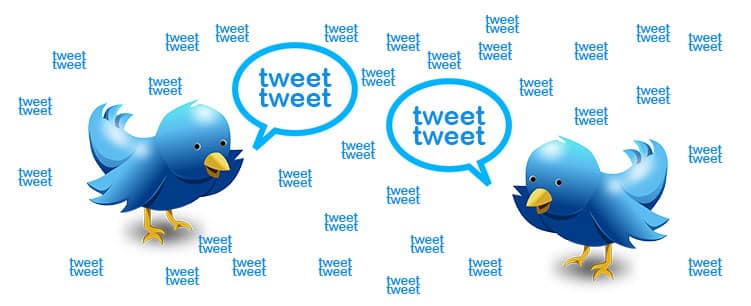
After you’ve chosen your hashtag, it is time to set up a time for your chat. Think carefully about the date and time you choose. Try to schedule it at a time that is most convenient for your audience. You also want to make sure there isn’t anything going on that will draw the majority of your audience away.
For example, if you run a sports-related business, Super Bowl Sunday or the World Cup would not be a good time to schedule your chat. You should also check to see if there are any other chats that your demographic may be interested in going on and not schedule yours at the same time. Many businesses that conduct tweet chats hold them once a week. This is a great idea because it allows you to connect with your customers every week.
Follow these steps to Prepare for Your Tweet Chat.
- Pick your topic or theme. Choose something specifically relevant to your brand, industry or audience. Popular topics include industry trends, product how-tos, company updates, etc.
- Set a date and time. Analyze when your followers are most active on Twitter and schedule your chat accordingly. Keep time zones in mind for global chats.
- Promote the event. Tweet announcements, create Facebook events, email lists, etc. Build anticipation and give people time to calendar it.
- Recruit relevant co-hosts. Partner with influencers, company execs and experts to attract more participants.
- Develop your questions. Brainstorm 10-15 open-ended questions that spark dialogue. Mix up formats like polls, photos, videos and prompts. Schedule questions at 5-10 minute intervals.
- Create branded assets. Design a chat #hashtag, header images and other visuals to share.
- Set up tools. Use TweetDeck, Hootsuite and other platforms to pre-load and schedule chat questions.
Tweet Chat: Choosing a Topic
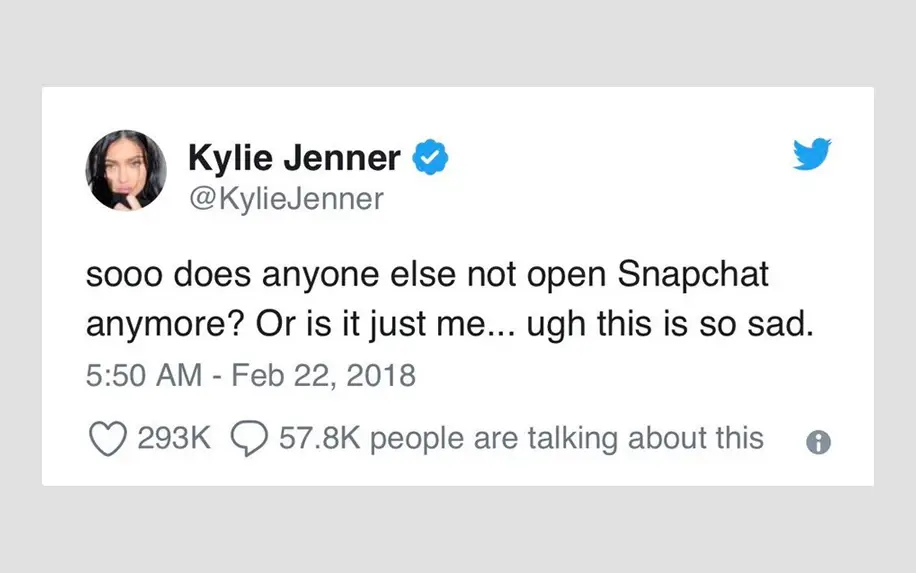
You must choose a topic that your target audience will find interesting. You could choose to do a Question and Answer type chat about your business. A question and answer session about your business has the obvious benefit of teaching people more about your company, but other topics have their advantages as well.
You can also choose something different that will resonate with your target demographic. Let’s say that your target demographic is women between 18-40. Instead of choosing a topic related to your business, you could host a Twitter chat about celebrity gossip, make-up tips, or how to discipline children. The topics for your chat are only as limited as your imagination.
People are more likely to participate in your chat if they find the subject interesting. Choosing a topic not specifically related to your business can let you engage with your customers on a more personal level than you could otherwise. This can help make your customers loyal to you because they view you as a real person instead of just a brand. If you go this route, make sure that whoever is hosting the chat has a good knowledge of the topic.
The other option is to make it about what people most love about your product or service. This gives you the added advantage of allowing other people to talk up your products or services for you. If you offer several different products or services, you can ask what your participant’s favourite is and why.
You will also want to decide on specific questions you want to ask of your participants. This is essential for ensuring that things go smoothly and the conversation flows. You can also invite a guest to participate in the chat with you. This is a great way to add more interest to your chat, and it can provide your followers with valuable information.
Tweet Chat: Moderators
Moderators can be very helpful when you are conducting your chats. They can be employees, some of your most loyal customers, or social media contacts. This is especially important if you have a larger audience. They can help to welcome new people and keep things flowing well. They can also help to keep the discussion on topic and summarize key points. Moderators should also be active in inviting others to join their chats.
Promoting Your Twitter Chat
You will want to promote your Twitter chat on your social media accounts. You should also create a page that lets everyone know about your chat and what they can expect. This is especially important if you plan on holding them regularly. This page should include the day and time of your chat, the topic, and the hashtag. You can also include a schedule of upcoming chats and let your followers know any specific information like the topic or special guests. You should also include information about how a chat works and how to participate.
Conducting The Tweet Chat
Begin your chat with an introduction. Introduce yourself and allow your participants to do the same. Then, announce your chat topic and tweet your thoughts and ideas. Listen to what your participants say, and retweet the best comments. Ask questions as you go along.
Be sure to retweet the best answers and actively engage with your followers about their thoughts. Remember that it should be a natural conversation instead of a press conference. Summarize the important points as you move along in the chat. Announce that the chat is coming to an end. Tweet the conclusions or most important points brought up in the chat. Be sure to thank everyone for participating and inform them about your next chat.
Executing a Successful Tweet Chat:
- Send a welcome tweet as the chat begins. Share any last-minute details to build excitement.
- Post your questions at the scheduled times. Number each question for ease.
- Respond and engage with answers in real-time. Like, retweet and reply thoughtfully.
- Keep the conversation focused and on-topic. Gently steer it back if needed.
- Track the chat and questions using your Twitter dashboard and chosen tools.
- Wrap up by thanking everyone for participating and sharing recap details.
Analyzing Results and Creating Recaps:
The work doesn’t stop once your chat ends. Be sure to analyze metrics and recap key takeaways closely:
- Use tools like Keyhole or Sprout Social to examine tweet chat data. Look at reach, engagement, top contributors, etc.
- Compile questions and top answers into a formatted recap post or report to share.
- Repurpose insights into new articles, videos, infographics and other content formats.
- Send thank you notes to top contributors and participants.
- Survey participants afterwards to collect feedback on their experience.
- Tweak your approach based on what performed well. Improve areas that missed the mark.
This strategic approach will help you host tweet chats that boost community, demonstrate thought leadership and gather valuable audience insights.
Tools For Your Twitter Chat

You can use Tweetdeck or Tchat.io to manage the conversation. It also allows you to view recent and upcoming chats. Tweetdeck is owned by Twitter, so it works perfectly with your Twitter account. It lets you view your notifications, messages, and activity in a simple, easy-to-use format.
Remember that your chats should be lighthearted and engaging. You are here to connect with your audience, not to try to gain sales during the chat. If your followers feel that your primary purpose of the chat is to sell them something, they are likely to tune out. So keep it interesting and informative instead of sales. Make it fun and exciting, and your participants will want to know more about you and your business.
Frequently Asked Questions About Tweet Chats:
Q: What is the ideal length for a tweet chat?
-Aim for 60-90 minutes. Long enough to dive deep but not too long to lose attention.
Q: When should you schedule a tweet chat?
- Optimize for when your followers are most active. Also, consider timing around events/holidays.
Q: How many questions should you prepare?
- 10-15 questions allow flexibility. You may not get through them all.
Q: What’s the best number of participants?
- For active discussion, aim for 5-10 core participants and 25+ general participants.
Q: Should you use a chat dashboard tool?
- Yes, to schedule questions, track engagement and compile data. Popular options are TweetDeck, Hootsuite, and Sprout Social.
Q: How do you get people to RSVP?
- Promote via emails, social posts, and ads. Provide value for participating with giveaways or exclusive content.
Tweet Chat Conclusion:
Hosting a well-planned, engaging tweet chat takes strategy and effort but delivers tremendous value. Dedicate time upfront to pick the right topic, partner with relevant co-hosts, create buzz-worthy questions, and set up monitoring tools. During the chat, focus on driving dialogue and guiding the conversation. Afterwards, analyze metrics to improve future chats. With practice, your brand can master the tweet chat medium for building community, generating leads and showing off expertise. Follow this guide, and soon, you’ll be hosting the most popular and talked-about tweet chats in your industry.


