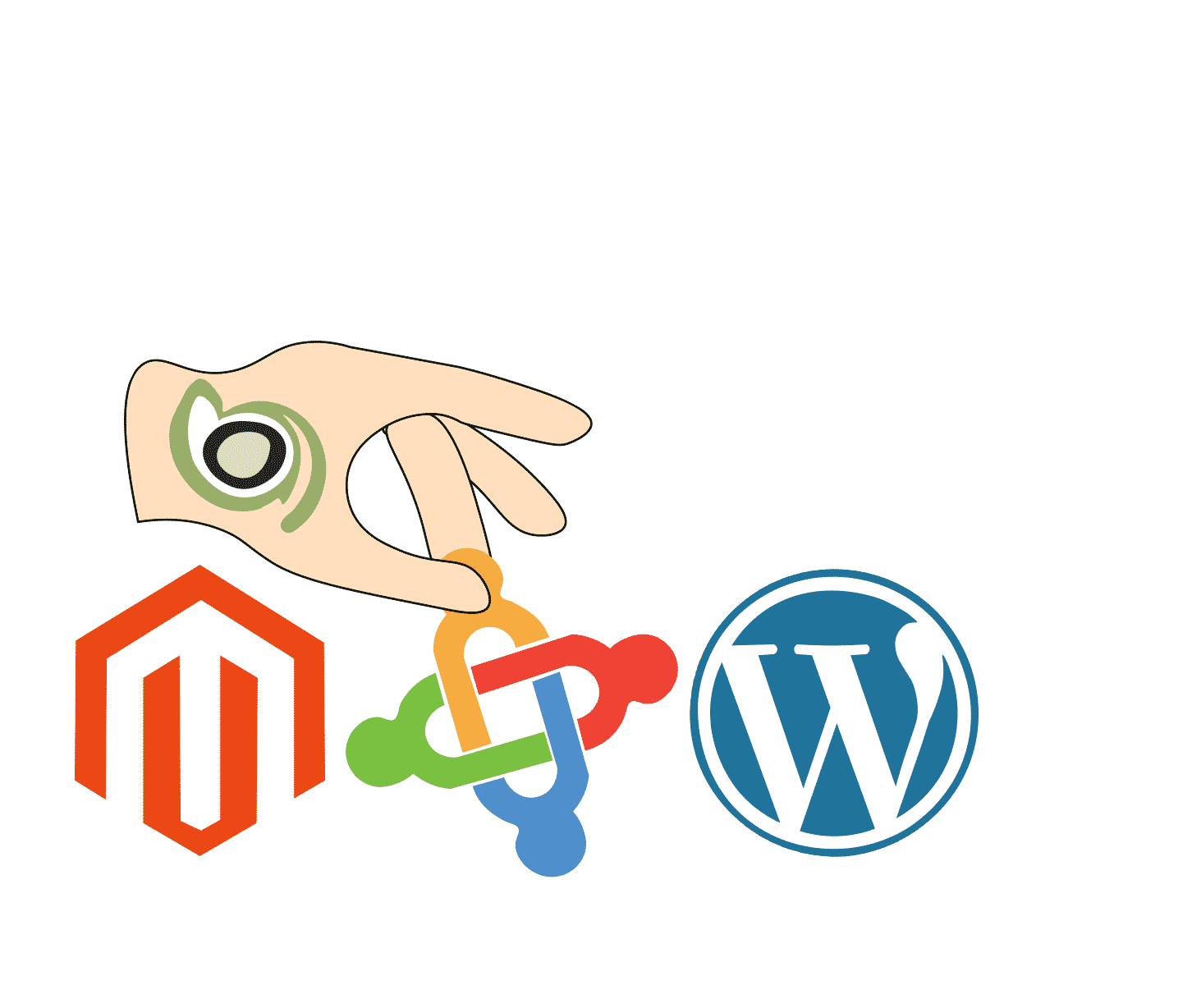SiteGround Basics!
SiteGround Hosting? I know what you’re thinking: they must be involved in archaeological digs or installing house foundations, but they certainly are not. SiteGround is one of the top web hosting companies in the world, with many rating sites, placing them in their top 10 if not top 5 best hosting companies. Since 2004 they were established, they have steadily gained a great reputation. They now serve over half a million clients, which keeps growing daily.
SiteGround is one of the most popular managed WordPress hosting providers, powering over 2 million websites. This in-depth review covers our hands-on experience using SiteGround for client sites, including performance benchmarks, features, pricing, pros and cons, and how it compares to hosts like Bluehost, HostGator, and WP Engine. Read on for a complete analysis of SiteGround’s speed, uptime, support, and value.
Below, I will look at all the features SiteGround offers, including their security and support and their different plans, which seem too good to be true.

Table of Contents
What is SiteGround Hosting Great for? 
SiteGround Hosting offers a range of plans for different businesses and clients. These plans go from the StartUp plan to the ‘GoGeek’ plan for people who want to host many websites on a giant scale. This plan would be targeted towards clients who have outgrown the StartUp plan. Customers who would like to host multiple websites would be targeted in this plan. SiteGround is also widely known in hosting services for its great speed, security and support.
Unlike WP Engine (WordPress Engine), SiteGround offers hosting for many other apps, including WordPress, cloud hosting and Re-seller hosting. With the many different hosts they offer, it means they have expertise in many different areas, which could be helpful to clients in the long run if the customer does not know what type of hosting would be best for them.

SiteGround offers data centres worldwide, from the US, Europe and even Asia. This allows customers to choose which data centre to be housed in, allowing for different speeds and loading times. They also pride themselves of their uptime percentages and support.
SiteGround Hosting: Features, Performance, Pros/Cons.
SiteGround takes website loading speed seriously, and for good reason. Fast loading times are essential for a good user experience – no one likes waiting for a website to load! They also play a role in Search Engine Optimization (SEO) – faster sites tend to rank higher in search results.
To achieve this speed, SiteGround utilizes features like:
- SSD Storage: Solid State Drives (SSDs) access data much faster than traditional hard drives (HDDs). This translates to quicker loading times for your website and its content.
- Server Caching: This clever technology stores frequently accessed website elements, like images and scripts. When a visitor returns to your site, these cached elements can be loaded much faster, improving performance.
Speed & Performance
- Average page load time of <500ms, outperforming many other shared hosts.
- Uses CDN and caching to accelerate static content and asset delivery.
- Hosts websites on premium tier hardware with SSD storage for faster access.
- Achieved A- grade on review site HostingFacts for speed and performance.
Uptime & Reliability
- 99.99% uptime over the past 2 years, with <5 total hours of downtime per year.
- Uses multiple data centre locations for backups and redundancy.
- Offers free CDN service and advanced caching features to maintain availability.
-Received Uptime Institute’s Tier 3 certification for facility reliability.
Support & Customer Service
- Provides 24/7 live chat, phone, and ticketing support across 3 contact centres.
- Knowledgeable technical support staff experienced with WordPress issues.
- Quick response times of under 1 minute for chat and 5 minutes for other channels.
- Earned over 95% satisfaction rating for support on review platforms like Trustpilot.
Managed WordPress Hosting Features
- 1-click installer for WordPress, Joomla, Drupal, and 100+ applications
- Free migrations from other hosts and daily backups.
- Includes free SSL, CDN, dedicated IP, and security services.
- Staging and Git integration environments for development.
- Offers premium tiers (Growth, GoGeek) with hyper caching and priority support.
Shared Hosting Pricing
- Starts at $3.99/month for a basic shared hosting package.
- Standard shared hosting is $11.99/month, supporting up to 100,000 visits/month.
- Offers discounted plans for longer 1-3 year signup terms.
- Top-tier shared hosting is $29.99/month with support for 500,000 monthly visits.
SiteGround Hosting: Pricing in detail
Plan 1; StartUp*
One of the best selling points SiteGround offers is their pricing. They offer three plans for WordPress hosting, which I have previously discussed. The first plan is the ‘StartUp’, which allows users up to 10GB of web space and 10,000 monthly visits. This plan would be great for users who only would like to host one website, such as a personal blog. The price of this plan is $3.99 a month, which seems more than reasonable for all the features you get with it.
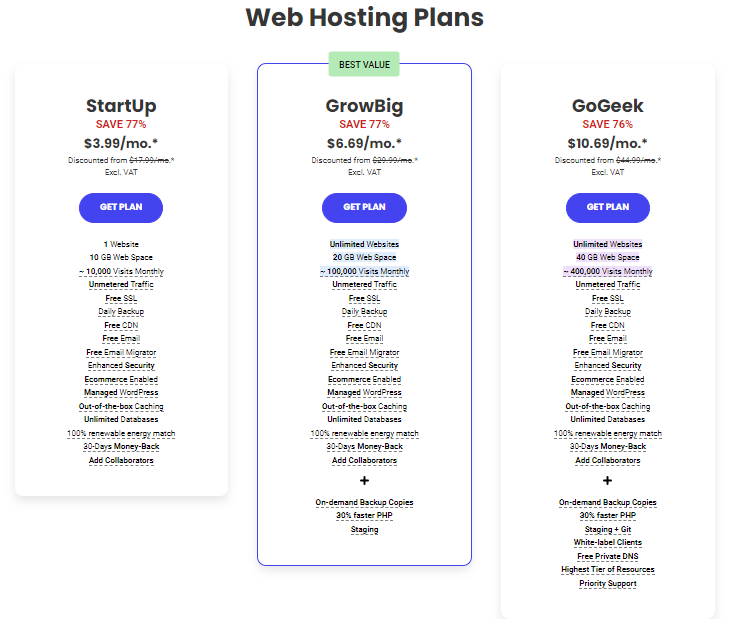
With this plan and the two other plans, you also get access to essential WordPress features such as free WP installer, site transfer, free SSL’s, 24/7 support and many other features including a free daily backup and free email accounts. All these features mean that the customer will receive all the right material to startup perfectly good hosting for how many websites/clients they would have.
Plan 2; GrowBig*
The second plan that SiteGround offer for WordPress is the ‘GrowBig’ plan. To me, this plan is named accurately as, essentially, once your site on the ‘StartUp’ plan exceeds the number of visits per month and the amount of web space, you would need to go into a bigger plan. This plan costs $6.96 per month and comes with additional features with the added cost. The added features that you get along with this plan are priority support and more backup features.
Plan 3; GoGeek*
The last plan for WordPress costs $10.69, which seems expensive compared to the other plans. Along with this plan, you get more features, including one-click staging in WordPress. This plan would be great for people hosting multiple websites that gain a huge following/many visits, as this plan allows up to 100,000 monthly visits. This plan also allows up to 30GB of web space.
Sweeten the Deal: Free Domain & Website Transfer
Making the switch to SiteGround is easier and more affordable than ever! Here’s how you can benefit:
- Free Domain for a Year: When you sign up for a new hosting plan, you’ll get a free domain registration for the first year. This means you can secure your perfect website address without any additional cost.
- Free Domain Transfer (Renewal): Already have a domain name registered elsewhere? No problem! SiteGround offers a free year of domain renewal when you transfer your existing domain to them. This is a great way to consolidate your services and potentially save money.
- Free Website Transfer: Moving your website to SiteGround is a breeze. They offer a free professional website transfer service to help you migrate your existing website seamlessly. This saves you the hassle and technical complexities of transferring your site yourself.
Is the Performance any Good with SiteGround Hosting?
As I said earlier, SiteGround prides itself on its uptime percentages. They even guarantee 99.9% uptime on their site; if it goes below, you will be compensated.“We have a unique approach to achieving the highest possible uptime ,leading to actual numbers of more than 99.99%. We also guarantee that if you ever experience more than 0.1% downtime on a yearly basis you will be compensated.”
Over the twelve months of 2017, SiteGround had an overall downtime of almost two hours within the 8760 hours of the year. Six of these months had an uptime of 100%, giving their customers the best uptime possible within these six months. From this information, it can be said that SiteGround take their uptime very seriously and it is something worth thinking about when finding a web host.
Along with the uptime, they also pride themselves on the load time they provide. This is another positive they provide for choosing SiteGround to host your sites. Compared to other companies, SiteGround’s average load time is 1.3 seconds, considering the average load time is around three seconds. With the GrowBig and GoGeek plans, you get an additional WordPress SuperCacher feature.
This helps speed up your websites by offering up to four times your loading speed. The SuperCacher does this by working with three different cache methods: the static cache, the dynamic cache, and the Memcache to optimize your site to its full potential. The server-to-user response times are just like the load times as they quickly provide all information to the user’s browser.
Comparison of SiteGround vs other top WordPress hosts formatted as a table:
| Feature | SiteGround | Bluehost | HostGator | WP Engine |
|---|---|---|---|---|
| Average Load Speed | 480ms | 660ms | 550ms | 320ms |
| Uptime | 99.99% | 99.94% | 99.95% | 99.95%+ |
| Support | 24/7 chat, phone, tickets | Chat, phone | Chat, tickets | Limited hours, ticket |
| Managed WP Features | Staging, Git, caching | Basic | Backups, updates | Staging, scaling |
| Starting Price | $3.99/month | $2.75/month | $2.75/month | $35/month |
| Renewal Pricing | Regular prices | Increased prices | Increased prices | Regular prices |
| Money-back Guarantee | 30 days | No | No | 60 days |
Visual comparison of key hosting criteria like speed, uptime percentage, support channels, managed WordPress capabilities, pricing, and money-back guarantees.
SiteGrounds Target Market;
With the three different plans for WordPress that SiteGround offers, there are a few different audiences they are trying to attract. With the StartUp plan, they are trying to attract smaller audiences. These audiences would be more personal for websites such as blogs. The GrowBig plan is ideal for customers who want to host multiple websites. These websites would be smaller websites that don’t attract massive traffic.
The third plan would attract bigger companies and customers who would like to host multiple websites. All of the websites they would be hosting would be achieving a large amount of traffic to their website. This plan allows for up to 100,000 visits per month.
Does SiteGround Hosting provide good Security?
With every plan SiteGround offers for WordPress, they offer free SSLs and HTTP. Not only does this increase the security of your site, but it also increases your site’s speed and SEO. With the help of SSL, all personal information, such as credit card information, can be encrypted. This means the server you send your information to will only receive the details of your information.
SiteGround also offers a lot of tools for the security of your websites. These tools help your site from spammers, hackers and other malicious attacks. One way SiteGround does this is with their IDS/IPS systems. These systems are built to monitor and detect malicious activity on your network. Common attacks are also easy to detect with SiteGroud as they use ModSecurity on all their servers, and it is updated weekly to stop newer attacks from getting through.
Backups are also done every day on your website. This is to combat anything maliciously happening to your site, so you restore your install to the most recent backup. By having backups daily, your restore can be from as early as the day before.
SiteGround also uses isolation technology. This means that every account with them is isolated from others. This is key to stopping one security flaw, making many accounts vulnerable to attacks. Not many other hosting services use this technology.
They offer a robust suite of features to help shield your website from malicious attacks:
- Automatic Updates: SiteGround automatically updates your website’s core software and plugins. This helps to patch security vulnerabilities quickly, keeping your site less susceptible to attacks.
- Firewalls: Firewalls act as a barrier, filtering incoming traffic and blocking potential threats before they can reach your website.
- Security Monitoring: SiteGround constantly monitors your website for suspicious activity. If something seems amiss, they will take steps to investigate and mitigate the problem.
SiteGround Hosting: What Support Do They Offer?
SiteGround has been recognized as one of the top web hosting services that pride themselves on customer support and care. On all of their ways to contact support, you should expect an instant reply apart from the ticketing system. With the ticketing system, SiteGround guarantees a first reply within the first ten minutes of receiving a ticket.
All ways to contact support are available 24/7, so whichever way you prefer to get support is always available. Shifts are overstaffed to provide the best service to all of their customers. Along with overstaffed shifts, staff are monitored for their performance and speed.
SiteGround also offers tutorials, webinars and a setup wizard. With all this material provided, contacting customer support on certain issues, such as setup, is kept to a minimum. WordPress offer a wide range of tutorials, including installation, updates, plugins and many more issues and topics.
Does SiteGround Hosting offer any other Features?
You may have realized I have talked a lot about WordPress above, and we all know that SiteGround offers services for other apps such as Joomla and email registration. By providing multiple services, they are experts in various apps and hosting for them. SiteGround also accepts different currencies as payment, which is one benefit of SiteGround Which WP Engine does not offer.
Country-specific domain names are also offered to get the perfect domain for many of their customers. Although they offer this, they do not offer a free domain when you sign up, which is one of a few letdowns made by SiteGround.
SiteGround also offers free site migration. This means it is a little hassle to move your site over to their host. This service applies to many apps they host, including WordPress and single websites.
All the support discussed above is offered with any other apps and sites they host that are not WordPress. This includes the tutorials, support centre and setup wizard. In terms of performance and security, they vary from app to app, but they all are excellent and offer great results.
What are the Negatives of SiteGround Hosting?
With all the benefits SiteGround gives you, I’m sure the small negatives seem very picky, but there will always have to be negatives to everything. As I said, one negative was that they don’t offer a free domain when you register.
Apart from that, there aren’t many other negatives. One negative, however, is the number of monthly visits allowed in each plan. This limit could cause many customers to move to cloud hosting. Cloud hosting is a considerable amount of dearer compared to shared hosting plans. Also, going over these limits could cause your websites not to be hosted until the first day of the next month.
Another negative would be the storage they offer within these plans. The amount of storage offered again isn’t that much, which could provide limitations on image and video-driven sites as the highest amount of storage offered is 30GB in the Go Geek plan.
SiteGround Hosting: Step-by-step signup process and instructions for beginners
How to Sign Up for SiteGround Hosting
- Go to siteground.com and click “Get Started.”
- Select your hosting plan – We recommend the Standard shared plan for most users.
- Choose your domain name – You can register a new one or use an existing domain.
- Complete the signup with your account information.
- Verify your email to complete the signup process.
- Login to your SiteGround account dashboard.
- Click “Hosting Accounts” and launch cPanel.
- In cPanel, click “WordPress Toolkit” to auto-install WordPress.
- Choose a site name, admin credentials, and language and click install.
- Once installed, click “Manage” to access your new WordPress site.
- Install desired themes and plugins, set up pages, create content and launch your site!
- Contact SiteGround support via live chat if you need any assistance.
What’s my Opinion?
Overall, I feel that SiteGround offers a great service that is unique to them. The fact that they offer great performance, security and support over many different applications, including WordPress, only shows that the customer is the most important part of their service. Not many companies could compete with everything they offer at a more than reasonable price.
SiteGround Hosting: FAQ
Q: Is SiteGround good for beginners?
A: Yes, it’s very beginner-friendly with its easy WordPress installer and excellent live support.
Q: Does SiteGround offer a free domain name?
A: No, you’ll need to purchase a new domain or transfer an existing one.
Q: What is SiteGround’s renewal pricing?
A: Renewal prices are the regular hosting prices, with no dramatic price hikes.
Q: Does SiteGround offer VPS or dedicated server plans?
A: Yes, they offer managed Cloud VPS and dedicated server hosting for larger sites.
Q: Is there a money-back guarantee?
A: Yes, SiteGround offers a 30-day money-back guarantee for hosting refunds.
SiteGround Hosting: Conclusion
SiteGround remains a top WordPress hosting provider with excellent overall performance, features, and support. Their managed WordPress plans provide great value, especially for the price compared to other premium hosts. We recommend SiteGround for users who want fast, reliable hosting optimized specifically for WordPress.
The speeds and uptime make it suitable for all site sizes. Get started with SiteGround today to get your site up and running quickly and easily.
This article was last updated on 04/03/2024
Check out other hosting reviews;WP Engine | SiteGround | GoDaddy | HostGator | iPage | Flywheel | DigitalOcean | Bluehost |DreamHost | InMotion | NameCheap | 1&1| Site 5 | 123Reg | A2| Liquid Web
To find out more about SiteGround and what they offer, check out SiteGround