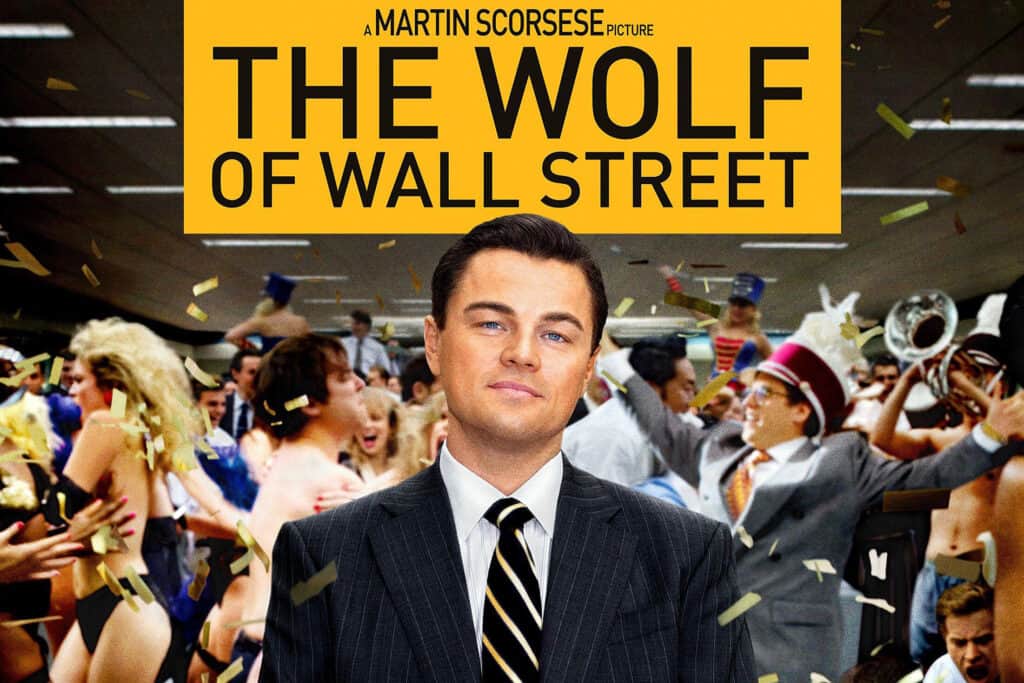Conversion rates are not complicated by any means. However, many small businesses that have a website or blog don’t bother to pay attention to conversion rates. This is a mistake, as conversion rates are a crucial metric.
Your conversion rates are the best way to assess the profitability of your website. If you can’t calculate this, you won’t know how effective your site is. You also won’t know the ROI of your marketing efforts.
Conversion rate optimization (CRO) is the process of improving the percentage of website visitors that convert into valuable actions and customers. By tracking key conversion metrics, analyzing performance data, and testing changes, you can significantly increase conversion rates and ROI from marketing activities. This comprehensive guide will explore conversion tracking, calculation, benchmarking, segmentation, optimization best practices, and leveraging tools to gain insights. Follow our data-driven approach to maximize the value of your traffic.
Table of Contents
Here is some information about how to calculate the conversion rate for your site.
What is a Website Conversion?
A conversion is any action that users carry out on your site. Some examples of conversions include:
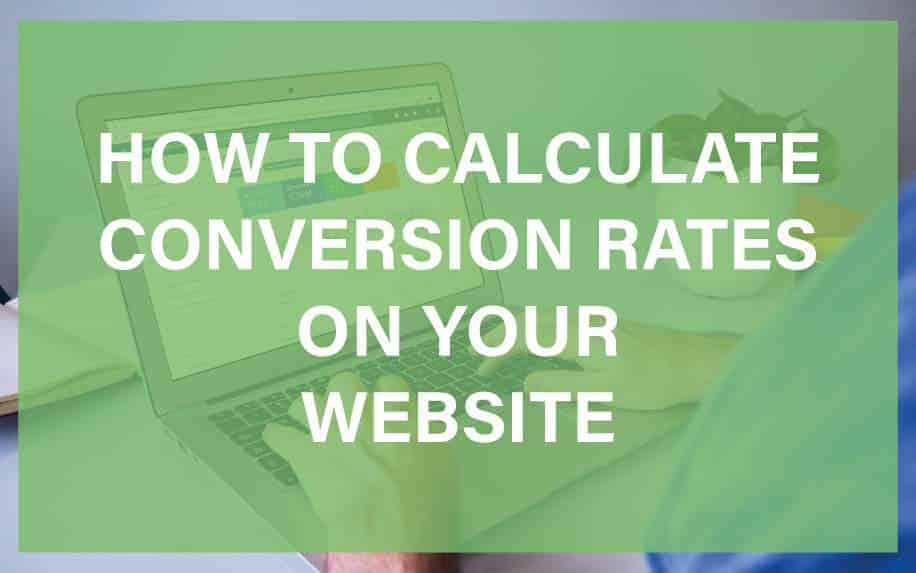
- Purchases,
- Contact form submissions,
- Phone calls,
- Social shares,
- Newsletter signups,
- Downloads,
- Playing a video.
Even though there are many easy and efficient ways to track conversions, many small businesses simply don’t bother to monitor user activities.
If you want to know exactly how your sales funnel is performing, you need to know your conversion rate.
Knowing the conversion rate will also help you understand which marketing channels provide the highest return on investment (ROI). That way, you can focus on these activities more in the future.
The simplest definition of the conversion rate is that it is the percentage of users on your site who successfully perform a certain goal.
For example, a conversion rate could be the percentage of users on your site that sign up for your email newsletter or purchase a product. A website or blog can have many conversion rates based on different metrics.
This quick formula will help you calculate your site’s conversion rate: # of Goal Completions / Total # Visitors = Your Conversion Rate.

What is a Lead?
To understand how to calculate a website’s conversion rate, you should also have a good understanding of leads. A lead refers to any person or entity wanting to buy the product or service you’re offering.
Some leads are more valuable than others. Essentially, leads are not created equal. Therefore, you want to focus more on the quality of each lead rather than the number of leads.
Chances are, you’ve heard of the terms “hot lead” and “cold lead.”
A “hot lead” is considered more ready to buy, while a “cold lead” will likely need to be convinced to purchase your product or service. Accordingly, a hot lead or a warm lead is going to be of more value to you than the average cold lead, at least in the short term.
Leads relate to conversion rates because having many quality leads will allow you to boost your website’s conversion rate.
How to Calculate the Value of a Lead
The value of a lead is how much the lead is worth to you. For example, if you sell exercise equipment at the average price of £400 and you manage to get a sale from a lead, then said lead will be worth about £400 to your business.
Keep in mind that a lead can be very valuable to one person and not valuable at all to another person. For example, some people just aren’t interested in exercise equipment.
By contrast, if your products or services are cheaper or you have a lower profit margin, each lead will also be worth less.
Of course, not all your leads will end up with a sale for your business. Out of ten leads, you may only be able to turn four into a sale. Therefore, your conversion rate would be 40%.
Therefore, for every ten leads, you can expect to make about £1,600, or four sales at £400 each. This is because you are making four out of ten sales. This would make the value of a single lead £160 (£1,600/10).
Here is a formula that will make it easier for you to calculate the value of one lead:
Lead Value = Value of Sale / Number of Leads.
However, it is important to remember that real-life examples will be more complex. For example, there will be some leads who are more qualified than other leads. Also, you want to focus on profit rather than just revenue.

How to Calculate Conversion Rates
If you know which goals you want to monitor on your website, you can calculate a conversion rate easily.
For example, you can define a conversion for your site as the sale of a product or service. Even if you don’t have a viable website, you will still be able to monitor the number of leads and sales you get, which will allow you to calculate the conversion rate.
Understand Why You Should Monitor Conversion Rates
Before you start calculating conversion rates for your website, you should understand the importance of conversion rates for the success of your site and business.
The vast majority of small businesses monitor the traffic of a website to measure the success of their web presence. The most commonly used metric is the total number of monthly visitors.
Some more tech-savvy businesses might also monitor the number of users they receive from different sources.
Google Analytics is a great tool to monitor the number of visitors a website receives per month. In general, if a small business owner sees they’re getting thousands of visitors every month, they’ll think their marketing efforts are paying off.
If the business owner decides that the amount of traffic is insufficient, the marketing strategy will be tweaked to boost traffic to the site.
However, if you simply measure traffic without knowing the conversion rate of your site, you will not have an accurate picture of the performance of the website. One option that you have is making changes to your marketing efforts to boost traffic to your site.
The second option you have is to focus on optimizing your website or blog to ensure more visitors perform the actions you want.
If there are already people visiting your website or blog, you want to improve your site’s conversion rate to, in turn boost your business metrics.
Let’s say 1% of all your visitors convert into buyers.
You stand to make a lot of money doubling or tripling your conversion rate. If you focus on boosting your site’s traffic, you may gain more, but the traffic may not convert. Improving your conversion rate will ensure your site’s performance improves with time.
Once your site is a conversion machine, you’ll have considerably more money to spend on attracting more traffic.
Your marketing is ineffective if you cannot convert your traffic into buyers or subscribers.

Figure Out What You Want to Measure
You want to determine what website metrics you will measure to figure out the conversion rate of your website.
Here are some ideas for website metrics that you want to measure, depending on your business model and goals:
- Bookings for consultations,
- Requests for more information,
- Purchases of a product or service,
- Signups for free offers or email updates,
- Signups for free trials,
- Purchase a specific product or service,
- Downloads for eBooks or white papers.
Setting Up Conversion Tracking:
- Use Google Analytics goals to track form submissions, downloads, purchases, engagement time, or other important actions.
- Implement ecommerce tracking to measure product-level purchase behaviour.
- Add custom dimensions to record helpful segmentation data like traffic source, ad campaign, and landing page.
- Confirm tracking is implemented properly before analyzing data by testing conversions.
Calculating Conversion Rates:
The formula is Conversions / Visitors = Conversion Rate
For example, if you had 100 visitors last month and 5 conversions, your conversion rate is 5%.
Benchmarking Your Rates:
- Average conversion rates range from 2-3% for ecommerce to over 5% for SaaS free trials. Rates vary significantly by industry.
- Compare your conversion rates to benchmarks for your sector—set goals to reach the average or exceed it.
Segmenting Conversion Rates:
- Analyze conversion rates by traffic source to identify your most valuable acquisition channels.
- Segment by landing page to see which pages encourage the most conversions.
- View rates by campaign to determine your best-performing promotions.
- Segment by demographic data to uncover who converts best.
Optimization Tips to Improve Conversions:
- Speed up load times through compression, caching, and optimizing images to improve user experience.
- Test simplifying forms by removing fields to reduce abandonment.
- Make CTAs and links more prominent through size, colour, and placement.
- Use exit intent popups to capture some exciting visitors.
- Analyze funnel drop-off to identify and fix pain points causing falloff.
- Shorten and simplify copy on key landing pages to improve readability.
- Send follow-up emails with discounts to recover non-converting visitors.
Leveraging Tools:
- Use A/B testing software to experiment with page elements that impact conversions.
- Implement heatmaps and user recordings to observe user behaviour preceding conversions.
- Survey visitors who did and didn’t convert to uncover site issues hindering conversions.
Use Google Analytics to Monitor Your Conversion Rates
A common misconception is that measuring conversion rates is difficult. However, the truth is that monitoring conversion rates can be done with a tool that most small businesses already use.
This tool is Google Analytics.
The Goals feature of Google Analytics will allow you to create goals for your website to track conversion rates for various actions. To create goals for your website, you need to do the following:
- Have a good idea of the goals you want to monitor and measure,
- Create a landing page or thank you page that the visitor will arrive on once they act. You can use a tool like LeadPages to set up such a page for your website. Be sure the page is directly attached to the goal. You do not want to send your traffic to the page, or this will skew the data.
Setting up a goal on Google Analytics should only take 10 to 20 minutes. Google published a short tutorial that you can follow to set up a goal. There are also video walkthroughs available online.
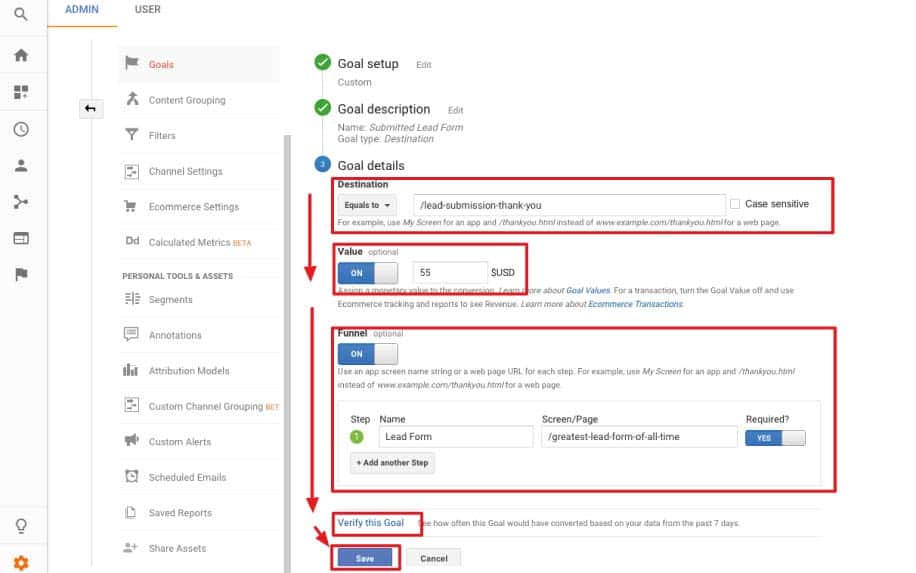
Google Analytics allows you to set up many types of goals. The goals you should create for conversion rate measurement are URL destination goals.
Once you have the essentials, you can make event-driven goals and goal funnels.
These types of goals will provide you with advanced data. This advanced data will be able to tell you how conversion rates compare depending on the source of traffic.
For example, leads that come from paid searches will probably lead to higher conversion rates than organic traffic.
This is because advertising is incredibly focused. Traffic from local keywords or keywords with significant commercial intent should also lead to high conversion rates.
Some pages will also have better conversion rates than others due to differences in design and messaging. Trying to make each page as effective as possible is known as Conversion Rate Optimisation (CRO).
Calculate Conversion Rate: FAQs
Q: What is conversion rate optimization?
A: Conversion rate optimization is improving the percentage of website visitors that convert into valuable customer actions like sales, registrations, and downloads.
Q: How do you calculate the conversion rate?
A: Conversion rate is calculated by dividing conversions by total visitors. For example, 10 sales from 100 visitors is a 10% conversion rate.
Q: What are some best practices to increase conversion rates?
A: Speeding up load times, simplifying forms, prominent CTAs, exit intent popups, analyzing funnel drop-off, copy improvements, and email follow-ups.
Q: What tools can you use for conversion optimization?
A: A/B testing software, heatmaps, user session recordings, and visitor surveys to understand behavior and identify issues.
Q: How much lift can optimization drive?
A: Leading companies see conversion rate lifts ranging from 10-40% from systematic testing and optimization.
Calculate Conversion Rate: Conclusion
By implementing tracking, analyzing performance data, running A/B tests, and optimizing user experience, you can maximize conversion rates. Set goals based on industry benchmarks and segment data to focus efforts on high-impact areas first. Improvements compound over time for significant lifts. Conversion optimization is a proven process for generating more leads and sales from your existing traffic.
Undoubtedly, the conversion rate is one of the most important website metrics. Therefore, if you want to ensure the success of your site, you should start monitoring its conversion rate. For more information about calculating conversion rates, don’t hesitate to contact us.