Tweets, retweets, followers and more! This is a list of some of the most useful free X / Twitter analytics tools that help users understand their Twitter reach and drill down to what works to get more attention on Twitter.
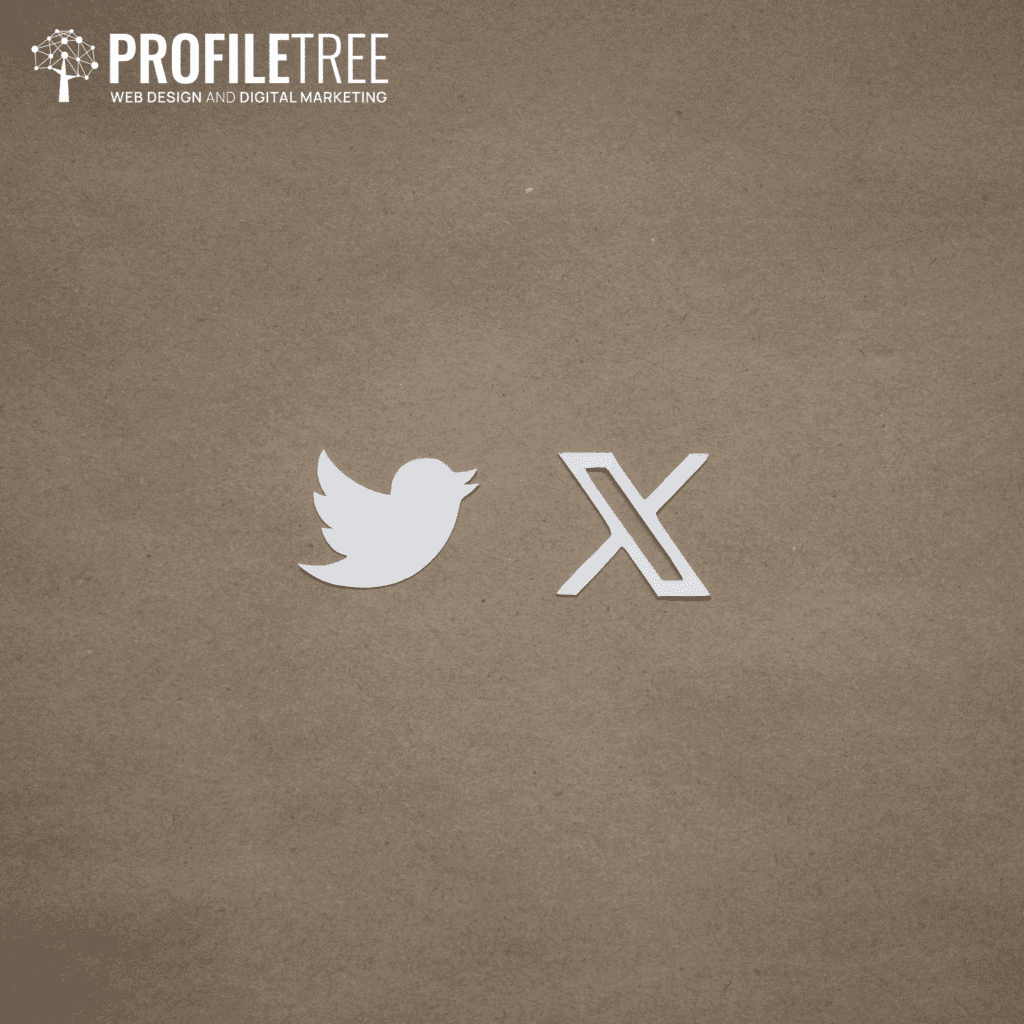
ALSO SEE: How to Schedule Tweets
Table of Contents
What are X / Twitter Analytic Tools?
X analytic tools provide valuable data on your Twitter profile. Twitter analytics looks at followers, un-followers, engagement rate, retweets and interactions. Using various tools for Twitter analytics allows you to see a clearer and more accurate picture of how your Twitter page is performing than by just using one, as different analytic tools may give different outcomes.
So, let’s dive deep into all the free Twitter analytics tools you need to know to optimize your social media management efforts.
1. Free X / Twitter Analytics Tool: Twitonomy

This free Twitter analytics tool comes in both a free version and a paid premium version with enhanced features. It is easy to get started; simply sign in with your Twitter account.

Twitonomy allows Twitter users to learn more about their tweets and which ones are retweeted. It tracks replies and mentions and gives information about the popularity of hashtags.
The browsing, search and filter functions help to learn more about the people who are someone’s Twitter followers and those being followed on Twitter. A convenient export function allows one to capture and catalogue tweets, mentions, and retweets. The backup feature creates either an Excel or PDF file for convenient offline use or for import into other analytical programs.
Twitonomy has an easy-to-use interface that helps monitor Twitter activity. This makes it super easy to monitor Tweets from favourite users, preferred lists, and keywords that are a priority.
These search analytics are available:
- Popular Tweets
- Most Retweeted
- @users
- URLs
- Keywords
- #hashtags
One very nice feature of this tool is that it makes it easy to browse, filter, search, and sort lists. It allows batch adding or removing of people. Recommended actions come from a “Followers Report,” which includes a list of followers that are not followed back. The followers’ list is also available to download as an Excel file.
A nice feature of this tool is the ability to track clicks on the links in Tweets and to have statistics on the growth of Twitter followers over time.
An interesting recent use of the free Twitter analytics tool Twitonomy was by Burson-Marsteller. Twitonomy provided the data for the 4th edition of Twiplomacy, a study about how world leaders use Twitter to connect with their supporters and others.
2. Free X / Twitter Analytics Tool: Tweepi
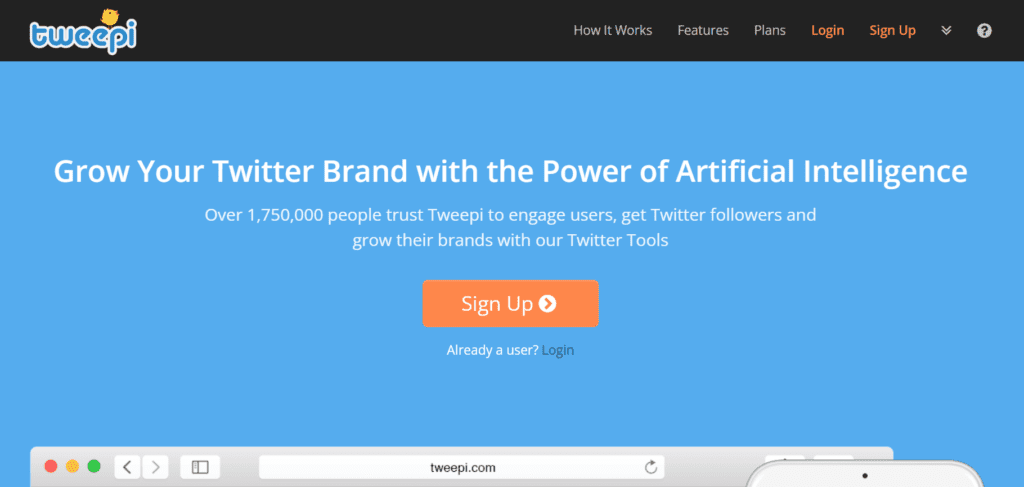
Tweepi is a free Twitter analytics tool with the option to pay for a premium plan. A tweep is a word used for a person who uses Twitter. Tweepi concentrates on the engagement of your Twitter account. Some of the features of Tweepi are;
- Tweepi allows you to manage and view your followers and un-followers.
- It identifies spam accounts and followers who add no value to your account.
- Follow Followers: You can use this tool to identify and connect with Tweeps who have interests similar to yours.
- Follow Friends: If there is a user that you are interested in, this tool allows you to follow who they are following.
- Paste & Analyse: You can copy and paste a list of tweeps and get data like who they are following and they have unfollowed you.
- List Members: If you have found a Twitter list you like, this tool allows you to follow its users directly.
There are also extra features with the platinum plan
- Tweet Search: This tool helps with specifically targeting users who have tweeted about a topic of interest to you and also can filter down to location.
- User Search: This tool makes it possible to find users by searching for a keyword such as a name, company or interest.
3. Free X / Twitter Analytics Tool: Twitter Analytics
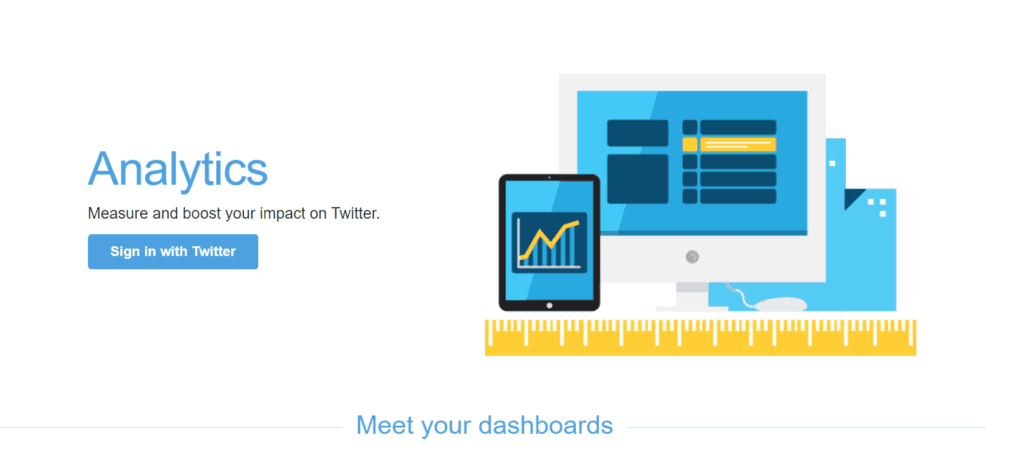
Twitter itself offers a nice set of free analytical tools to help Twitter users get more out of the Twitter system. This tool is not on the top of the list of free Twitter analytics tools is simply that this is a very thinly disguised ploy by Twitter to get more paid advertisers.
Google does this with Adwords; Twitter does this with “Twitter Cards.” Twitter cards track how many apps are installed, how many clicks happen, and how many tweets are retweeted.
In general, the third-party free Twitter analytics tools are vastly superior to the official Twitter tools and they are more focused on information and less on selling advertising.
4. Free X / Twitter Analytics Tool: Hootsuite
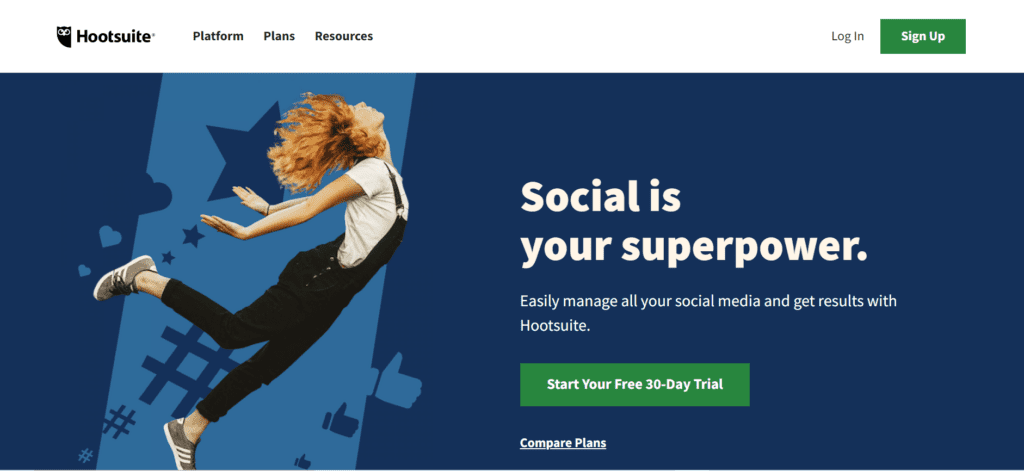
This tool is free for the simple version and paid for the advanced version. The free version allows the management of two Twitter accounts and a schedule of 5 posts. For more than that number of Twitter accounts, a Twitter user must pay to use the Hootsuite tools. Nevertheless, even the free version of Hootsuite is awesome.
Here are some of the exceptional features of Hootsuite:
- Marketing campaigns are easy to launch
- Twitter posts can be scheduled in advance
- Audience parameters are identifiable
- Custom reports are available based on specific searches
- Tracking of posts, mentions, tweets, retweets, and Twitter lists is available
One thing that makes Hootsuite stand way above the rest of the social media tools it that is can be used to track engagement across all social media platforms, including Twitter, Facebook, LinkedIn, and Google+.
Hootsuite allows a user to create a separate listening stream for each of the social media networks based on user-selected parameters.
5. Free X / Twitter Analytics Tool: Followerwonk
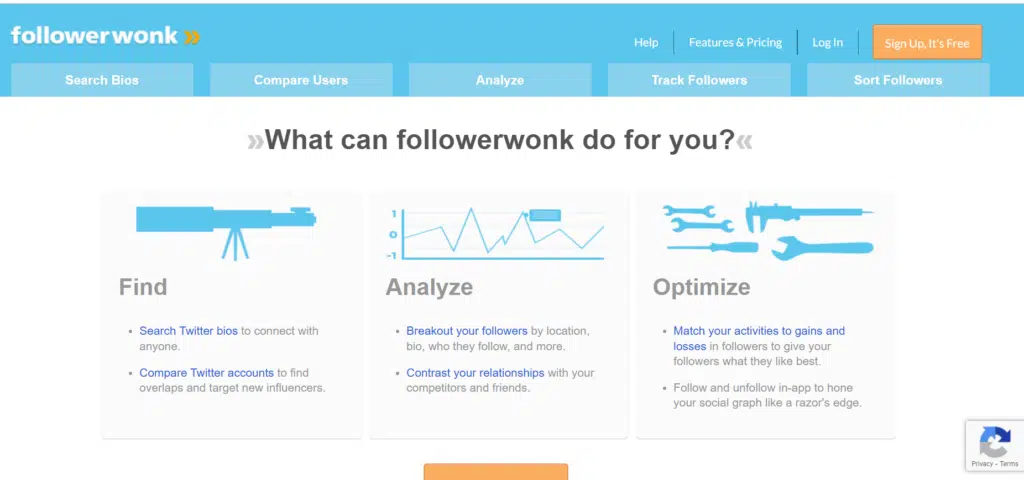
Followerwonk is a tool for Twitter users to analyse Twitter activity and see how to increase Twitter exposure. Followerwonk helps Twitter users dig deeper into the analytics of Twitter followers to learn where they are located and what are the most interesting things they like.
So, let’s look at how to use Twitter analytics to your benefit using Followerwonk. Followerwonk helps to analyse the following things:
- Search the bios of Twitter users to find those to connect with who have similar likes and make connections easily.
- Organize Twitter accounts to find the most influential Twitter postings.
- Track followers by geophysical location, biographical information, and whom they follow.
- Compare relationships between friends and competitors.
- Follow and unfollow others with extreme accuracy.
- Optimize efforts for the most impact.
- Track the influencers and get their attention.
- Take advantage of the visual social graphs to see the big picture of Twitter’s influence.
- Share reports of Twitter activity with everyone else.
6. Free X / Twitter Analytics Tool: Buffer
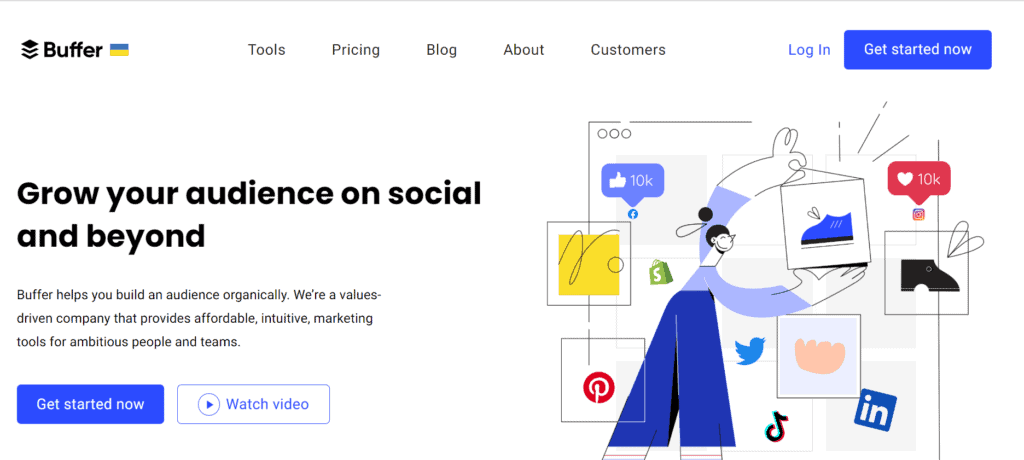
Buffer controls the sharing and posting times for Tweets to achieve maximum impact. Schedule Tweets for posting well in advance and have the postings come out at the best times. Buffer automates postings to come out at a set period at intervals that make them most effective.
Buffers’ free plan allows users to manage up to three Twitter profiles and 10 scheduled posts per profile.
Buffer gives smart analytics, which includes the timing of the postings for the best results.
7. Free X / Twitter Analytics Tool: MentionMapp

This service allows Twitter users to map the interactivity of other Twitter users and see where they are physically located in the world. With Mentionmapp, there is a map available of followers in any network. The Mentionmapp network shows the usage of hashtags and mentions by users based on the most recent engagement with a Twitter user. This helps discover new people who may be relevant and part of a niche of supporters.
Mentionmapp is a visual analytics tool that shows the connections between different Twitter profiles.
8. Free X / Twitter Analytics Tool: Foller.me
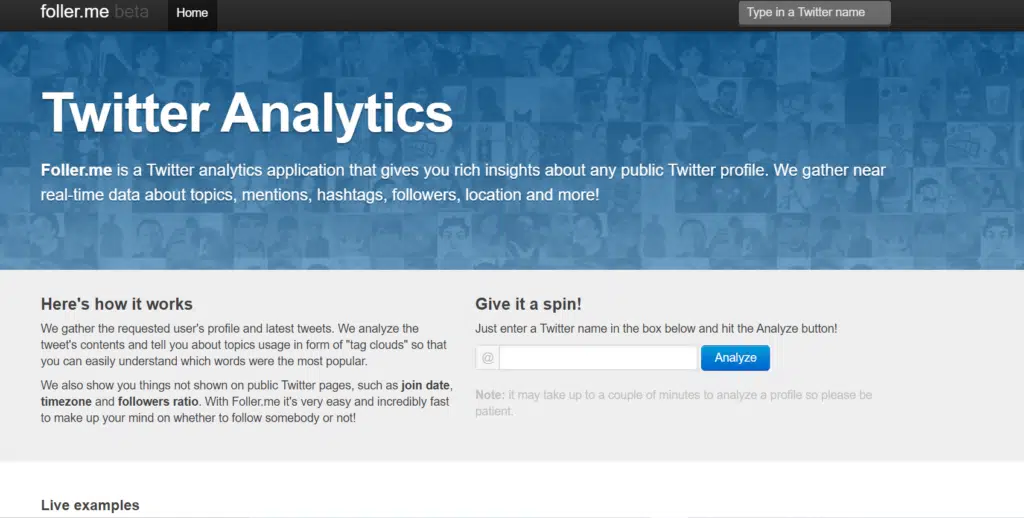
Foller. me is a free Twitter analytics tool that gives you useful information on your Twitter Followers and allows you to analyse the competition. It is a very simple analytics tool, as all you have to do is enter your Twitter handle into the search bar. The metrics that Foller. My uses are as follows;
- Information: Foller. I provide information on your Twitter profile, for example, your name, bio, set-up date, language and location.
- Statistics: Counts how many tweets you have made, how many followers you have, how many you are following, your followers ratio and how many times your Twitter profile has been listed.
- Topics: Uses a tag cloud to show which words get the most traffic. The more a specific word is used, the bigger it will be in the tag cloud.
- Hashtags: Foller. I will show you the most popular hashtags associated with your Twitter profile.
- Tweets Analysis: In-depth analysis of your tweets includes several replies, tweets with mentions and hashtags, retweets, tweets with links and media. It also gives a list of your Twitter profile’s most linked domains and your usage.
- Attitude: Foller. I even tracks how many sad or happy emojis you have used on your Twitter profile.
- Time: This can show when a user is most active on Twitter, letting you know the best time to target them.
9. Free X / Twitter Analytics Tool: Social Bearing
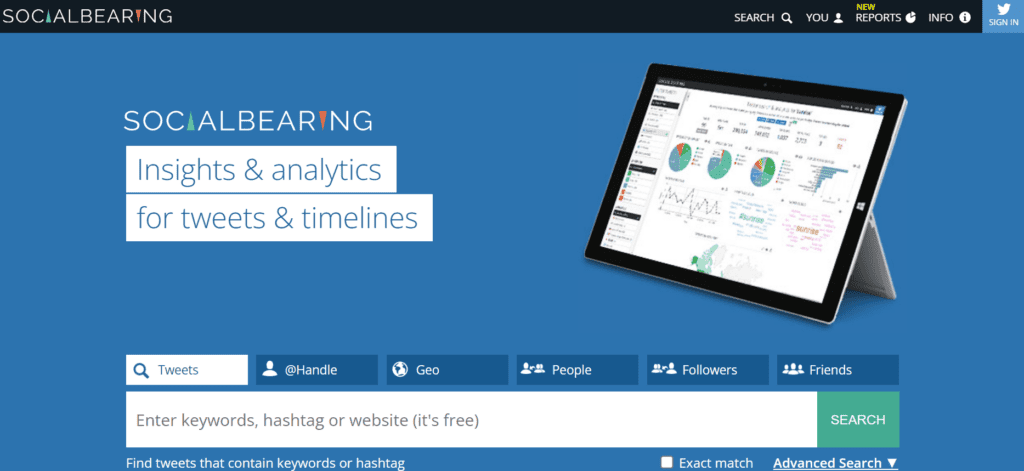
Social Bearings analytics tools enable you to locate and filter followers or tweets according to geography, emotion, or engagement. It analyses your reach, impressions, retweets and replies.
Geotagged tweets allow you to find the top influencers, posts and hashtags in a certain area. It can also give valuable statistics on your followers, who they are following, what hashtags they are using and what posts they are retweeting.
10. Free X / Twitter Analytics Tool: Trendsmap
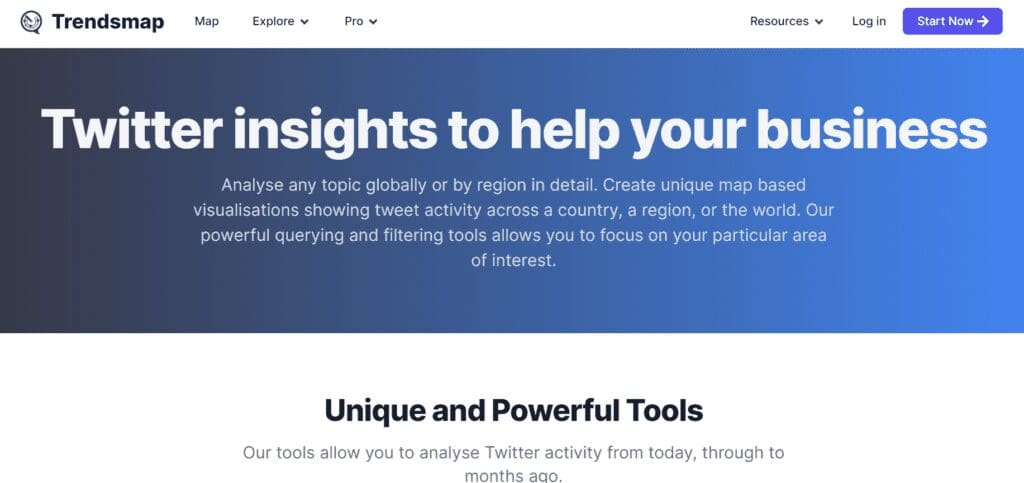
Trendsmap allows you to view trending hashtags on an interactive world map to show that certain hashtags would perform better in some countries. It gives you data on the most popular users and keywords in certain areas of the world.
Trendsmap visualises your most relevant Twitter activity by tracking and mapping the most popular trends.
11. TweetDeck
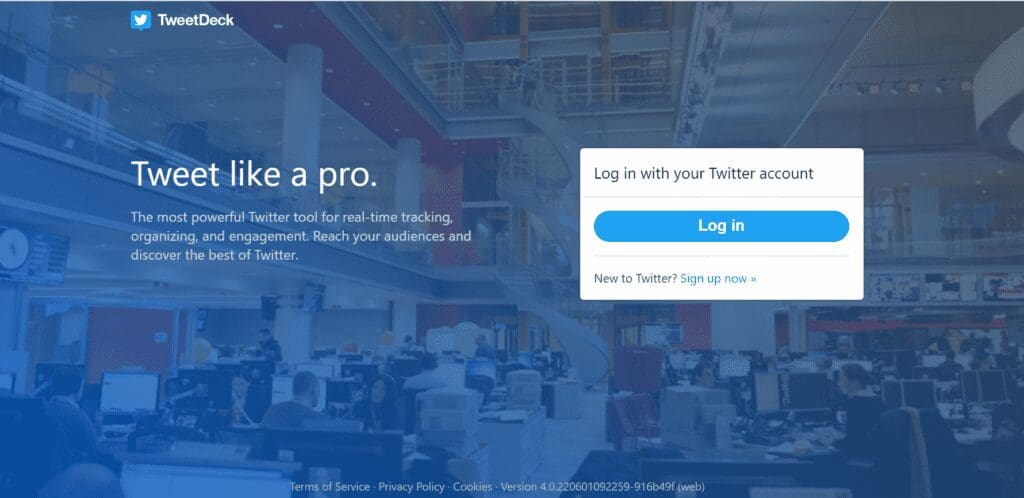
TweetDeck gives you the tools to organise your Twitter profiles better. It does so by dividing them into different columns that can then be filtered by keyword, location, specific users and level of engagement. It allows you to monitor and schedule your Twitter posts. TweetDeck takes away the long and tedious job of searching for certain target audiences or keywords on different profiles by grouping them all onto one page so it is easier to view.
Read more on How to use TweetDeck to its Full Potential
The Importance of Analytic Tools for Your Twitter Profile
- Improves social media marketing campaigns as you know what your target audience is looking for.
- Increase engagement as you will know the right times to post to target specific groups.
- ROI will improve as you no longer waste time guessing what your followers want.
- It helps to identify the best hashtags and keywords to use.
How To Find Your X / Twitter Analytics On Twitter
Utilising Twitter analytics tools is essential for businesses and marketers to understand how their social media campaigns are performing and identify ways to improve user engagement. If you’re new to Twitter, utilising Twitter analytics tools early is the perfect way to monitor the performance of your social media campaigns and also identify ways to improve your campaign and achieve your goals and objectives. Let’s take a look at how to find your Twitter analytics on Twitter itself:
- Log into your Twitter account.
- Next, click on the three-dot menu button on your screen.
- In this drop-down menu, you should see an option called ‘Analytics’. Select this option and this will redirect you to the Twitter Analytics dashboard.
Twitter Analytics Tool: Dashboard
The dashboard in Twitter Analytics can give you important information about how your Twitter account is performing based on a range of key metrics. When you enter your dashboard, it will display a monthly overview of your Twitter account and include the following key metrics:
- Top mention: A tweet that mentioned your account which received the most engagement.
- Top media tweet: A tweet that performed the best that includes an image or a video.
- Top follower: A person who has started following you in the month that you are evaluating and also has the most followers.
- Top tweet: A tweet that you posted that performed the best in the current month based on the number of impressions it generated (i.e. The number of times your tweet was seen on the user’s screen. This can include the same users who saw your content more than once).
How To Use Twitter Analytics
So, what can we do with this information generated by a Twitter analytics tool? Firstly, identify what was your top tweet in the past month and evaluate why it generated the highest amount of impressions. For example, did your tweet include an image or a video, hashtags, or trending content? Additionally, was the content educational, informative, or perhaps lighthearted?
Breaking down exactly what the content was will help you understand what type of content is performing the best on Twitter and will allow you to identify ways to replicate this content to increase user engagement even further.
Next, identify what media tweet performed the best in the current month and determine if it was an image or a video. If it was an image, outline the main elements of the image, such as if there was text included or faces of staff members. If it was a video, outline the type of content that was included as well as the length of the video. Once you have identified the key elements of your content, ensure to include this type of content in your next social media campaign.
For example, if the top media tweet included a 15-second video, experiment with this video length in your future tweets to continue to engage your audience. It’s important to note that short forms of video content are extremely effective at holding the user’s attention as it communicate your messaging clearly and quickly. In this way, this type of content is very sharable amongst Twitter users, and so the more shares you gain through your content, the more impressions you will generate.
Next, which tweet was your top mention? Identify what tweet mentioned your account which received the most engagement and outline whether the account owner is a customer or another business. For example, if it was a customer, did they tweet positive feedback about your business or products? This can indicate that other customers valued this tweet and found it useful when deciding how to interact with your Twitter account.
On the other hand, if the tweet came from a business page, consider opportunities to interact with that same page in the future, as this could produce future interactions and, therefore, grow user engagement even further.
Finally, when identifying your top follower in the current month, evaluate who this follower is. Are they an influencer or a customer? Consider interacting with this account more often and consider social media collaborations to leverage the possibility of increasing your brand awareness through showing your content to their followers.
Free X / Twitter Analytics FAQ
Q: What are the best free Twitter analytics tools for small businesses?
A: Small businesses may want to start with TweetDeck and Twitter Analytics for basic community management and performance tracking. Sprout Social and Rival IQ also offer useful free plans.
Q: Can I export data from Twitter analytics tools?
A: Most tools allow exporting cleaned-up data into shareable reports and visualizations, such as PDFs, Excel, and CSV files. Useful for sharing insights.
Q: Are there Twitter analytics tools for measuring brand awareness?
A: Yes, tools like Brandwatch, Talkwalker, and Social Searcher provide sentiment analysis to assess brand perception and reputation.
Q: Which tools are best for advertising analysis?
A: Twitter Analytics, Social Rank, and Rival IQ offer robust ad performance tracking and competitive benchmarking to optimize Twitter ads.
Free X / Twitter Analytics Conclusion:
These are some of the best free Twitter analytics tools out there. They give the most helpful information and make it easier for Twitter users to track the analytics to see what impact their Twitter postings are having globally.
Using these tools helps Twitter users to know their reach, how many followers they have, where they are physically located, and the overall impact of their tweets. If you require some agency support in understanding Twitter – reach out to our team of social media experts for digital training.
Want to know more about Twitter analytics tools? Contact ProfileTree today to discover how you can leverage Twitter analytics tools for your business!


