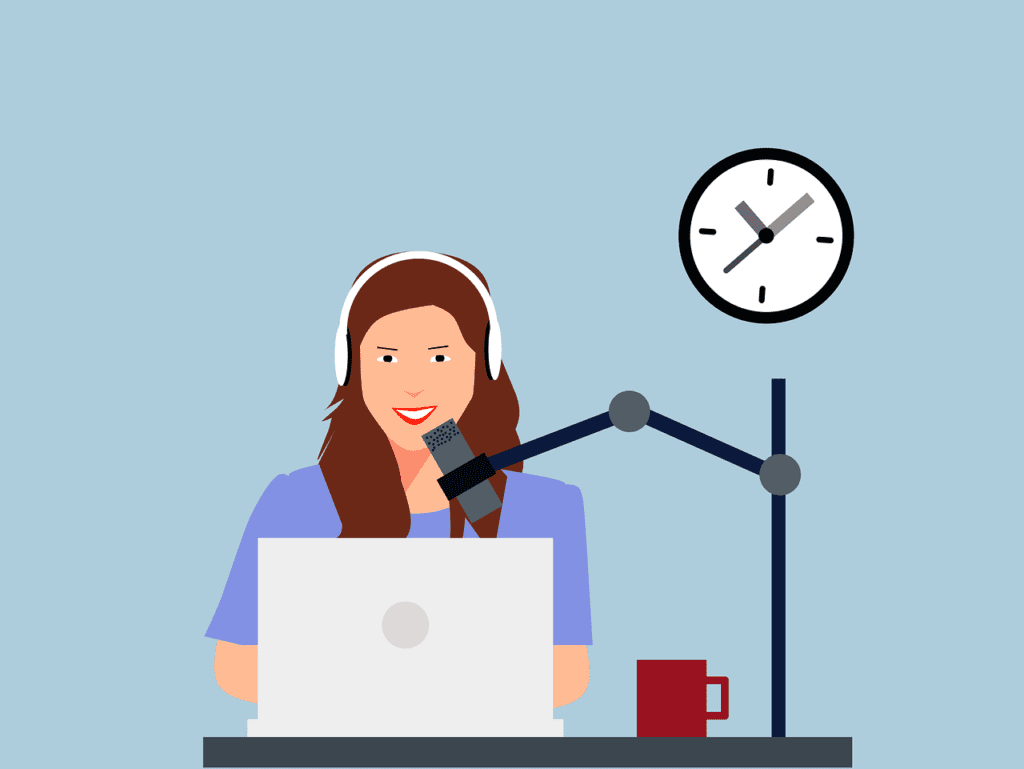If you run an online business, you’ll need to know how to edit a WIX website. Editing a website in Wix is one of the most important features of the website platform. Without being able to edit a site, then a site will become dated and users will engage less with the site itself.
It also means if you’re an ecommerce business you wouldn’t be able to update any products to your site. That’s why, with any web builder, editing tools are always available, whether you use WIX, WordPress or your own code to build a site.
In the below video, we will explore some of the many features WIX has to offer to edit your site.
Table of Contents
Adding Your Own Personal Logo
When you create a WIX website using a template, a logo for your site will automatically be made for you. If you already have a logo designed or the logo is not right for your brand you can edit this easily.
Logos always appear in the navigation bar of the website.

The first step is to erase the logo already in your navigation, which was provided by WIX. To do this, click on the image or text and hit backspace on your keyboard. You can also right click and then click on delete. This will delete the logo.
The next step is to add your own logo. To do this go to Add Element on the left side on the screen, go to images then upload images. Here you can upload your personal images, which is great for making your website feel more personal to you and your users.
Click upload images and find the right file to upload. Once the image is uploaded click ‘Add to page’. The logo will then appear on the page and it is then u pto you to place and resize the image to suit your needs. In the video it was resized to fit the navigation.
Website in WIX: Editing the Navigation Bar
Editing the navigation bar is also easy. To do this click on the navigation bar. Here you will be able to resize it to your needs. You can also change the layout off the navigation with the layout element.
Layouts can start from left to right, right to left and others. Choose the ideal one for you.
With the navigation you can also change the design. To do this beside the layout element there is a design button. WIX has many designs for the navigation including bubble navigation, block navigation, navigation with an outline and much more.
Once you’ve selected the right design for your navigation, select the ‘Customise Design’ button. Here you can further edit the navigation.
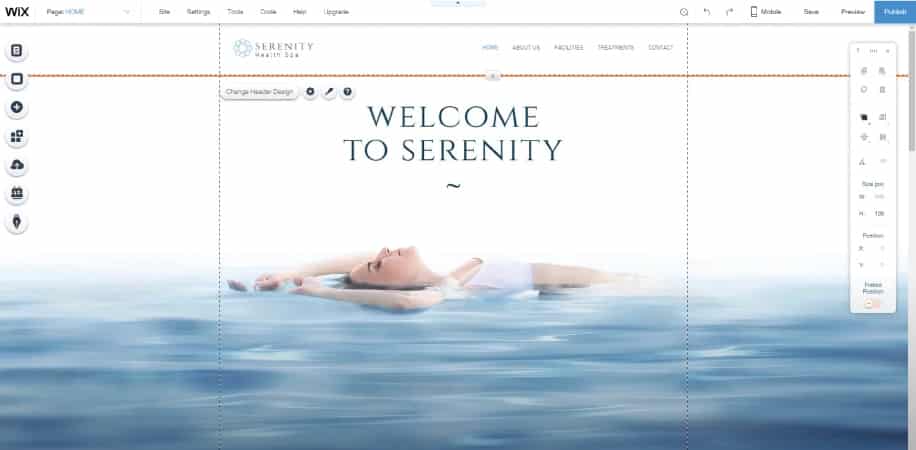
Options you have to customise the navigation include the text, border, colour, spacing and more. We suggest trying out different options to find the best one for you and also keep the colour of your navigation in line with the theme used.
There are also options for when hovering or clicking the navigation. The hover option is great as it allows the colour of the button to change when the mouse is hovering over it. It helps the user understand which page they would be clicking onto.
You can also change the colour of the button whenever it is clicked in these options too. This means whenever the button is clicked, the colour will stay a different colour from the rest of the buttons when still on that page.
Again this helps users understand which page they’re on.
What Kind of Content Should You Have on Your WIX Site?
However, it’s naturally useful to know what kind of content you should actually publish on your WIX website. Generally, most websites have different combinations of the same kinds of content.
Here are a few of the key kinds of pages you should have on your WIX site.
Product and Service Landing Pages
Most sites sell some kind of products or services to make money. As such, it’s vital to have dedicated pages on your site for each product and service you offer. This is important for both attracting and converting users.
For example, if you run an ecommerce store which carries a range of footwear products, you should have a product page for each individual item, which can then be optimised for specific keywords relating to that product.
In other words, you can edit a WIX website in such a way that each individual product or service page attracts traffic from transactional searches.
Additionally, product and service pages should be edited to work as high-converting landing pages for your offerings. This is crucial when using a range of marketing strategies, including social, email and PPC.
Home and About Pages
When you edit a WIX website, one of your other main goals should be to fully optimise your Home and About pages. Specifically, your homepage should be the main point of entry to your site for a range of different keywords.
These include branded search terms, as well as industry-related informational and other non-transactional keywords. The goal is to use your homepage to attract visitors for all of these keywords, and then redirect them towards the relevant page for their needs.
This works by using your home page as a platform to signpost different kinds of content to your users. You can edit a WIX website on an ongoing basis to keep this up to date as your site changes and grows.
WIX: Where Elegance Meets Ease – Highlighting WIX’s Unique Selling Points
In the realm of website builders, WIX stands out like a vibrant beacon, attracting users with its unique blend of unmatched ease of use, unparalleled design flexibility, and surprisingly affordable options. But what truly sets WIX apart from the competition? Let’s dive into its captivating value proposition:
1. Drag-and-Drop Delight: Simplicity Without Sacrifice
- No coding nightmares! WIX’s intuitive drag-and-drop interface empowers anyone, regardless of technical background, to craft stunning websites with ease. Simply drag, drop, and customize with the freedom of a virtual artist.
- Forget frustrating learning curves. WIX’s user-friendly design makes website creation as simple as building blocks, allowing you to focus on your vision, not wrestling with complex tools.
2. Design Flexibility: Unleash Your Creative Muse
- WIX isn’t just easy; it’s a canvas for your creative brilliance. Choose from a stunning collection of professionally designed templates, each customizable to fit your unique brand and vision.
- Inject your personality into every element. WIX provides extensive design tools and customization options to personalize fonts, colors, layouts, and animations, crafting a website that truly reflects your style.
3. Affordability You Can Celebrate:
- WIX offers tiered pricing plans to cater to every budget. Whether you’re a solopreneur or a growing business, there’s a plan that empowers you to build and maintain your online presence without breaking the bank.
- Free forever plan available! For those starting out, WIX even offers a generous free plan with all the essential tools to build a basic website and experience its capabilities firsthand.
Beyond the Core:
- WIX Apps: Extend functionality and add unique features with a vast library of WIX Apps, seamlessly integrating eCommerce, booking systems, social media feeds, and much more.
- Mobile Responsive by Default: Rest assured, your WIX website will look flawless and deliver a flawless user experience on all devices, from desktops to smartphones.
- SEO Ready: WIX offers built-in SEO tools and features to help you optimize your website for search engines and reach a wider audience.
- Support and Community: Never feel lost. WIX provides extensive support resources, tutorials, and a vibrant community forum to answer your questions and guide you on your website creation journey.
WIX is more than just a website builder; it’s an empowering platform that unleashes your creative potential and makes online success accessible to all. In a world of technical complexities, WIX offers a refreshing oasis of user-friendly design, unparalleled flexibility, and affordability that leaves you free to focus on what truly matters: building your brand and connecting with your audience.

Beyond the Basics: Unveiling WIX’s Advanced Features for Power Users
While WIX’s drag-and-drop simplicity wins hearts, its hidden superpowers truly delight experienced users. For those seeking to push the boundaries of web creation, WIX unveils a treasure trove of advanced features that empower sophisticated online experiences:
E-Commerce Powerhouse:
- Build a thriving online store: Craft product pages, manage inventory, process payments, and ship orders with WIX’s robust e-commerce features.
- Flexibility to scale: From dropshipping to subscription models, WIX adapts to your evolving business needs.
- Marketing and automation: Leverage built-in marketing tools and automation features to drive sales and nurture customer relationships.
Custom Coding Playground:
- Unleash your inner developer: Access the code editor and inject custom JavaScript, CSS, and HTML to personalize your website beyond WIX’s native capabilities.
- Build bespoke functionalities: Integrate advanced features like custom plugins, APIs, and dynamic content, exceeding the limitations of pre-built elements.
- Full creative control: Craft unique interactions, animations, and user experiences that truly set your website apart.
Seamless Integrations:
- Connect your digital ecosystem: Integrate seamlessly with popular marketing tools, social media platforms, CRM systems, and payment gateways.
- Extend functionality: WIX App Market offers a plethora of third-party integrations to add booking systems, live chat features, analytics dashboards, and more.
- Streamline your workflow: Connect essential tools to automate tasks, manage data, and create a unified online experience.
Beyond the Surface:
- Enterprise-level solutions: WIX Enterprise plans offer advanced features like custom domains, priority support, and increased API calls for scaling large-scale projects.
- Developer tools: Access tools like Velo, WIX’s development platform, to create custom functionalities and web applications within the WIX ecosystem.
- WIX ADI: For those who prefer AI assistance, WIX ADI utilizes intelligent algorithms to automatically build a personalized website based on your preferences.
Blogging and Content Marketing in WIX
Blogging and content marketing is probably the area where you’ll need to edit a WIX site the most often. This is because content marketing relies on a constant stream of new blogs, articles and other collateral.
This requires you to know how to add new blog posts and categories, as an absolute minimum. This includes adding content, SEO optimisation, metadata and embedding media like images and videos.
Navigating the WIX Pricing Landscape: Choosing the Perfect Plan for Your Dream Website
WIX’s flexible pricing tiers cater to every kind of website ambition, from personal blogs to bustling online stores. But with so many options, choosing the right plan can feel overwhelming. Don’t worry, we’ll break down the different pricing tiers and guide you towards the perfect fit for your needs:
Free Forever Plan:
- Ideal for: Testing the waters, creating a simple portfolio or personal website.
- Features: Limited functionalities, WIX branding displayed on your website, 500MB storage, bandwidth limitations.
Connect Domain Plan ($4.50/month):
- Ideal for: Professionals, hobbyists, businesses with a basic online presence.
- Features: Connect your custom domain, remove WIX ads, access SEO tools, 1GB storage, unlimited bandwidth.
Combo Plan ($8.50/month):
- Ideal for: Growing businesses, websites with higher traffic needs, content creators.
- Features: All features of Connect Domain, 2GB storage, video backgrounds, custom fonts, lead capture forms, social media ads integration.
Unlimited Plan ($12.50/month):
- Ideal for: High-traffic websites, e-commerce stores, businesses demanding premium features.
- Features: All features of Combo, unlimited storage and bandwidth, website analytics, professional logo design, priority support.
Business & VIP Plans:
- Ideal for: Large businesses, agencies, websites requiring advanced features and dedicated support.
- Features: Custom pricing based on individual needs, advanced e-commerce functionalities, custom domain email, team collaboration tools, priority support 24/7.
Choosing the Right Plan:
- Consider your website’s purpose and traffic: Do you need a simple online presence or a powerful e-commerce platform? High traffic websites will require higher bandwidth and storage.
- Evaluate your budget: WIX offers affordable plans for everyone, from free to enterprise-level solutions. Choose a plan that fits your resources without compromising on essentials.
- Prioritize features: Identify the must-have features for your website, like custom domains, e-commerce capabilities, or advanced SEO tools.
Bonus Tip: WIX regularly offers discounts and promotions. Keep an eye out for deals to snag a great plan at an even better price!
Wix Masterpieces: A Glimpse into Stunning Websites That Inspire
Wix isn’t just about templates and features; it’s about igniting creativity and showcasing diverse online experiences. To truly celebrate its potential, let’s embark on a visual journey through some breathtaking and successful Wix websites across various industries:
1. Culinary Delights:
- Restaurant Website: [Insert link to a visually stunning Wix restaurant website with mouthwatering food photography and a seamless reservation system]. This vibrant site evokes the warmth of the restaurant’s ambiance with high-quality images and interactive menus, captivating foodies and driving reservations.
2. Creative Expressions:
- Photographer Portfolio: [Insert link to a Wix portfolio website showcasing stunning photography with elegant minimalism]. This photographer’s website utilizes Wix’s clean design elements and captivating galleries to showcase their work in a way that speaks to their artistic vision.
3. Business Powerhouse:
- Marketing Agency Website: [Insert link to a Wix website for a marketing agency that exudes professionalism and innovation]. This site uses bold typography, dynamic animations, and clear calls to action to instantly convey the agency’s expertise and attract potential clients.
4. Educational Excellence:
- Online Language School Website: [Insert link to a Wix website for an online language school with gamified learning and interactive features]. This engaging site leverages Wix’s interactive tools and playful design to make language learning fun and accessible for all ages.
5. Community Hub:
- Non-Profit Organization Website: [Insert link to a Wix website for a non-profit organization that inspires action and community building]. This impactful site utilizes Wix’s storytelling tools and donation integration to connect with supporters, share their mission, and drive positive change.
Beyond Beautiful Designs:
Remember, these are just starting points! Customize this section by:
- Variety is key: Feature websites from diverse industries to showcase Wix’s flexibility.
- Highlight functionality: Don’t just focus on aesthetics; discuss how these websites leverage Wix’s features to achieve their goals (e.g., online booking, interactive learning, video testimonials).
- Add context: Briefly explain the website’s purpose and target audience to personalize the showcase.
- Encourage exploration: Include links to each website so readers can experience their magic firsthand.
More reading related to Wix Website Builders:
5 Essential Wix Apps For Your Online Store
Building a Website Without Coding
Social Media Guide: COMPLETE One-Stop Essentials
Additionally, it’s vital to edit content pages on an ongoing basis in order to be sure they are performing to their potential. Specifically, as you work on your content strategy, you’ll likely uncover best practices, which you’d like to go back and implement on your existing articles.
Website in WIX: Frequently Asked Questions:
Q: Is Wix good for beginners?
A: Absolutely! Wix’s intuitive drag-and-drop interface and vast resources make it a perfect platform for beginners to build stunning websites without coding knowledge.
Q: How much does Wix cost?
A: Wix offers a range of plans, from a free option with limited features to premium plans with advanced functionalities and e-commerce tools. Choose the plan that best suits your website needs and budget.
Q: Can I make my Wix website mobile-friendly?
A: Yes! Many Wix templates are inherently responsive, and the platform provides tools to adjust your website specifically for mobile viewers.
Q: How can I improve my Wix website’s SEO?
A: Wix offers built-in SEO tools and suggestions like optimizing page titles, meta descriptions, and image alt tags. Additionally, creating high-quality content and building backlinks will boost your search engine ranking.
Q: Where can I find help with Wix?
A: Wix offers extensive support resources including tutorials, webinars, and a vibrant community forum. You can also find helpful guides and information online about building and optimizing Wix websites.
Conclusion: Website in WIX
The journey to online success begins with the perfect platform. Wix, with its user-friendly interface, unrivaled design flexibility, and affordable options, empowers anyone to build a stunning website that reflects their vision and engages their audience. Whether you’re a budding entrepreneur, a creative artist, or a seasoned professional, Wix equips you with the tools and resources to:
- Craft a website that’s uniquely yours: Choose from stunning templates, customize every element, and inject your personality into every pixel.
- Embrace user-friendly simplicity: Drag, drop, and click your way to web creation mastery, no coding nightmares required.
- Reach a wider audience: Optimize your website for search engines and ensure a flawless experience on all devices, from desktops to smartphones.
- Scale your online presence as you grow: Start with a basic plan and seamlessly upgrade to accommodate your website’s evolving needs.
Wix is more than just a website builder; it’s a launchpad for your dreams. So, take the first step, create your Wix account, and embark on a journey of digital creation where the possibilities are as endless as your imagination.