Why have we produced our own DJI Osmo Mobile 2 UK Review? Well, here at ProfileTree (we’re a content marketing agency in Belfast – hi!) we do A LOT of video production and video marketing.
We loved seeing smartphones become more and more powerful as video tools. We especially love seeing kit designed to make great video easier to achieve.
That’s why we produced our comprehensive DJI Osmo Mobile 2 guide and review.
Watch our exclusive video below and read on to discover everything you need to know…

Table of Contents
What is the DJI Osmo Mobile 2 UK?
The DJI Osmo Mobile 2 is the follow-up consumer smartphone gimbal to the first Osmo Mobile. It’s a quality lightweight smartphone accessory compatible with most smartphone devices that are IOS and Android.
Since the first gimbal, DJI have worked hard to improve on their first Osmo Mobile. DJI have improved the shape of the handle, upgraded some of the features and have completely changed the battery indicator to a much better system.
How Does the DJI Osmo Mobile 2 Work?
The beauty of the DJI Osmo Mobile? It really is simple to use. To turn the device on, to check the battery and to switch between modes, you use the power/mode button on the front of the device.
Powering the device on is simple. All you need to do is hold the power/mode button for approximately 1.5 seconds and you’ll see the battery lights come on. This is similar to how you turn the device off.
To make the Osmo Mobile 2 compatible with your (IOS or Android) phone, simply pair it through Bluetooth. Once your mobile device is connected, you can able use the many features of the Osmo Mobile, such as the zoom slider and other settings.
Without having a mobile device connected through Bluetooth, it firstly makes no sense when you have this great device, but it also means you will need to shoot videos and images using the phone’s on-screen buttons.

To pair your mobile device to the Osmo Mobile 2, you’ll need to download the DJI GO app on to your mobile device and have it opened. This will give you the option to pair the two devices, which will allow you to use the physical buttons on the DJI device.
You can find the app on any IOS and Android store.
Once the two devices are connected, don’t forget to change the settings to suit whatever works best for you.
Specifications of the DJI Osmo Mobile 2 Gimbal
General Specifications (Size and Weight)
The size of the gimbal is 295 (H) x 113 (W) x 72 (D)mm. That means that the gimbal is bigger than its predecessor. But that isn’t a bad thing!
The weight of the Osmo Mobile 2 is lighter by 16g, coming in at 485g. Just below half of a kg. So its not heavy at all. Perfect for hand-held filming, in fact.
Gimbal Range and Compatible Phone Size
The DJI Osmo Mobile 2 has a great camera range and is compatible with a very large number of smartphones. Any Android and IOS phones that are 58.6mm-85mm in width are compatible with the gimbal.
A great feature of this gimbal is found in its pan and tilt ranges. Again, it is an improvement from the first Osmo Mobile. Overall the gimbal has a pan range of 160 degrees controllable range and 170 degrees in mechanical range. It also has a 170 degrees tilt mechanical range and 155 tilt degrees while in controllable range.
DJI Osmo Mobile 2 Battery
The battery of the Osmo Mobile 2 is an upgrade from the previous Osmo Mobile. Overall, the battery in the second model of the Osmo Mobile can last up to 15 hours fully charged, which is up to three times more than the first Osmo Mobile.
It also only takes around 2.5 hours to fully charge, which is a short time compared to the battery life. The charging time is very similar to the length of time a mobile phone takes to charge nowadays.
The only disappointing feature of the battery is that it is an internal battery. That means you can’t easily replace the unit.

How to Check the Battery Power of the DJI Osmo Mobile 2?
To find the battery life of the device, you need to use the power/mode button. All a user needs to do is click this button once (don’t hold otherwise the device will turn off) and the battery life will show.
The more lights showing means the greater the battery power remaining. Always keep an eye on the battery life of the device, especially during long periods of use, to avoid disappointment and missing an important shot!
Essential QUICK READ What Is Guide… YouTube | Hootsuite | Snapchat | Google+ | YouTube Rewind | APP | Facebook | Google Search | SEO | Video Production | Google Drive | Google Ranking | LinkedIn | Reddit | Pinterest | Instagram | Website | Grey Hat SEO | Outbound Marketing | Buzzsumo | Google Maps | Best Blogging Platform | Content
How Do You Mount a Device to the DJI Osmo Mobile 2?
Mounting a mobile device to the gimbal is easy. In fact, DJI have tried to make it as easy as possible without sacrificing the movement of the product.
This mean they’ve aimed to protect the mobile device from falling out while avoiding any compromise of the movement of the gimbal.
So, to set a device in the product open the two sliders. On the back behind the sliders, there’s a lock nut. This lock nut allows users to place the mobile device either in a landscape or portrait position. Always make sure that the Osmo Mobile 2 is turned off during the mounting of a device.
From here you will see that the mobile device is heavier than the Osmo Mobile 2 and there will be an imbalance. But don’t worry as on the inside of the Osmo product, there’s another lock nut.
This will tighten the balance making the phone sit more straight than it was before. Once the product is turned on, the Osmo will fully straighten up and you will have a balanced ready-to-go camera.
Great Features of the DJI Osmo Mobile 2
Active Track with the Osmo Mobile 2
One of the best features of the Osmo Mobile 2? The active track feature. This feature allows the camera to follow a particular moving object or person within its pan view. Think of it as the Osmo’s own auto-pilot.
This feature works by drawing a box (seen below in the video) around a moving object or person. It will then follow the movement within that box.
You can also set the speed of the movement of this feature in the settings by using the ‘fast configure’ feature. There are three options: slow, middle and fast. The middle option allows the gimbal to move at the speed it moves from when you first use the device. And the two other options are pretty much self-explanatory.
You can use this feature in both landscape and portrait modes.
Unmissable reading from ProfileTree… What Can Irish Whiskey Teach About Brand?! | VERY Blunt Copywriting Tips | How Not To Choose A Digital Agency | SEO Explained…in Minutes | Why Rebrand? | Personal Branding for Cynics
The DJI Osmo Mobile 2 Can Charge Other Devices
Using a USB port on the Osmo Mobile 2, users can charge other devices through it, making the gimbal a powerbank in a sense. Of course, using the product as a means to charge other devices, such as smartphones, will drain the battery life of the Osmo more quickly.
But, don’t worry too about draining the battery as there’re approximately 15 hours worth of battery life when fully charged. And users can also loop the charging from a powerbank/changing bank into the Osmo and then use the USB into another device.
This means if another device is likely to lose its charge soon you can help charge it while charging the Osmo a little at the same time.
Smooth Track Technology – A Superb Feature
Smooth Track Technology is an amazing technology as it almost eliminates any sort of unnatural and natural vibration movement. This technology really helps the product keep any device stable and balanced, making this tool perfect for panoramic photos/videos and/or tilt transitions.
Other Features of the DJI Osmo Mobile 2 Handle
On the Osmo Mobile 2, the handle/grip is the main hub. Almost every feature operates from here,
On the handle you’ll find the power/mode button, the shutter button, the zoom feature and the joystick also known as the joypad or touchpad.
We’ve already talked about the power/mode button, but let’s take an even closer look as it has other features.
One of these features is switching between the front (selfie camera) and rear camera. To do this click on the power/mode button quickly three times. You’ll see the change on your mobile device. Note that this feature can’t be carried out during recording. This is due to mobile devices using two different cameras for the rear and front camera (one is usually of higher quality than the other).
You can also change between the freemode and follow mode by clicking the button once when turned on. The free-mode makes the device stay in the same position regardless of how the handle sits. The follow mode follows the handle.

The shutter button means you can take videos and pictures using your device, just like a ‘shoot’ button on a standard camera. With the shutter button you can take photos, videos and burst photos. Burst photos involve many photos at once and can be carried out by holding the button down and, to stop the burst, just let the button go.
The joystick is a great feature. With this you can manually tilt and pan the device in whichever direction you would like. Up makes the device tilt upwards, same for down and left makes the device pan left and same for the right. In the settings you can also invert these controls, if that suites you more.
There’s also a zoom slider to the side of the handle. Generally, using a zoom on a mobile device doesn’t really show high quality images. But it is nice to have the ability to do so. If you’re to use the feature, try not to overuse otherwise your images will be blurry.
The DJI Osmo Mobile 2 LED Indicator
Another great unique feature of the DJI Osmo Mobile 2 is the LED indicator. This indicator flags any issues if the Osmo Mobile 2 is functioning normally or incorrectly and also if the gimbal is upgrading, if the update was successful or not and some other alerts too.
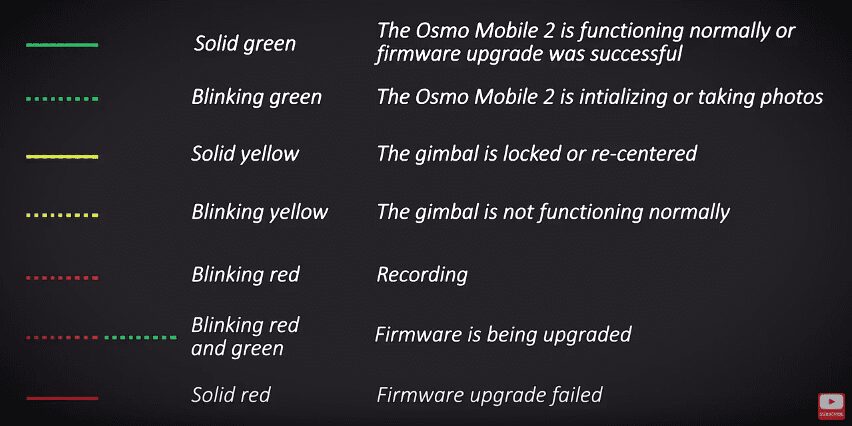
The DJI Osmo Mobile 2 Thread Mount
A great feature of the Osmo Mobile 2 is the thread mount. The thread mount allows tripods and other accessories to be attached to the product. These accessories help users improve different shots such as time lapses, hyper lapses and panaromic image shots using a number of images to create one image.
The fact you can mount tripods and other suitable accessories makes this gimbal perfect as you don’t want to hold the gimbal in your hand when taking these type of shots. This is due to the human body having natural movements which can cause the gimbal to shake or vibrate.
Unmissable reading from ProfileTree… Top Social Media Sites | Understanding Google| Emoji Domains- Are they relevant? | WordPress SEO with Yoast: Ultimate Guide | Google Maps Features: Tips and Tricks | Types of Augmented Reality
More Modes Using the DJI App
To use the DJI Osmo Mobile 2, you need to use the DJI app to unlock the Osmo’s full potential. This is how you access modes such as slow-mo.
How is the DJI Osmo Mobile 2 Made?
As we’ve said the Osmo Mobile 2 is a great weight for hand-held use, but how do they make it so lightweight?
The gimbal is made of high-strength composite material including plastic to make it idea to hold all day without your hand getting sore. It also has an improved design from its predecessor making it even more portable than before. The handle and grip have been re-designed to feel more comfortable.
How Do You Hold the DJI Osmo Mobile 2?
The different ways to hold the gimbal are have been named: Flashlight Mode, Upright Mode, Underslung Mode and Portrait Mode.
The Flashlight Mode is used by holding the handle of the gimbal like a flashlight, hence the name. The Upright Mode us the most used way to hold the gimbal. The best way to describe this? It involves holding the gimbal like an ice cream cone.
The Underslung Mode is when you hold the product’s handle upside down. The final Portrait Mode is great as it allows the user to take portrait shots without needing to use the lock nut at the back of the product to do so.
The great thing about the modes? You can change them during use and still use the joystick in whichever mode.
Where to Find the Best Deal on Your DJI Osmo Mobile 2 in the UK
Let’s navigate the UK landscape of DJI Osmo Mobile 2 pricing and find you the best deal. Brace yourself for some exciting possibilities!
Current UK Pricing:
- DJI Official Store: £139.00, free standard delivery.
- Amazon UK: Starting at £129.99, with varying prices depending on seller and condition (new vs. used).
- Currys PC World: £139.00, free click & collect or standard delivery.
- John Lewis & Partners: £139.00, free click & collect or standard delivery.
Comparing Prices:
As you can see, the official DJI store and major retailers align at the standard £139.00 mark. However, Amazon offers the flexibility of potentially finding slightly lower prices from third-party sellers. Be sure to check seller reviews and warranties before committing.
Special Deals and Bundles:
- Keep an eye out for seasonal sales and flash deals, especially around Black Friday, Cyber Monday, and Prime Day. You might snag your Osmo Mobile 2 at a discounted price.
- Consider bundled offers, particularly with accessories like tripods or phone cases. These bundles can offer cost savings compared to buying items separately.
- Check student and cashback websites for exclusive discounts or cashback opportunities.
Bonus Tips:
- Explore refurbished options: Some retailers offer refurbished Osmo Mobile 2 units at significantly lower prices with warranties. They’re often indistinguishable from new units and can be a great budget-friendly option.
- Factor in delivery costs: Free delivery at major retailers like DJI, Currys, and John Lewis eliminates additional charges. If you prioritize speed, consider express delivery options, but compare costs before committing.
Unleashing the Full Potential of your DJI Osmo Mobile 2: Essential Accessories and Apps (UK Focus)
While the DJI Osmo Mobile 2 already packs a punch in terms of smooth filming, the right accessories and apps can take your mobile videography to the next level. Let’s explore some must-have additions for UK creators:
Essential Hardware:
- Tripods: Enhance stability and flexibility with a lightweight travel tripod or a sturdier video tripod. Look for UK brands like Manfrotto or Joby GorillaPod for quick setups and portability.
- Phone Cases: Ditch the bulky case and opt for a DJI Osmo Mobile 2-compatible one. These typically have quick-release mounts for seamless attachment and charging within the gimbal.
- External Microphone: Boost your audio game with a directional microphone like the Rode VideoMic GO II, especially valuable for windy UK conditions. Choose UK-compatible adapters if needed.
Apps that Elevate your Mobile Filming:
- DJI Mimo: DJI’s official app unlocks the full potential of your Osmo Mobile 2. Track subjects with ActiveTrack, capture stunning Timelapses and Hyperlapses, and edit directly on your phone.
- Filmic Pro: Uncompromising filmmakers swear by Filmic Pro. This app grants manual camera controls, log profiles for professional editing, and advanced focus and exposure tools.
- LumaFusion: For a powerful mobile editing suite, look no further than LumaFusion. Edit multi-cam footage, add cinematic effects, and export high-quality videos directly from your phone.
Bonus Tips for UK Creators:
- Weatherproof Solutions: Don’t let UK rain dampen your creativity! Invest in a splash-proof phone case or consider a rain shield accessory for your Osmo Mobile 2.
- Local Regulations: Be aware of filming restrictions in certain UK locations. Research drone and gimbal usage guidelines to avoid any surprises.
- UK Community: Join online communities and forums dedicated to DJI Osmo Mobile 2 users in the UK. Share tips, troubleshoot issues, and get inspired by fellow creators.
Staying Smooth: Software Updates and UK Support for your DJI Osmo Mobile 2
Investing in a DJI Osmo Mobile 2 means joining a vibrant community of creators. But it also raises questions about ongoing software updates and the quality of support you can expect in the UK. Let’s address these concerns head-on:
DJI’s Track Record for Updates:
The good news is, DJI generally boasts a solid track record for providing regular firmware updates for its gimbals. This ensures your Osmo Mobile 2 benefits from performance improvements, bug fixes, and new features over time.
Updates in the UK:
UK users can access these updates through the DJI Mimo app or DJI Assistant software. The process is straightforward, and updates are typically rolled out globally, meaning UK users don’t face delays compared to other regions.
Addressing Software Concerns:
While updates generally enhance your experience, occasional bugs or performance issues can occur. To stay informed and address any concerns:
- Join the DJI Forum: This official forum connects you with DJI representatives and other Osmo Mobile 2 users globally. Search for existing threads related to your issue or start a new discussion for prompt assistance.
- Contact DJI UK Support: DJI offers dedicated phone and email support for UK customers. Contact details are readily available on their website.
Warranty and Support:
DJI offers a standard one-year warranty on the Osmo Mobile 2 in the UK. This gives you peace of mind in case of hardware malfunctions. Additionally, DJI Care Refresh, an optional extended warranty program, provides further protection against accidental damage or water ingress.
Proactive Maintenance:
To minimize support needs, prioritize preventive measures:
- Install Updates Promptly: Don’t delay firmware updates – they often address known issues and improve performance.
- Calibrate Regularly: Regular calibration ensures your gimbal maintains optimal stabilization.
- Follow Usage Guidelines: Avoid pushing the gimbal’s physical limits and store it properly to prevent damage.
DJI Osmo Mobile 2: Overall Impressions
Overall, the DJI Osmo Mobile 2 is a first-class product. The price tag is a great price for all the features available.
The device is easy to use, very easy to set up and handles really well.
It also stabilises really well, making the gimbal ideal for shots such as Panoramic and time-lapse.
Frequently Asked Questions about the DJI Osmo Mobile 2 (UK)
Q: Is the DJI Osmo Mobile 2 compatible with my phone?
A: The Osmo Mobile 2 supports a wide range of smartphones, including iPhones and Android models. You can check the DJI website for a full compatibility list.
Q: What’s the difference between the DJI Osmo Mobile 2 and the original Osmo Mobile?
A: The Osmo Mobile 2 improves upon its predecessor in several ways, including:
- Improved motor performance for smoother stabilization.
- Foldable design for increased portability.
- Magnetic quick-release phone mount for easier attachment and detachment.
- ActiveTrack 3.0 for more accurate subject tracking.
Q: Do I need any special apps to use the Osmo Mobile 2?
A: The DJI Mimo app is recommended for unlocking the full potential of your Osmo Mobile 2. It allows you to control gimbal settings, shoot various camera modes, and edit your videos directly on your phone. However, you can also use the gimbal with the native camera app on your phone.
Q: Where can I buy the DJI Osmo Mobile 2 in the UK?
A: You can purchase the Osmo Mobile 2 from the official DJI store, major retailers like Amazon, Currys PC World, and John Lewis & Partners, as well as authorized DJI resellers.
Q: How much does the DJI Osmo Mobile 2 cost in the UK?
A: The standard price is £139.00, but you might find occasional deals and bundled offers at lower prices. Be sure to compare prices across different retailers to find the best deal.
Q: What accessories are recommended for the Osmo Mobile 2?
A: Some helpful accessories include:
- Tripods: Enhance stability and flexibility for various shooting scenarios.
- Phone cases: Choose an Osmo Mobile 2-compatible case for quick attachment and charging.
- External microphone: Improves audio quality, especially useful in windy conditions.
Conclusion: Unleash Your Inner Filmmaker with the DJI Osmo Mobile 2
Whether you’re a seasoned videographer or a budding smartphone filmmaker, the DJI Osmo Mobile 2 unlocks a world of creative possibilities. Its compact size, powerful stabilization, and intuitive features make it the perfect companion for capturing smooth, cinematic footage on your adventures.
Enjoy!
SEE ALSO: Product review for the DJI Osmo 4 SE.
Find the DJI Osmo Mobile 2 here… DJI Osmo Mobile 2 From the DJI Store
Want to know how we can help turn content into results?


