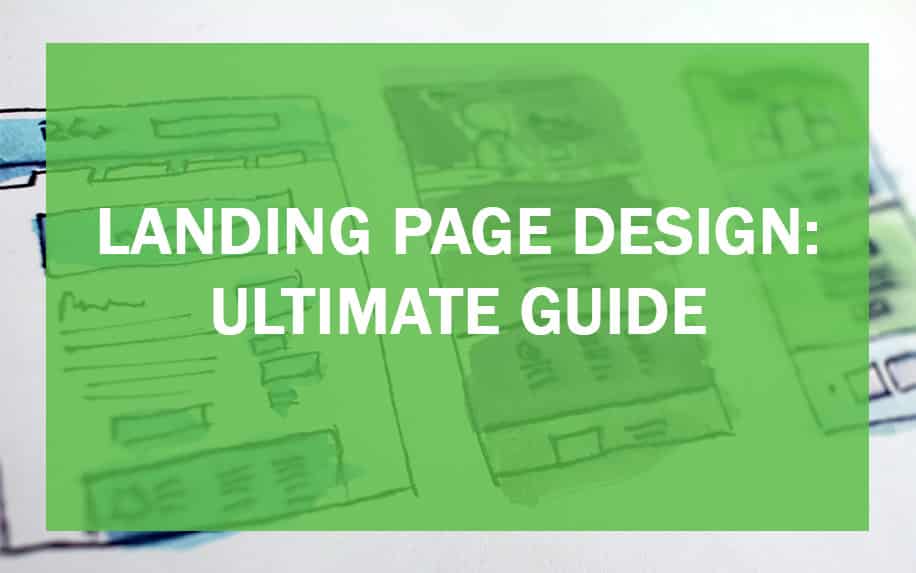Comparing WIX – Each builder of course, has its own pros and cons, some of which will make a builder better for a certain type or style of website. For example, one web builder may be better for websites needing Ecommerce and others may be better for a blog style of website.
Having a professional online presence is vital for businesses, creators and organizations in the digital age. But paying costly web development agencies to build custom sites is often out of reach, especially for new entrepreneurs or small non-profits. Thankfully, do-it-yourself website builders now empower anyone to easily publish stylish pages themselves without coding expertise.
While dragging and dropping from premade templates is certainly convenient, not all website creation platforms are made the same when it comes to features, ease of use and scalability. As the leading all-in-one provider claiming over 230 million users, Wix undoubtedly makes building websites accessible.
But how exactly does Wix compare to other popular DIY solutions like Squarespace, Weebly and WordPress when evaluating essential factors like customization options, SEO optimization, integrated ecommerce, storage needs, technical support and total cost of ownership? Which builder is best suited for blogs, online stores, portfolios and member sites?
In the video tutorial below ProfileTree have compared WIX with some of the other most popular website builders. Below we have compared WIX against web builders such as Squarespace, WordPress and the GoDaddy web builder.

In the video, we explain some of the advantages of each builder and some features others may feel are disadvantages. Afterwards we have then ranked each web builder, on which is the best and which is the worst.
Table of Contents
Squarespace

Squarespace is one of the best known web builders we will be reviewing.
It is known for its templates and responsiveness. These features are highly important today as over 50% of web searches are completed using a mobile device, whether that’s a phone or a tablet.
Throughout Squarespace, there are a lot of customisable options including your site’s design, ecommerce, marketing and more.
For building a blog, Squarespace is also a great option, they have a featured rich snippet, multi author functionality, the ability to schedule posts, support and many other features for a blog website.
There is even a feature to host your own podcast, which is something you don’t see much on other web builders.
Squarespace offers a great feature to implement SEO into your site. Pages and titles are easily optimised with the addition of an SEO title being available also. This is the title that is displayed on search engines, but you will still see the original title on the back end of the site.
Squarespace also makes sure all templates on offer are built for clean indexing by search engines, although they recognise that the content and build of the site can affect this in different ways.
Squarespace also has a tonne of ecommerce features.
They have an easy system to set up payment methods and even accept Apple Pay, and the card processing platform, Stripe. You can also accept PayPal on your site, or change the currencies you accept.
Some disadvantages may be that there are other builders that may be more suited towards beginners although they have help pages, video tutorials and a knowledge base. The price plans are also quite expensive but don’t have any hidden charges or fees.
Overall, Squarespace is a great web builder.
WordPress
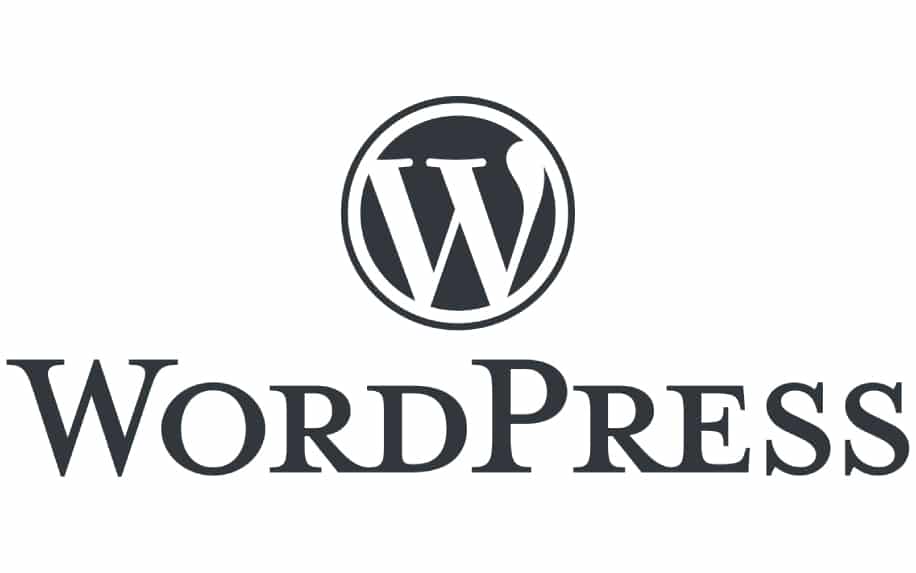
Whenever you start to create a WordPress site, you’ll be asked what type of site you want to design. Options include a blog, a business site, a professional site and an online store. You can then select an appropriate template based on this.
WordPress will then want you to enter a name or keyword and it will then suggest domain names.
If you are wanting to use a keyword there are many tools to use. In the video we mention to use Keywords Everywhere as this Google extension was free. Sadly, this is now a paid tool. You should still check it out as it is still reasonably cheap.
Alternatively, Keyword Surfer is a very similar tool, which has been developed specifically to fill the gap in the market for a free keyword research plugin.
WordPress has a range of benefits, you own and have complete control of all the sites data and files. You’re also not tied to a hosting contract and you can also export and import your website to another builder whenever you need or choose.
WordPress also gives you access to a wide collection of plugins, extensions and add-ons. These can help improve your site beyond the widgets available.
The WordPress plans are quite good value. An ecommerce site is more expensive sadly, but that is a common theme with a lot of these web builders.
Advantages of WordPress include the wide range of customisation options and add-ons, the range of design options available such as web templates and the fact that almost all third-party tools will work on WordPress.
One disadvantage of WordPress can also be the complete control of the website. This means you are in complete control of the security of the website, backups and updates. To keep on top of security and updates, we recommend using ManageWP.
This tool uses a dashboard to display all your WordPress sites and will also give you notifications on updates. Security checks and backups can be completed here.
GoDaddy

Over the past year or so GoDaddy have released their very own web builder. This was backed up with a very successful advertising campaign using Harry Redknapp as the face of the new services offered.
With the new website building service, they now also offer 24/7 customer support, Monday to Friday.
When you first log into the builder it will ask a few questions such as ‘What is your industry’. This is very similar to other builders. You will also need to set a theme, site colours and a site font. Social accounts and Google Analytics can be attached to the site.
Overall GoDaddy has four website builder plans. Each plan has a range of features that will help your site significantly such as social media listening platforms. The cheaper plans can be quite limited but that comes as no surprise.
The most expensive plan is the £19.99 a month plan for an Ecommerce site. This gives you access to a built-in shopping cart; the site can accept card payments and you can easily configure products with tax, shipping and other needed details.
Our best advice is to try the web builder out to see if it is for you. In the meantime we have made a review on GoDaddy Hosting and GoDaddy Domains.
Using WIX

Out of all the builders covered in this article, WIX probably has one of the most user-friendly dashboard/interfaces of the lot. This is due to the layout of everything on the builder. Everything can be found easily and if you have an issue, you can find a fix easily.
The pricing of WIX is quite good value compared to others. Some features aren’t as good as others such as bandwidth. One thing to keep an eye for is discounts which can see plans reach as low as half price.
WIX also updates their system regularly with updates every few days and new features every two or three months.
One advantage of WIX is the WIX apps. There are many useful applications that can boost your site and give your site a different and unique dimension and feel.
Other advantages of WIX is that Google Analytics can be activated on the site. Here you can see the actions of all your audience. This information can help you in the future when publishing new content or services.
Some disadvantages of WIX are the pricing. The cheapest plan will mean your site will still display WIX adverts. The WIX editor can sometimes be hard to manage. Although WIX has invested a lot of money into its builder.
One major disadvantage of WIX is exporting. It is very difficult to transfer your WIX site to a different builder.
Wix vs. Key Alternatives: A Side-by-Side Comparison
Choosing the right website builder can be a daunting task, with Wix, Squarespace, and WordPress being the most popular options. To help you decide, let’s compare them across key criteria:
Ease of Use:
- Wix: Drag-and-drop interface, requires minimal technical knowledge, excellent for beginners.
- Squarespace: Similar drag-and-drop interface, user-friendly with guided setup, good for beginners and visual learners.
- WordPress: Requires some technical expertise, steeper learning curve, ideal for tech-savvy users.
Features:
- Wix: Wide range of built-in features, including e-commerce, blogs, galleries, forms, SEO tools. Limited app integrations.
- Squarespace: Strong focus on design and aesthetics, good e-commerce features, SEO-friendly, limited app integrations.
- WordPress: Highly customizable with thousands of plugins and themes, endless feature possibilities, requires understanding plugins and themes.
Scalability:
- Wix: Can handle growing websites, but limited customization options for complex needs.
- Squarespace: Limited scalability beyond basic websites, not ideal for high-traffic sites.
- WordPress: Highly scalable with custom development and powerful plugins, suitable for large and complex websites.
Pricing:
- Wix: Paid plans start at $4.50/month, additional features require higher tiers.
- Squarespace: Plans start at $12/month, limited features on lower tiers.
- WordPress: Self-hosted WordPress is free, but requires domain and hosting purchase (typically ~$5/month), themes and plugins may incur additional costs.
Additional Considerations:
- Design Freedom: Wix and Squarespace offer beautiful templates, but customization is limited. WordPress offers endless design possibilities but requires more effort.
- SEO: All platforms offer SEO tools, but WordPress plugins provide more advanced optimization.
- Support: Wix and Squarespace offer dedicated support teams. WordPress relies on community forums and plugin developers.
Here’s a quick summary:
- Wix: Best for beginners, easy to use, good features, limited scalability.
- Squarespace: Best for design-focused websites, good e-commerce features, limited scalability and features.
- WordPress: Best for experienced users, highly customizable, endless features and scalability, steeper learning curve.
Ultimately, the best choice depends on your specific needs and technical skills. If you’re a beginner looking for a quick and easy solution, Wix or Squarespace might be ideal. If you need a highly customizable and scalable website, WordPress is the way to go.
Bonus Tip: Explore user reviews and compare specific features that are important to you before making your decision.
The Rise of Website Builders: Adoption and Market Share Statistics
Website builders have revolutionized the web, empowering anyone to create stunning and functional websites without needing to know a single line of code. As their popularity explodes, let’s delve into the latest statistics on website builder adoption and market share:
Market Growth:
- The global website builder market size was valued at USD 1.77 billion in 2021 and is expected to reach USD 2.6 billion by 2027, growing at a CAGR of 6.66%. (Source: Verified Market Research)
- Over 40% of all websites created globally are now built using website builders. (Source: WebsiteSetup)
Platform Shares:
- Wix leads the market with a share of 33.2%, followed by WordPress.com at 23.4% and Squarespace at 15.3%. (Source: WebsiteSetup)
- Shopify dominates the e-commerce website builder space, holding a whopping 77.2% market share. (Source: BuiltWith)
Adoption Drivers:
- Ease of use: Drag-and-drop interfaces and pre-built templates make website creation accessible to everyone.
- Mobile-friendliness: Responsive design capabilities ensure websites look great on all devices.
- Cost-effectiveness: Website builders offer affordable plans compared to traditional web development.
- E-commerce integration: Built-in e-commerce features enable seamless online store creation.
Future Trends:
- AI-powered design: Expect smarter tools that automatically suggest layouts and content based on your preferences.
- Voice-controlled building: Building websites with voice commands is on the horizon.
- Personalization: Platforms will tailor experiences to individual users and website requirements.
Bonus Points:
- Small businesses are the primary adopters of website builders, with 67% using them to create their online presence. (Source: Clutch)
- Mobile website builder usage is on the rise, with 52% of users creating or editing websites on their smartphones. (Source: WebsiteSetup)
These statistics paint a clear picture of the thriving website builder landscape. Their ease of use, affordability, and ever-evolving features make them an attractive option for individuals and businesses alike. As these platforms continue to innovate, we can expect even more widespread adoption and exciting advancements in web creation.
DIY Website Builder Platform Comparison Chart
Choosing the right website builder for your needs can be overwhelming, with so many options available. To help you out, I’ve created a comparison chart of some of the most popular DIY platforms across key factors like CMS access, templates, storage, and support.
| Platform | CMS Access | Templates | Storage | Support | Pricing |
|---|---|---|---|---|---|
| Wix | No direct access, but code can be embedded | 800+ free, premium options | 20GB (Basic), 35GB (Business & Unlimited) | 24/7 live chat & email | Free (limited), Paid from $4.50/month |
| Squarespace | No direct access, but custom CSS & Javascript allowed | 110+ free, premium options | Unlimited | 24/7 live chat & email | Free trial, Paid from $12/month |
| WordPress.com | Yes, full access to WordPress core | Thousands free & premium themes | 3GB (Free), 40GB (Business) | Live chat & email (Business), forum (Free) | Free (limited), Paid from $4/month |
| Shopify | Limited access, edit product & store content | 70+ free, premium options | Unlimited | 24/7 live chat & email | Free trial, Paid from $29/month |
| Webflow | Yes, full access to code & design | 100+ free, premium options | 10GB (Basic), 200GB (Enterprise) | 24/7 live chat & email | Free (limited), Paid from $12/month |
Additional Factors to Consider:
- E-commerce: If you plan to sell products online, make sure the platform you choose has robust e-commerce features.
- SEO: All of these platforms offer basic SEO tools, but some do it better than others. Consider your SEO needs when making your decision.
- Integrations: Many platforms offer integrations with third-party apps and services. Choose one that integrates with the tools you already use.
- Ease of use: Some platforms are easier to use than others. Consider your technical skills when making your decision.
Comparing WIX and its Rivals: What Comes Out on Top?
Each of the popular website builders has its own unique selling points. As such, the best one will vary greatly from individual to individual. The question then becomes which is our favourite?
It’s a tough call. In some ways, WordPress might seem like the obvious answer, given its status as the most popular platform on the web. However, it’s not always the most intuitive platform, especially for less technically minded users.
Because of this, our top pick has to be WIX. It’s ease of use really sets it apart from its rivals, both in terms of building a website, and maintaining it. Despite this, it sacrifices nothing in technical functionality.
FAQ
Q: Which platform is the easiest to use for beginners?
A: Wix and Squarespace are known for their intuitive drag-and-drop interfaces and minimal learning curve, making them ideal for those with no prior web development experience. WordPress.com can also be user-friendly with the right theme and plugins, but requires a bit more technical know-how. Shopify and Webflow, while powerful, have steeper learning curves due to their focus on design and code access.
Q: Which platform is best for e-commerce?
A: Shopify is the undisputed king of e-commerce website builders, offering powerful features like product management, inventory tracking, and secure payment processing. Wix and Squarespace also have decent e-commerce functionalities, but may not be as robust for larger online stores. WordPress.com can be customized with e-commerce plugins, but requires more technical setup. Webflow’s code-based approach provides flexibility for advanced e-commerce needs, but may be intimidating for beginners.
Q: Which platform is most SEO-friendly?
A: All platforms offer basic SEO tools, but WordPress.com provides the most control and flexibility for advanced SEO optimization through plugins and code snippets. Shopify also has strong built-in SEO features, while Wix and Squarespace offer decent tools with limitations. Webflow allows for complete SEO customization for experienced users, but requires technical knowledge.
Q: How much do these platforms cost?
A: Each platform offers a range of pricing plans with varying features and storage limits. Wix and Squarespace have relatively affordable plans starting at around $4-5 per month. WordPress.com offers a free plan with limited features, with paid plans starting at $4 per month. Shopify’s basic plan starts at $29 per month, while Webflow’s starts at $12 per month.
Q: Which platform is right for me?
A: The best platform for you depends on your specific needs, skills, and budget. Consider factors like ease of use, e-commerce needs, SEO importance, and budget to make an informed decision. Try free trials or explore platform demos to get a feel for each option before committing.
Conclusion
The world of DIY website builders is vast and ever-evolving, offering an array of tools to empower anyone to create a stunning and functional online presence. Whether you’re a tech-savvy entrepreneur building an e-commerce empire or a creative artist showcasing your portfolio, understanding the strengths and limitations of each platform is key to making the right choice. By considering your needs, skills, and budget, you can navigate the options and find the perfect DIY website builder to bring your vision to life. So, don’t be afraid to experiment, explore, and unlock the potential of the digital world!