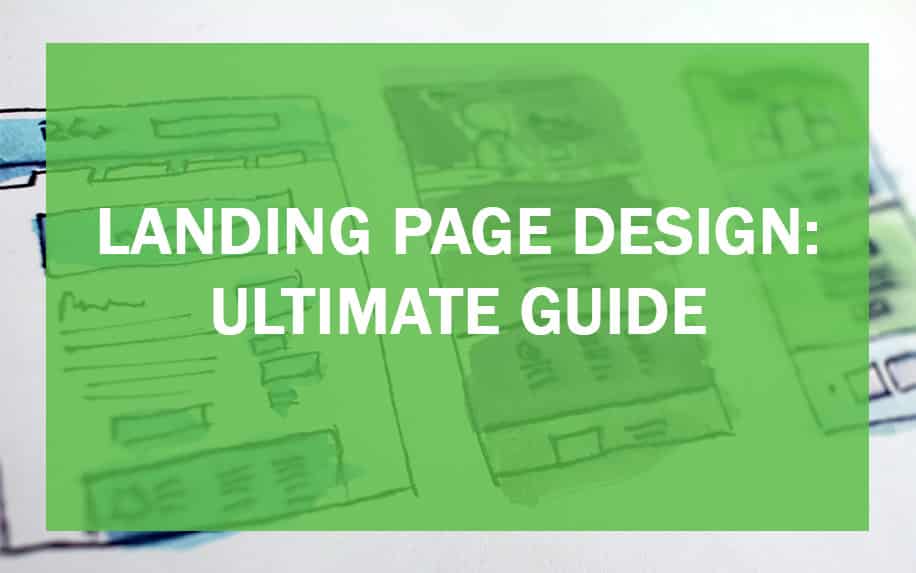If you’re like an increasing number of people, you probably want to know how to add music to your WIX website. A lot of people aren’t aware that websites can have audio within them and may not realise just how easy it is to add music or audio to their site.
You may have noticed this on some websites in the past, but also found that you need to press play to make the music start. However, in our free tutorial we’ll show you how to upload background music designed to start playing as soon as someone accesses your site.
Why would you want background music? Well, it can engage the user of the site for a short period of time, and create a more engrossing user experience.
But one thing to note first. Many web developers and designers are against developing a site with music for a number of reasons: such as legal issues, bandwidth and repetition.
Therefore, make sure to consider if background music is the right choice for your site before adding.

Let’s take a closer look.
Table of Contents
Why Add Music to your WIX Website?
- Create an Atmosphere: Add music to your wix website to establish a specific mood or atmosphere on your website. For instance, if you have a website for a restaurant, playing soft jazz or instrumental music can create a cozy and sophisticated ambience that aligns with your dining experience.
- Brand Identity: Music can become an integral part of your brand identity. If you have a jingle or a particular style of music associated with your brand, using it on your website can reinforce brand recognition and leave a lasting impression on visitors.
- Engagement: Add music to your Wix website to captivate your visitors and encourage them to stay longer on your site. An engaging and pleasant musical background can make browsing your content a more enjoyable experience, increasing user engagement.
- Evoke Emotions: Music has the power to evoke emotions and enhance storytelling. For example, if your website features stories or testimonials, using emotionally resonant music can help convey the feelings and experiences of your subjects effectively.
- Enhance Multimedia Content: If your website includes multimedia content like videos, slideshows, or presentations, adding background music can enhance the impact of these elements. The right music can make your multimedia content more dynamic and engaging.
- Highlight Special Occasions: Add music to your WIX website for event websites or pages dedicated to special occasions like weddings, anniversaries, or product launches, music can be a valuable addition. It can set the celebratory mood and make the event more memorable for attendees.
- Convey Information: In educational or instructional contexts, music can be a helpful tool for conveying information. For instance, if you run a music school website, you can use musical examples to demonstrate different techniques or styles to students.
- Entertainment: Entertainment-focused websites, such as blogs, fan sites, or media-related platforms, can benefit from background music. Appropriate music can make the content more entertaining and immersive, especially when aligned with the content’s theme or subject matter.
- Call to Action: Music can be strategically employed to guide your visitors’ actions. You can choose music that complements your call-to-action buttons or messages, subtly encouraging visitors to take desired steps like subscribing, making a purchase, or contacting you.
- Personal Expression: If you have a personal blog or portfolio website, incorporating music that reflects your personal taste or artistic style can be a form of self-expression. It can give your website a unique and personalized touch.
Remember that while music can enhance your website, it’s essential to use it judiciously. Not all visitors may share the same musical preferences, so provide options for users to control the volume or mute the music if they wish. Additionally, be aware of potential accessibility concerns and ensure that music does not interfere with essential content or usability. Always respect copyright and licensing regulations when using music on your website.
How to Add Music to Your WIX Site
To add music, all you need to do is go to add elements within the WIX builder. This is shown with a plus illustration. Click on the element, find the element labelled music and different music elements will show. Click on one of the players shown in the section labelled Themed Players.
A new window will appear, showing all the tracks previously uploaded. In the top right corner, you can click the Upload Tracks button to add music to your site.
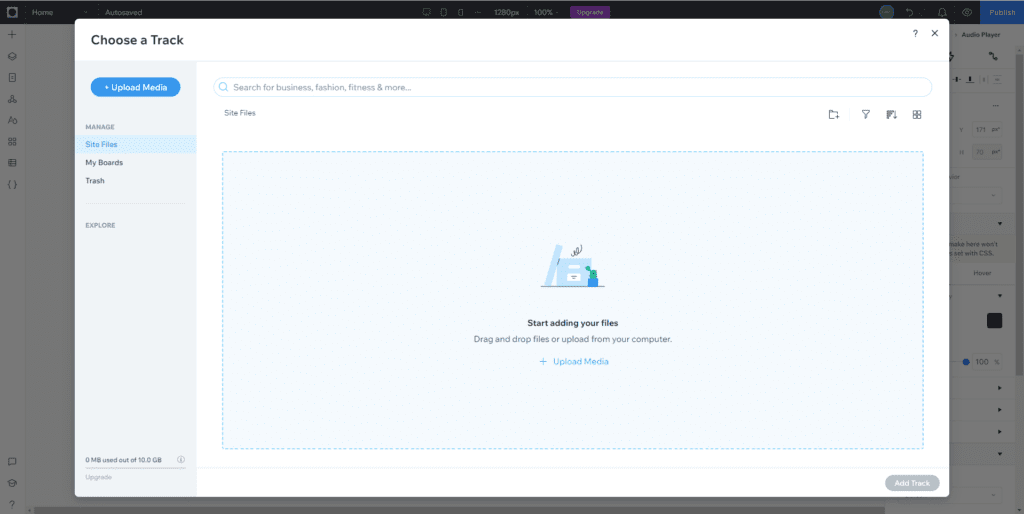
Alternatively, if a player doesn’t bring the same window up as shown, another window will appear. This window will be the media library which houses all the media of the site including videos and images.
Upload the audio file here and it should work the same way as the first first method. This depends on the template of your site.
The same method occurs for WIX Studio – simply locate the elements (+) section and scroll down until you find “Media” – You’ll find Mini Players and Explore Media Under Audio.
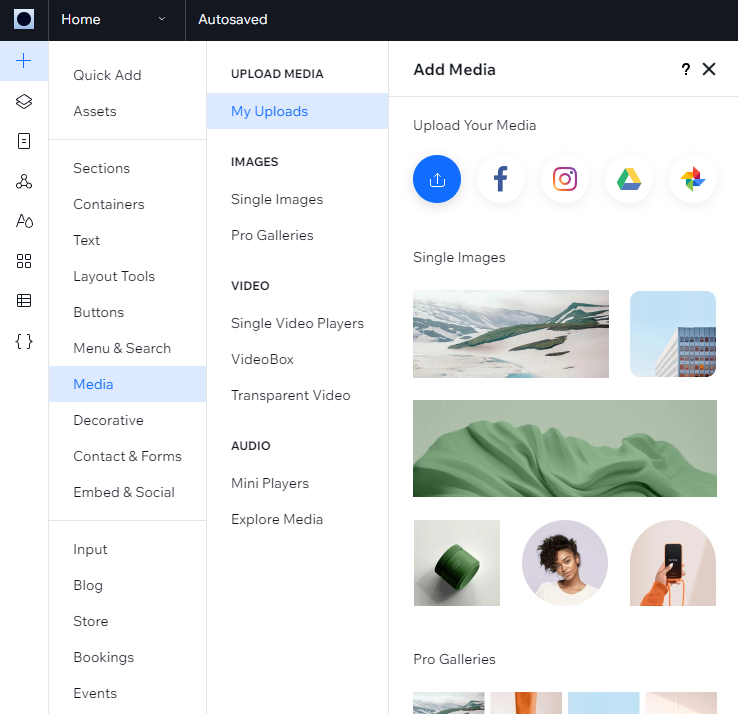
Mini Players – Add any of your music or choose from the WIX Library.
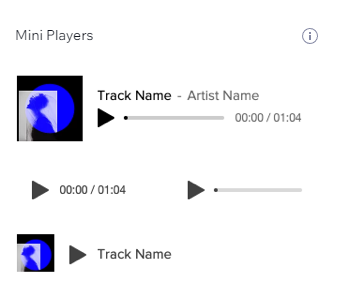
Choosing Settings in the WIX Music Element
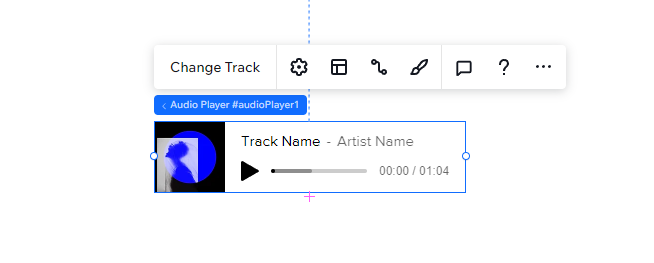
There are many ways the themed player can work. For instance, if you want the audio to play as soon as a viewer enters the site, you can do so. You can also set the audio as a loop.
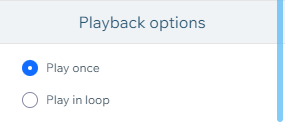
To do both of these, click on the element previously added and then the settings of the element.
A popup will show with all the settings, such as the track’s name and the artist’s name. Below these two settings you will find two sliders to set auto-play and a loop. Use the sliders to choose the settings which are most appropriate for you.
To change the track within the player element, again click on the element. Beside the settings icon, you’ll see a Change Track button. Click on this button and the track list window or media window will show, depending on whether or not you have any tracks uploaded.
Here you can upload a new audio file, click on the new file and it should change the track.
Another great setting within the music element is the volume of the audio. You can set the audio from 0% to 100%. Ideally you should have the audio volume at around half way, so 50%. This would mean that the user of the site would hear the audio but not not be overwhelmed.
If the volume is too low however, many users will not know where it is coming from, which will distract them from your site. This can lead to poor time on page or high bounce rates.
WIX Music Player Tips and Tricks
Here’s an additional tip. Hide the Music Player behind other elements of the site.
This means the user can’t stop and start the player themselves as it is blocked by other elements. This trick only works with auto-play audio, as it would be pointless to use if the user needs to click to play.
To hide the player, simply right click on the element, go to arrange and either choose move backwards or send to back. This will block the player from view.
Another tip for the Music Player is to place the element in the header of the site. This will make the audio play throughout the entire site. Alternatively if you only want the audio to play on a single page, place the player within the body of that particular page.
Also, you should consider adding music previews on your website if you’re a music based company.
This would help people engage with your site. To do this don’t set auto play but make the user click these previews themselves. Also, provide a link to the likes of YouTube or Soundcloud to listen to the full track. Here’s a general tip for putting your music on your website: make sure your tracks are mastered. A mastered track will sound much better than a non-mastered one, which will ensure that your listeners hear your music in the best quality. You can use Mixea’s music mastering tools to finish your projects quickly. This way, you can upload your tracks much faster.
Choose the right music to add to your WIX Website
Choosing the right music for your WIX website is essential to create a harmonious and engaging user experience. Here are some tips to help you select the perfect music:
- Understand Your Website’s Purpose:
- Consider the primary goal and theme of your website. Is it a personal blog, an e-commerce site, a portfolio, or a business website? The music should align with your website’s purpose.
- Define the Mood and Atmosphere:
- Determine the mood you want to convey to your visitors. Do you want your website to feel upbeat, calm, professional, or creative? The music should evoke the desired emotions.
- Know Your Audience:
- Think about your target audience. What kind of music would resonate with them? Consider their age, interests, and preferences when choosing music.
- Check Copyright and Licensing:
- Ensure that you have the legal rights to use the music on your website. Using copyrighted music without permission can lead to legal issues. You can opt for royalty-free music or licensed tracks to avoid problems.
- Select the Right Genre:
- Choose a music genre that fits your website’s theme. For example, classical music might be suitable for a sophisticated or academic website, while upbeat pop music could work for a lifestyle blog.
- Consider Instrumentation:
- Pay attention to the instruments used in the music. Some genres rely heavily on specific instruments (e.g., acoustic guitar in folk music or electronic beats in techno). The instrumentation should match your website’s style.
- Evaluate Tempo and Rhythm:
- The tempo (speed) and rhythm of the music can influence the user experience. Upbeat and fast-paced music can create energy, while slow, soothing tunes can promote relaxation.
- Test with Your Website Content:
- Try different music options with your website content to see which one complements the visuals and text. Ensure that the music doesn’t overpower other elements.
- Avoid Distracting Loops:
- If you choose to loop music, ensure that the loop is seamless and doesn’t distract visitors. A poorly executed loop can be irritating.
- Provide User Control:
- Give your website visitors control over the music. Include an option to pause or adjust the volume. Not all users may want to listen to music while browsing.
- Get Feedback:
- Seek feedback from friends, colleagues, or target audience members. They can provide valuable insights into whether the music enhances or detracts from the website.
- Regularly Review and Update:
- Periodically review your choice of music to ensure it remains relevant to your website’s goals and audience.
When Not to Add Music to your WIX Website
We can’t finish without discussing when adding music to your WIX site is appropriate and when it isn’t. That is, while there are lots of great uses for background music, there are often times when users will find this incredibly annoying.
For example, if you run an ecommerce store, a large proportion of users will bounce from your site when they hear background music. The same goes for serious blogs or news sites.
As such, it’s crucial to think about whether or not music actually adds to the experience of your website. If not, it should be avoided completely, as it is likely to do you more harm than good.
There’s a reason why background music on websites has become so rare – it is only really appropriate for very specific contexts. You can probably count on one hand the number of sites you regularly visit which use music.
Additionally, you should not add music to your WIX site if you already have a problem with poor load speeds. Adding additional media will only make this problem worse, which can harm your UX and SEO efforts.
Here’s a list of a few more reasons why you should avoid to add music to your Wix website:
- Inappropriate Content: If your website contains sensitive or mature content, adding music might create an uncomfortable or conflicting atmosphere for visitors. It’s essential to consider the context and ensure that the music aligns with your website’s content.
- E-commerce Checkout: Music can be distracting during the checkout process on an e-commerce site. Customers need a seamless and focused experience when making purchases, so it’s best to keep the process silent.
- Mobile Optimization: Mobile users may find auto-playing music annoying, especially if it consumes their data or disrupts their browsing experience. Ensure that your site is mobile-friendly and that music doesn’t auto-play on mobile devices.
- Accessibility: Some users may have disabilities or sensory sensitivities that make background music distressing. Always prioritize accessibility by providing an option to enable or disable music on your site.
- Professional or Corporate Sites: On professional or corporate websites, auto-playing music may be seen as unprofessional. It’s essential to maintain a business-like atmosphere, so consider user preferences and the context of your site.
- Slow Loading Times: Large audio files can slow down your site’s loading times, leading to a poor user experience. If music causes significant delays, it’s best to optimise or remove it.
- Lack of Control: If you don’t offer users the option to control the music (e.g., play, pause, or adjust volume), it can be frustrating. Always provide playback controls to empower users.
- Competing Audio: If your site already contains audio or video elements, adding background music can lead to conflicting sounds. Ensure that different audio elements harmonize or give users control over playback.
- Legal Issues: Be cautious about copyright and licensing when using music on your site. Using copyrighted music without permission can lead to legal consequences. It’s advisable to use royalty-free music or licensed tracks.
- User Feedback: Pay attention to user feedback. If visitors find the music annoying or distracting, consider their opinions and be open to making adjustments.
In summary, the decision to add music to your WIX site should align with your website’s purpose and your audience’s preferences. Always prioritize user experience and accessibility, and be mindful of the context in which the music is used.
Adding Music to Your WIX Website
The process of adding music to your WIX website is incredibly simple. Like just about everything in WIX, you can add music with almost no website development skills or experience.
In fact, the difficult part isn’t so much adding music to your site, as it is deciding whether or not this is worthwhile, and if so, which music you should use. There are a number of things to consider here.
Ultimately, background music on a website should add to the overall user experience. It should not be used simply because you can. However, when you get this right you can create a powerful and engaging experience for users.