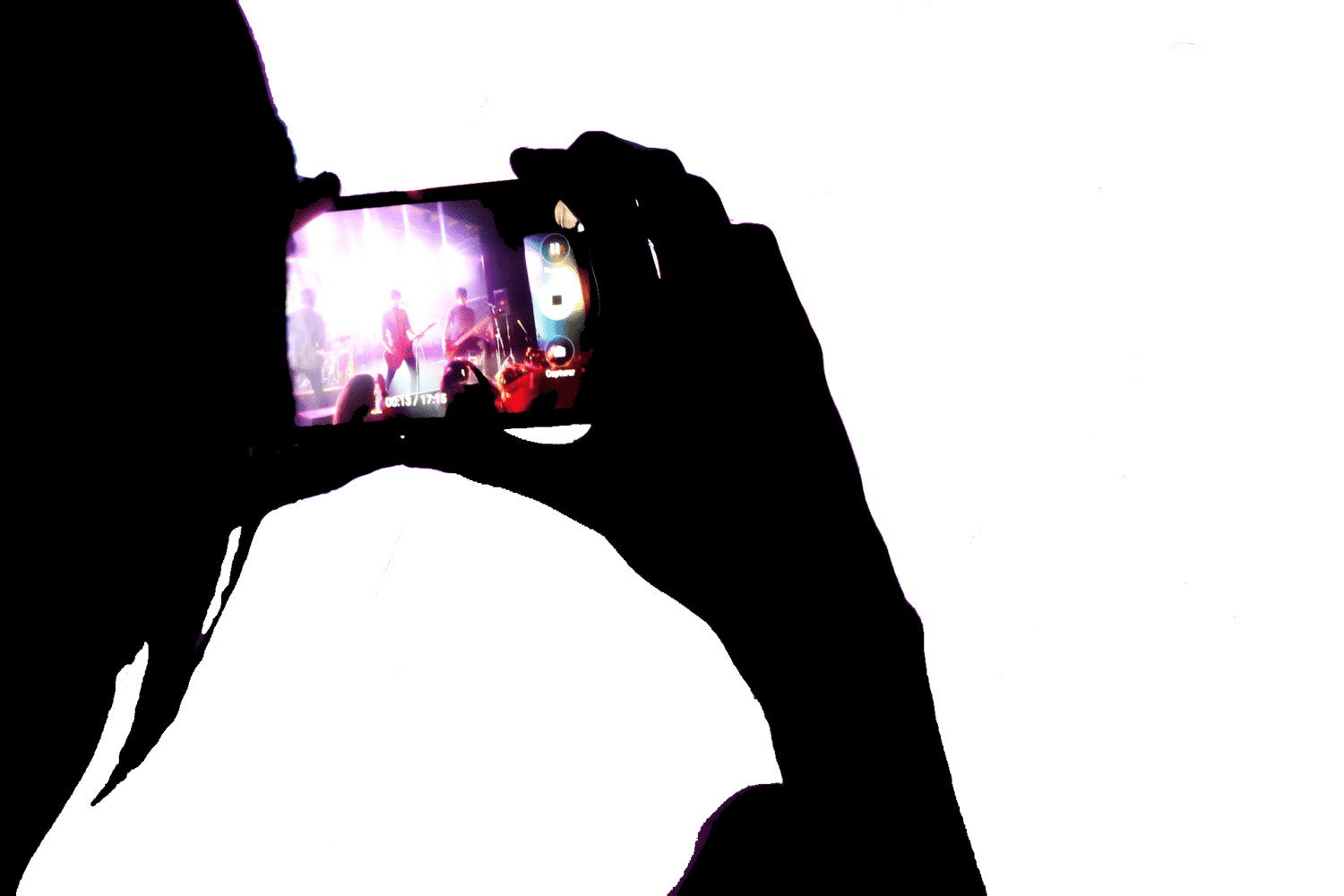What is Facebook Live? With live video streaming becoming a mainstay of social media, Facebook Live is a main player in streaming and watching live broadcasts.
The digital landscape is undergoing a profound transformation, with live streaming emerging as a dominant force in online engagement. In today’s fast-paced, attention-driven world, brands are seeking innovative ways to connect with their audiences on a deeper, more authentic level, and live streaming provides the perfect platform to achieve this goal.
Statistics paint a compelling picture of the growing popularity of live streaming. According to [insert recent statistics source], 80% of internet users prefer watching live videos to reading text-based content. Moreover, live stream viewership is projected to reach 1.85 billion by 2027, a testament to the ever-increasing demand for real-time, engaging content.
Amidst this burgeoning trend, Facebook Live stands out as a powerful tool for brands to harness the power of live streaming. With over 2.9 billion active users, Facebook offers an unparalleled reach and engagement potential, enabling brands to connect with their target audience directly and in real-time.
For brands seeking to establish a strong online presence, foster meaningful connections with their audience, and drive business growth, Facebook Live presents a wealth of opportunities. Here are some of the key benefits that Facebook Live offers to brands:

- Enhanced Engagement: Live streams create a sense of immediacy and interactivity that traditional video content cannot match. Brands can engage in real-time conversations with their audience, answering questions, responding to comments, and building a sense of community.
- Authenticity and Transparency: Live streaming allows brands to showcase their true selves, fostering a sense of authenticity and transparency. Viewers can witness firsthand the brand’s culture, values, and personality, leading to stronger brand loyalty and trust.
- Wider Reach and Expansion: Facebook Live’s expansive reach enables brands to connect with a global audience, expanding their market potential and reaching new demographics.
- Real-Time Feedback and Insights: Live streams provide a valuable source of real-time feedback from viewers. Brands can gauge audience reactions, gather insights, and make immediate adjustments to their messaging and content strategy.
- Measurable Results and ROI: Facebook’s analytics tools allow brands to track the performance of their live streams, measuring metrics such as views, engagement, and conversions to demonstrate the ROI of their live stream marketing efforts.
IN A RUSH?! Click for our < 90-second snapshot
Table of Contents
What is Facebook Live? 1- What is it
Facebook Live allows anyone to share live video with their friends and followers on Facebook. Any Facebook user can create live streaming content and upload it to the Facebook Live system.
When the video is streaming live there is a notification in the upper left-hand corner that says “Live” and shows the number of viewers. After the live video is finished, it is automatically archived so that those who missed it still have a chance to watch it later.
What is Facebook Live? 2, How it works
Facebook users have the option to decide who can see the video, they can remove it like any other post, or they can make it available for all Facebook users to see it if they want to. Live video can be up to four hours in length.
What is Facebook Live? 3- How do I get it
Any Facebook user can find live streaming videos by looking at the general news feed. If there is an interest in a particular channel of content, then a Facebook user can subscribe to the channel by selecting “Live Subscribe.”
When this is done, the user will get a notification every time a live streaming event is happening on that channel that they are interested in watching.
If a Facebook user frequently interacts with a Facebook page that has live streaming events, then they may automatically get a notification of a new live-streaming event that may be of interest to them.
What is Facebook Live? 4- Reporting videos
If a user believes that a Facebook Live video violates the Facebook community rules of conduct, then there is a reporting tool that can be used to have the video content reviewed. The Facebook staff makes the ultimate determination for any violations. Videos that violate the Facebook policies and community standards will be removed by the Facebook system.

What is Facebook Live? 5- Essential tips
For those that are uploading live streams of video/audio content to Facebook Live, here are a few tips that will make the content more enjoyable to watch and help build an audience and a following:
- Let everyone know ahead of time what you will be broadcasting and when they can see it live. Send notices ahead of time to all your Facebook followers and to those on other social media. If you have an email list, let them know as well. Don’t be annoying; however, let them know in advance what the broadcast will be about and send gentle reminders for followers to “tune in” right before the live streaming event is happening.
- Write a detailed narrative about the event. Give some background information about it if possible. Make compelling reasons for viewers to watch it and explain why watching it live will be exciting. For example, if your live stream will be an extreme sporting event, tell potential viewers things like this is their chance to experience what it is like to do the sport in a very exciting way. They can get a live-action view from the comfort of their home as if they are doing the challenging thing themselves. Tell potential viewers if this is the first time such a live event has been featured on the Facebook Live channel or if this is an exciting follow-up event.
- Be sure of your connection to upload the live stream. If using a WiFi connection, the signal will work best on a 4G mobile network connection. Be sure your connection is good because nobody likes watching anything if the signal is broken or poor quality because of a bad connection to the Internet.
- When the Facebook Live streaming is going on, have someone respond to the live comments in a personable way. Use the name of the person making a comment when responding and say things that encourage them to stay involved and to tell their friends about the event.
- Make the Facebook Live broadcast for longer periods if possible, without being boring. For example, giving a live broadcast about experiences at a three-day rock concert that lasts for many hours will naturally build up an audience.
- If the broadcasts are shorter, then do them often and on a regular basis. For example, authors and book lovers might have a regular reading at the same time and day of the week of a chapter of book with a discussion period afterward. People who enjoy broadcast television shows might want to organize a live meet-up after the show airs each week. Sports fans may want to form a streaming club to follow their favorite teams, especially if there is no television broadcast of the game. There are many ideas that are interesting.
A structured guide around strategic steps for Facebook Live, breaking it into clear stages:
Stage 1: Planning Content
- Define Your Goals: Clearly identify your objectives for using Facebook Live, whether it’s increasing brand awareness, driving website traffic, generating leads, or promoting a specific product or service.
- Know Your Audience: Understand your target audience’s interests, preferences, and online behavior to tailor your content accordingly.
- Choose Engaging Topics: Select topics that resonate with your audience and align with your brand’s messaging. Consider current trends, industry news, and audience questions.
- Outline Your Content: Plan the flow of your live stream, including the introduction, main talking points, interactive elements, and conclusion.
- Prepare Visuals: Create engaging visuals such as slides, images, or videos to enhance your presentation and make it more visually appealing.
Stage 2: Promotion Strategy Pre-Stream
- Create Pre-Stream Buzz: Generate excitement and anticipation for your live stream by promoting it across your social media channels, email marketing, and website.
- Utilize Facebook Events: Create a Facebook event for your live stream and invite your followers. Share updates and reminders leading up to the event.
- Partner with Influencers: Collaborate with relevant influencers in your industry to promote your live stream to their audience and expand your reach.
- Teaser Content: Share teasers, behind-the-scenes glimpses, or exclusive content to build anticipation and encourage viewers to tune in.
- Run Contests and Giveaways: Offer incentives such as contests, giveaways, or exclusive discounts for those who watch your live stream.
Stage 3: Best Practices for Going Live
- Optimize Your Broadcast Settings: Ensure your audio and video quality are clear and stable. Test your setup beforehand to avoid technical glitches.
- Create a Captivating Introduction: Grab attention from the start with a strong introduction that clearly introduces the topic and sets expectations.
- Engage with Your Audience: Respond to comments, answer questions, and encourage interaction throughout the live stream.
- Use Visuals Effectively: Incorporate visuals strategically to enhance your presentation and keep viewers engaged.
- Maintain a Natural and Conversational Tone: Speak naturally, avoid scripted speeches, and connect with your audience on a personal level.
- End with a Clear Call to Action: Tell viewers what you want them to do after the live stream, whether it’s visiting your website, subscribing to your channel, or following your social media accounts.
Stage 4: Post-Stream Marketing
- Repurpose Your Content: Edit and repurpose your live stream content into shorter videos, blog posts, or social media posts to extend its reach and impact.
- Share Highlights: Share key moments, interesting quotes, or funny anecdotes from your live stream to engage those who missed it.
- Analyze and Improve: Review the analytics of your live stream to understand viewership patterns, engagement metrics, and areas for improvement.
- Continue the Conversation: Respond to comments and messages received during and after the live stream to maintain the engagement.
- Use for Future Live Streams: Incorporate feedback and insights from your previous live stream to improve your future broadcasts.
Latest statistics on optimal stream lengths, days/times for higher views specifically for Facebook Live streams:
Optimal Stream Length
- Shorter streams (5-15 minutes) tend to have higher completion rates. This is because viewers are more likely to watch a shorter stream in its entirety, resulting in higher engagement and a more impactful message.
- Longer streams (30-60 minutes) can be effective for in-depth discussions, tutorials, or product demos. However, it’s important to keep viewers engaged throughout the longer format by incorporating interactive elements, visuals, and breaks.
Days and Times for Higher Views
- Weekdays (Tuesday, Wednesday, and Thursday) typically have higher viewership than weekends. This is because people are generally more engaged with social media during the workweek.
- Mid-day (11 AM – 2 PM EST) is often considered the prime time for Facebook Live streams. This aligns with people’s lunch breaks and downtime during the workday.
- Evenings (7 PM – 9 PM EST) can also be a good time to stream, especially for entertainment or lifestyle content. This caters to viewers who are winding down after work or enjoying their leisure time.
Additional Tips for Increasing Facebook Live Viewership
- Promote your live stream in advance across your social media channels and email list. This will help to generate awareness and drive tune-in.
- Partner with influencers in your industry to promote your live stream to their audience. This can help to reach a wider audience and tap into new followers.
- Run contests or giveaways during your live stream to incentivize viewership. This can create excitement and encourage participation.
- Use Facebook Live’s built-in features, such as polls and questions, to engage with your audience and keep them hooked.
- Repurpose your live stream content into shorter videos or blog posts to share on your other social media platforms and website. This will help to extend the reach of your content and maximize its impact.
By following these tips and leveraging the latest insights on optimal stream lengths and prime broadcast times, you can increase your chances of success with Facebook Live and achieve your marketing goals.
Examples of impactful brand live streams drawing big engagement:
1. GoPro: “From the Field” Series
GoPro’s “From the Field” series takes viewers on immersive adventures around the world, showcasing the capabilities of their action cameras through the eyes of athletes, explorers, and filmmakers. Each live stream features stunning visuals, captivating storytelling, and a sense of immediacy that keeps viewers hooked.
Key takeaways:
- Highlight your brand’s unique perspective and expertise. GoPro leverages their reputation for capturing extreme sports and travel experiences to deliver engaging and informative live streams.
- Incorporate interactive elements to keep viewers engaged. GoPro’s live streams often include polls, Q&A sessions, and live giveaways, fostering a sense of community and encouraging participation.
- Partner with influencers and experts to expand your reach and credibility. GoPro collaborates with renowned athletes, adventurers, and filmmakers to attract a wider audience and add credibility to their live streams.
2. Sephora: “Beauty Inspo Live” Series
Sephora’s “Beauty Inspo Live” series features makeup artists, skincare experts, and beauty enthusiasts sharing tips, tutorials, and product recommendations. The live streams are visually appealing, informative, and interactive, creating a community among beauty enthusiasts.
Key takeaways:
- Cater to your audience’s interests and preferences. Sephora’s live streams focus on trending beauty topics, responding to viewer requests, and addressing common concerns.
- Create a sense of urgency and exclusivity with limited-time offers and exclusive product reveals. Sephora often uses their live streams to promote new products, offer special discounts, and provide exclusive access to limited-edition items.
- Encourage user-generated content and participation. Sephora invites viewers to share their beauty tips, ask questions, and participate in contests, fostering a sense of community and engagement.
3. Nike: “Training Club Live” Series
Nike’s “Training Club Live” series offers live fitness classes led by certified trainers, providing viewers with convenient and accessible workout options. The live streams are energetic, motivating, and adaptable to various fitness levels, making them popular among a wide audience.
Key takeaways:
- Provide value to your audience. Nike’s live streams offer free, high-quality fitness instruction, addressing a common need among viewers and building brand loyalty.
- Create a sense of belonging and community. Nike’s live streams encourage participants to interact with each other, share their experiences, and support each other’s fitness goals.
- Leverage the expertise of influencers and professionals. Nike partners with renowned trainers and fitness experts to add credibility and elevate the quality of their live streams.
These examples demonstrate how brands can harness the power of Facebook Live to engage their audience, build brand awareness, and achieve their marketing objectives. By following the strategies and tips discussed in this guide, you can create impactful live streams that resonate with your target audience and drive business success.
Common mistakes marketers make with Facebook Live, along with best practices to avoid them:
Mistake 1: Poor Audio/Video Quality
Many marketers underestimate the importance of high-quality audio and video for Facebook Live streams. Poor audio or video can quickly turn viewers away and make your brand look unprofessional.
Best Practice:
- Invest in quality equipment: Ensure you have a good microphone, camera, and lighting setup to produce clear and consistent audio and video.
- Test your setup beforehand: Before going live, test your audio and video to make sure everything is working properly and avoid technical glitches.
- Monitor your stream throughout: Keep an eye on the audio and video quality throughout your live stream to ensure it remains consistent and high-quality.
Mistake 2: Lack of Interaction During Streams
Facebook Live is an interactive platform, but many marketers fail to capitalize on this aspect. Without interaction, your live stream becomes a one-way broadcast, losing the potential for engagement and connection with your audience.
Best Practice:
- Encourage comments and questions: Prompt your viewers to ask questions, share their thoughts, and participate in discussions.
- Respond to comments promptly: Address comments and questions in a timely manner to show that you value your audience’s input and are actively engaged in the conversation.
- Incorporate interactive elements: Use polls, Q&A sessions, or live giveaways to encourage participation and keep viewers engaged throughout the stream.
Mistake 3: Not Repurposing Content
Many marketers make the mistake of letting their Facebook Live content go to waste after the stream ends. Repurposing your live stream content can extend its reach, attract new viewers, and provide additional value to your audience.
Best Practice:
- Edit and shorten the live stream: Create shorter clips or highlight reels to capture the most engaging and informative moments from your live stream.
- Repurpose content into different formats: Share the live stream content as blog posts, articles, social media posts, or email newsletters to reach a wider audience.
- Utilize video editing tools: Use video editing tools to enhance the repurposed content, adding captions, graphics, or background music.
FAQ
Q: What equipment do I need to start live streaming on Facebook?
A: To get started with Facebook Live, you’ll need a microphone, camera, and internet connection. For optimal audio and video quality, consider investing in a dedicated USB microphone, webcam, and lighting setup.
Q: What are the best times to go live on Facebook?
A: The optimal times for Facebook Live streams vary depending on your target audience and industry. However, weekdays (Tuesday, Wednesday, and Thursday) generally have higher viewership than weekends, and mid-day (11 AM – 2 PM EST) is often considered the prime time for Facebook Live streams.
Q: What should I do if my Facebook Live stream is not getting views?
A: If your Facebook Live stream isn’t attracting the viewership you expect, consider these strategies:
- Promote your live stream in advance: Share announcements and teasers across your social media channels and email list to generate awareness.
- Collaborate with influencers: Partner with relevant influencers in your industry to promote your live stream to their audience.
- Create compelling content: Focus on topics that resonate with your audience and deliver valuable insights or entertainment.
- Engage with your viewers: Respond to comments, answer questions, and encourage interaction to keep viewers hooked.
Q: How can I repurpose my Facebook Live content after the stream?
A: Don’t let your Facebook Live content go to waste! Repurpose it into various formats to extend its reach and provide additional value:
- Edit and shorten the live stream: Create shorter clips or highlight reels to capture the most engaging moments.
- Share on social media: Share snippets and highlights across your social media platforms to attract new viewers.
- Repurpose into blog posts or articles: Expand on the live stream content by writing informative blog posts or articles.
- Create email newsletters: Include highlights or summaries of your live streams in your email newsletters.
Summary: Broadcast YOUR Business Today
With Facebook Live, virtually anyone can now become a global broadcaster.
All it takes is a decent camera or smartphone and a good internet connection to bring your business direct into the hands and screens of your potential customers.
Our FREE ProfileTree knowledge Resources… Facebook Marketing Solutions | Facebook Marketing Services | Facebook Video Ads | Get More Likes | Boost your Organic Search
Unmissable QUICK READ What Is? guides… Snapchat | Google+ | An App | YouTube Rewind | YouTube | Tumblr | Facebook | Google Index | SnapChat Geofilter | Twitter Handle | SEO Title | Google Drive | Hashtag | PhotoShop | Internet of Things | Pinterest | Reddit | Instagram | LinkedIn