How can you analyse your website performance?
No matter what purpose your website serves, you will need to Analyse your website for performance. Whether its function is e-commerce or a food and recipe blog doesn’t matter. Website analysis is crucial.
Once upon a time, this would have been a somewhat difficult task for a website owner, but analytics have improved as more people have begun to use the web. As a result, analytics has become much easier to understand.
Table of Contents
Analyse your website for performance: this is something every website owner should be doing throughout the year. The metrics important to your website’s success can be reviewed during a website analysis. You can then come up with plans to improve your site.
A website can always be improved upon, hence why it’s key to analyse your website. Web analytics give you a systematic way to identify weaknesses in your site. Here are a few ways to analyse and improve your website’s performance.
Major Metrics that Affect Performance when you Analyse your website
There are many different metrics you could pour over as a website owner when analysing its performance. However, sometimes, it is best to focus on the ones that matter most.
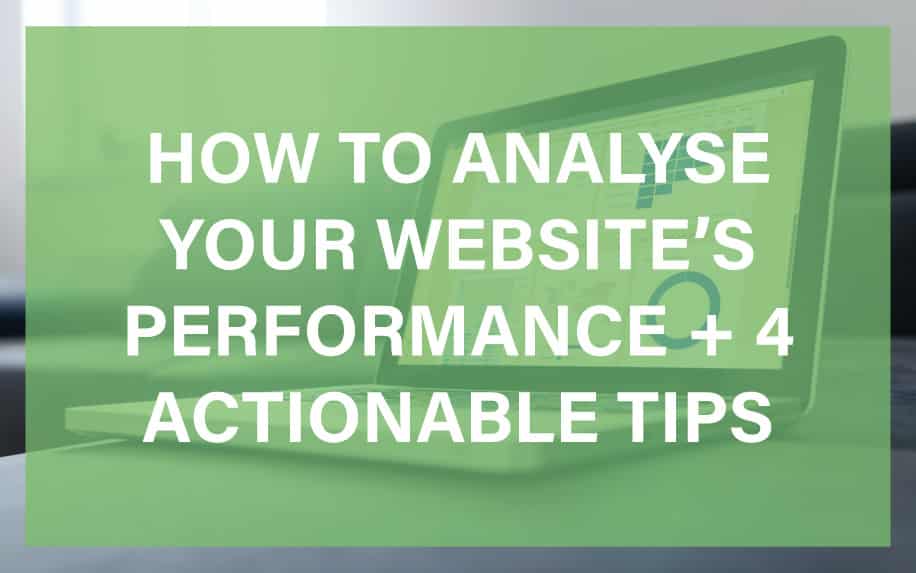
The following are performance metrics that should always be analysed:
- Website speed performance metrics,
- Content complexity,
- User behaviour,
- Acquisition.
Let’s look at some more specific metrics you should consider when analysing your website.
Performance Metrics
When analysing your website, speed performance metrics essentially concern how long it takes for your site to load. For example, time to a title is how long it takes your title to load and show up on a browser’s tab.
This is a very important metric because if it is too slow, you will lose users not keen on waiting for anything to load.
Time to interact is how long it takes for the page to load to the point that the user can interact with it.
This, too, is important, as you don’t want your audience to become impatient at a seemingly frozen web page and move on. Connection time is the time it takes to establish a connection between the user’s browser and your website’s server.
Content Metrics
When you Analyse your website for Content, complexity consists of metrics such as overall weight and asset count. The overall weight is the total sum of bytes the user receives. Overall asset count is the total of assets your website has, such as image counts.
Content level metrics are essential for analysing your on-page SEO. For instance, content readability greatly impacts how well your content performs in SERPs.
Other on-page metrics like keyword density and metadata optimisation should also be tracked and analysed.
Behaviour Metrics
When you Analyse your website, User behaviour comprises metrics such as bounce and error rates. Your bounce rate is how many users came to your website and never came back. Your website’s error rate is the average amount of problem requests compared to the total requests.
Other important metrics include average time on page and exit rates. These are good indicators of how well your site serves users’ needs. This impacts both CRO and SEO.
User Acquisition Metrics
These centre around the number of times users have requested to load a single page.
Chief among them is the number of page views. This results from a user clicking on a link that directs them to a page on your site.
It does not have to be unique page views, which means that if the same user refreshes the same page, it will count as two separate page views.
A session is a log of each user’s activity. It is a log of every user’s activities on your site. Each session is reset after 30 minutes of inactivity. However, this may be customized according to the nature of your site.
These website performance metrics provide valuable insight and shouldn’t be overlooked when analysing your website’s performance. Remember that no matter how intimidating or dull analysing your website’s performance may be, it is always worth your time.
Analyse your website with 4 Easy Optimisation Tips.
Of course, website analytics are of very little use if you don’t know how to act on the results. As such, it’s important to have a roadmap in place to boost each of these metrics and increase the profitability of your site.
Let’s look at some of the strategies you can implement today.
Get the Right Content Volume for your Industry
Generally, blog articles perform the best in terms of SEO and UX when they are between 1,500 and 3,000 words. However, this varies from industry to industry. When you create content, it’s always best to base your word counts on the data.
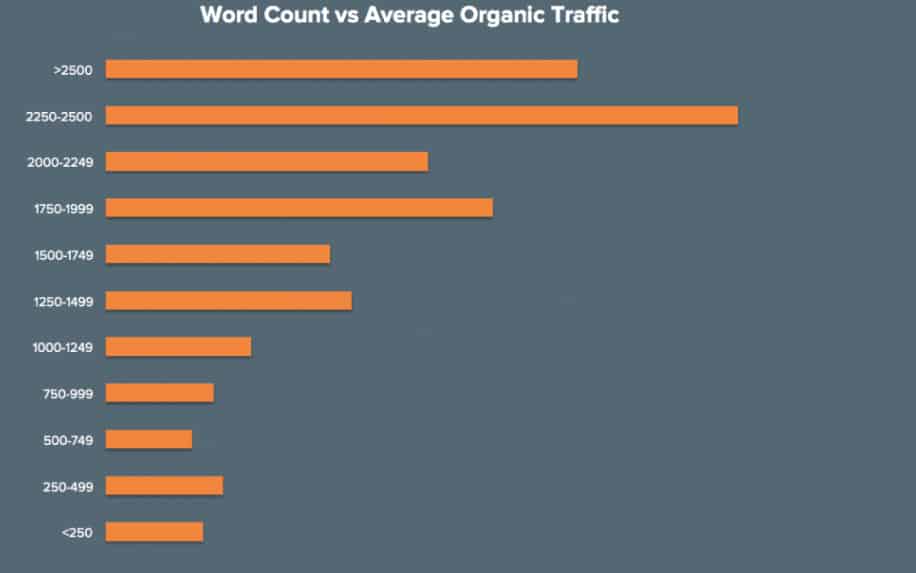
This allows you to maximize your content value and keywords. You must focus on writing informative content that your readers will value and be interested in instead of content you think will get you a lot of traffic.
Ironically, websites that write for search engines don’t rank well and usually have many bounces. You want high traffic, but it isn’t sensible if the user only visits your website once. It is more important to have a loyal following.
This signals SERPS that your site is valuable, causing you to climb the rankings.
Build Quality Internal and External Links
Links that are described well and properly inserted into the text will help to increase your search engine optimization, as opposed to ones that are haphazardly entered in or slapped on the bottom of a page.
Increasingly, domain authority is one of SEO’s most important ranking factors. To make the most of this, it’s important to seek out backlinks from high-authority sites, for instance, through guest posting.
Focus on User Experience over Complex Designs
Never get so fancy with your site’s text and design that you publish content that users must strain their eyes to read. Many website owners have made this very basic mistake, and it is enough to strip all credibility and authority from a website.
Your content should be broken up into easy-to-read paragraphs with the help of subheadings, bullet points, and the like. Every website owner has a unique way of breaking content up in a reader-friendly manner.
Like this, you can use one-line paragraphs to break up the text.
The point is to break up long content so that the readers will stay on the page longer and take the time to read it. A website full of long paragraphs and no headings scares many viewers away.
Use an Intuitive UI and Navigation
Many people make the mistake of over-customising their web pages and providing too many options for their viewers. This makes the website hard to navigate, and it will often frustrate users, having the opposite of the intended effect.
It never hurts to put yourself in your user’s shoes and view your website from their perspective.
Analyse your website with Free Web Analytics Tools
At this point, you understand the theory behind web analytics, but what tools should you use to analyse your website? Here are a few reliable free tools you can start using today.
Most business owners can do more than enough with these free tools.
Google Analytics
It is a free web analytics service offered by Google. This powerful tool will provide you with all the website traffic analytics you need. These site analytics are presented through simple charts and reports your marketing team can read. This would be the perfect tool to use when you analyse your website.
These reports show you the efficacy of your various advertising campaigns.
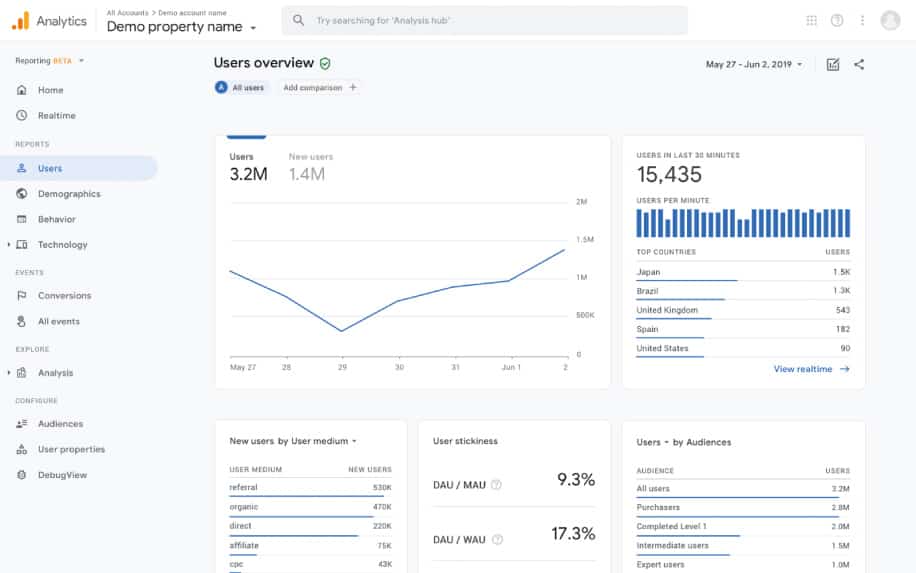
Here are the relevant web traffic analytics they provide:
Website Visitors Section
This section deals with all statistics relevant to the users viewing your site. It provides valuable content regarding the demographics of your viewers, time spent on your site and the following unique stats:
- Absolute unique visitors – Each user’s IP address tracks this, so this can be considered as an accurate number of unique users.
- Bounce Rate – This is the number of users who viewed your website, but their stay was insufficient to count as a visit. If this number is high, it is wise to reformat your content. You should aim for your content to be as interesting as possible to attract more viewers.
Web Traffic Sources Section
Another important section when you analyse your website revolves around the sources of your traffic. Here are some of the most relevant stat for your website:
- Direct Traffic – The number of users who have reached your website directly by entering the URL.
- Referral sites – This counts the number of users that reached your website through another linking website.
- Search Engine – Viewers that reach your website through a search engine. To improve this statistic, check out our search engine optimization strategies.
- Keywords – This shows you the most popular keywords that users have used to find your site. This can provide you with valuable insight regarding your content, as can be seen in our content strategy guide.
Content Section
This final section deals with the formatting of your website. It is a measure of the engagement of your content as well as your most popular pages. This allows you to optimize your content further to suit your viewers to increase traffic.
Matomo
Matomo, formerly known as Piwik, is a versatile and free web analytics software that offers a unique approach to tracking your website’s performance. Unlike many other analytics solutions, Matomo requires users to download and host it on their servers. This open-source nature gives you more control over your data and analytics, but it does require a certain level of technical proficiency to set up and maintain. However, the effort invested in using Matomo is often rewarded with its powerful features and flexibility.
Here’s an elaboration on why Matomo is a popular choice for web analytics:
- Self-Hosted Control: Matomo’s self-hosted approach means you have complete control over your data. This is especially attractive for businesses and individuals concerned about data privacy and security. You decide where your analytics data is stored and who can access it.
- Mobile App: Matomo offers a robust mobile app that allows you to access your analytics data on the go. This is particularly valuable for website owners and marketers who need real-time insights into their website’s performance, no matter where they are.
- Unlimited Storage: Matomo provides unlimited storage for your analytics reports. This means you can retain extensive historical data, useful for trend analysis and making informed decisions.
- Customization: One of Matomo’s standout features is its ability to be completely customized. You can create your unique statistics to track, tailoring the analytics to match your specific business goals and objectives.
- Detailed Reports: Matomo offers a wide range of reports to help you understand your website’s performance comprehensively. Some of the commonly used stats to track include:
- Segmentation: Analyze visitor data, page views, bounce rates, and demographic information to gain insights into your audience.
- Sources: Understand where your website traffic is coming from, whether from search engines, referrals, or direct visits.
- Content: Monitor metrics like time spent on pages, the popularity of specific pages, and the keywords that bring visitors to your site.
- Custom Reports: You can customize all these reports to suit your unique needs. This level of flexibility allows you to focus on the metrics that matter most to your business.
- User Accounts: Matomo enables you to create multiple user accounts with varying access levels. This feature is beneficial for involving your marketing team in optimising your website. You can grant access to specific reports, ensuring that team members can view and analyze the data relevant to their responsibilities.
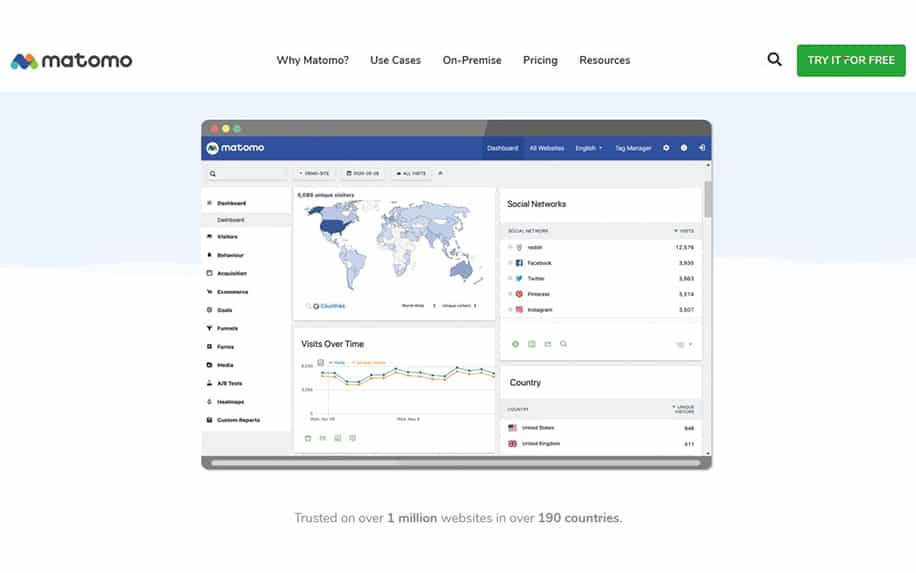
UXtweak
UXtweak is a great ux research platform that is focused on optimizing website performance from the users viewpoint. It will help you improve user acquisitions, resolve navigation issues and advance accessibility of your web designs, ultimately resulting in better conversion rates.
UXtweak offers vast functionality for user research with features such as usability testing, card sorting and tree testing, preference tests and many more. You can conduct both moderated and unmoderated research with this tool.
If you don’t have the participants for your research just yet, you can recruit them with UXtweak’s User Panel and get quality feedback from every person in the test group.
The most popular website analytics features that UXtweak offers are:
- Usability testing – perfect for identifying issues associated with design intuitiveness and unclear user journeys. It also helps identify malfunctioning design elements and improve CTAs.
- Prototype testing. It is vital to test your prototypes and wireframes with users if you wish to save time and money on future redesigns. With prototype testing, you can identify potential design problems and enhance UX from the very beginning.
- Card sorting – perfect for analyzing the best way to categorize information on your website to create the most intuitive navigation menus. Card sorting can also be used for A/B testing of design elements.
- Tree testing – great option when the research is aimed at intuitiveness of the already existing website information architecture.
- Session recordings. Session recordings are a very effective way to analyze users’ mental models, their preferences and behavioral patterns.
Some further reading on analysing your website:
Search Engine Optimisation (SEO) Agency
SEO for Events: A Complete Guide
SEO for Car Dealerships: A Complete Guide
SEO for Hotels: A Complete Guide
Local SEO Audit: How To Perform One and What To Look Out For
SEO Basics to Benefit Your Business Online
SEO for Restaurants: A Complete Guide
How to Perform Website Analysis
Analyzing your website is crucial for optimising your online presence and achieving your digital goals. Analysing your website helps you identify areas that need improvement and provides valuable insights into your site’s performance. Here’s an elaboration that includes the keyword “Analyse your website” in British English:
1. Leverage Analytical Tools: To effectively analyse your website, start by utilising analytical tools like Google Analytics, Matomo, or similar platforms. These tools provide a wealth of data, such as visitor demographics, traffic sources, and user behaviour.
2. Evaluate Bounce Rate: Your website’s bounce rate is a key indicator of its performance. A high bounce rate suggests that visitors are leaving quickly, often indicating issues with content or user experience. Analyse your website to determine which pages have the highest bounce rates.
3. Assess User-Friendliness: The user-friendliness of your website is crucial. Check for factors hindering user experience, such as slow loading times, broken links, or complex navigation. Prioritise fixing these issues to enhance usability.
4. Keyword Optimisation: Examine your website’s keyword strategy. Are you effectively targeting relevant keywords? Conduct keyword research and make necessary adjustments to improve search engine visibility. Properly optimised content can attract more organic traffic.
5. Quality of Content: Content quality directly impacts user engagement and SEO. Analyse your website for content for relevance, accuracy, and value to your audience. Consider updating outdated or low-quality content and regularly publish fresh, informative articles or multimedia.
6. Performance Metrics: Dive deep into your website’s performance metrics. Study metrics such as page load times, conversion rates, and click-through rates. Slow-loading pages can frustrate visitors, while optimising conversions is essential for achieving your goals.
7. Identify Top-Performing Pages: Identify the pages on your website that perform exceptionally well. What sets these pages apart? Replicate the strategies and elements contributing to their success across other parts of your site.
8. User Journey to Analyse your website: Trace the typical user journey on your website. Understand how visitors navigate through your content and where they drop off. This analysis can reveal opportunities to streamline the user experience and guide visitors toward desired actions.
9. Mobile Optimisation: In an increasingly mobile-centric world, ensure your website is optimised for mobile devices. Test its responsiveness and functionality on various screen sizes and devices.
10. Competitor Benchmarking: Compare your website’s performance to your competitors. Identify areas where they excel and seek opportunities to outperform them.
11. Regular Monitoring: Website analysis is not a one-time task. Establish a routine for regular monitoring and analysis of your website’s performance. Trends and user behaviour can change, so staying vigilant is essential.
12. Implement Improvements: Once you’ve thoroughly gone and analysed your website, create an actionable plan to address identified issues and opportunities. Prioritise improvements based on their impact and feasibility.
In summation, analysing your website performance and improving upon it can be made easy using tools specifically designed for website analysis.
If you have a high bounce rate, you know your website’s content or website is failing in some major way. Looking at how user-friendly your site is, your optimization of keywords, and the quality of content will point you in the right direction of where improvements need to be made.
Understanding your website’s performance metrics will help immensely in knowing where changes should first be made.
Website Analysis FAQ:
Q: How often should you analyze your website?
A: Conduct a full website analysis quarterly. Also, analyze key metrics like traffic and conversions every month.
Q: What are the most important elements to analyze?
A: Traffic sources, website speed, mobile optimization, conversions/lead gen, and technical SEO should be the priorities.
Q: What tools do SEO professionals use for analysis?
A: Google Analytics, Google PageSpeed Insights, Google Search Console, Moz, Ahrefs, ScreamingFrog, and Pingdom.
Q: How can you analyze user behaviour on your site?
A: Use heat mapping tools like Hotjar and CrazyEgg to see real visitor sessions, clicks, scrolls, etc.
Q: Is website analysis a task you can automate?
A: Some tools provide automated reporting, but human analysis is crucial to interpret the data and strategize improvements.
Website Analysis Conclusion:
Consistently analyzing your website using the tools and techniques in this guide will uncover opportunities for optimization and growth. Focus on bringing in qualified traffic, speeding up the site, boosting conversions, and leveraging SEO.


