
The history of Twitter shows the service started in 2006, and in less than six years, it exceeded over 100 million users, who post 340 million+ “tweets” daily. Tweets are short, 140 characters or less, messages from members to their Twitter followers. Tweets may also be links to websites, photos, videos, audio recordings, live events, and other things of interest.
Internetlivestats says that in 2016, ten years after Twitter started, there are now over 500 million tweets per day. Statistics Brain notes that there are over 645 million Twitter accounts for registered users, and about 289 million are active regularly.
With over 300 million active daily users, Twitter remains an invaluable platform for brands looking to engage audiences. But maximizing your impact requires using the right tools.
Twitter tools allow you to save time, manage multiple accounts, create engaging graphics, monitor mentions, analyze performance and more. Recent surveys show marketers using three or more tools see 79% higher Twitter engagement.
This guide covers the top 10 essential Twitter tools for marketers based on features, reliability, ease of use and value. Integrating the right tools into your workflow will elevate your Twitter strategy to the next level.

ALSO SEE: Free Twitter Analytics
Table of Contents
The Significance of X / Twitter Tools and Strategies
Twitter tools and strategies are pivotal in maximizing your impact on the platform. These tools provide the automation and insights you need to manage your Twitter presence effectively. At the same time, well-crafted strategies ensure that your content aligns with your goals and resonates with your target audience.
Top X / Twitter Tools for Marketers
1. Hootsuite
The leading social media management platform with intuitive Twitter automation, scheduling, analytics and team collaboration features. ($)
2. TweetDeck
TweetDeck: A powerful free Twitter dashboard that offers robust organization, tracking and posting functionality in one interface.
3. Canva
Easy-to-use graphic design tool with thousands of free templates for creating on-brand Twitter visuals and posts.
4. BuzzSumo
BuzzSumo: Influential content discovery and research tool for uncovering top-performing tweet ideas and formats. ($)
5. Buffer
Allows intelligent auto-scheduling of Twitter content while providing engagement analytics and monitoring. ($)
6. Twitter Media Studio
Free official tool for creating multiple tweet-ready images and videos in minutes.
7. Sprout Social
Capable social media management, analytics and reporting platform with advanced Twitter optimization and queueing. ($)
8. Twitter Advanced Search
Free built-in tool for searching historical tweets and zeroing in on relevant conversations.
9. RiteTag
Automates hashtag and Twitter handle research for finding branded and community hashtags. (Free and paid plans)
10. Keyhole
In-depth hashtag tracking and campaign reporting to measure Twitter performance. ($)
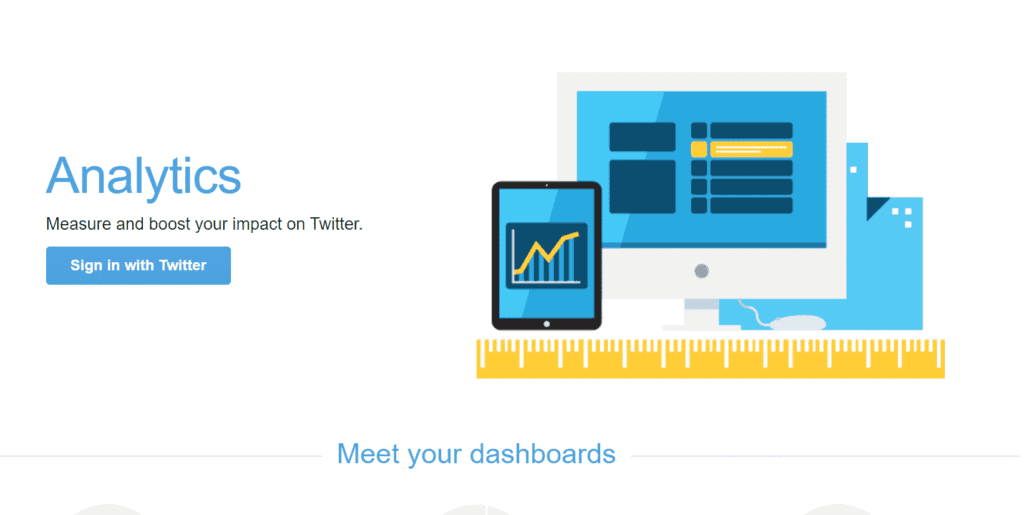
Unveiling the Twitter Tools Landscape
Many Twitter tools are available, each offering a unique set of features and capabilities. These tools can be broadly categorized into the following areas:
- Content Creation and Scheduling: Tools like Hootsuite, Buffer, and Sprout Social allow you to schedule tweets in advance, create engaging content, and collaborate with team members.
- Audience Management and Engagement: Tools like TweetDeck, SocialBro, and Agorapulse enable you to track and analyze your followers, identify influencers, and engage in meaningful conversations.
- Analytics and Reporting: Tools like Twitter Analytics, Google Analytics, and Brand24 provide detailed insights into your tweet performance, audience demographics, and campaign effectiveness.
Crafting Effective Twitter Strategies
While Twitter tools can streamline your workflow and automate tasks, your strategies will determine the direction and impact of your Twitter presence. Here are some key strategies to consider:
- Define Your Goals: Establish what you aim to achieve on Twitter, whether it’s increasing brand awareness, generating leads, or driving traffic to your website.
- Identify Your Target Audience: Understand who you want to reach on Twitter, their interests, and their online behaviour.
- Develop a Consistent Brand Voice: Maintain a consistent voice and tone across your tweets, ensuring your brand personality shines through.
- Create Engaging and Shareable Content: Craft tweets that are informative, entertaining, and visually appealing to capture attention and encourage engagement.
- Optimize for Search and Discovery: Utilize relevant hashtags, keywords, and meta descriptions to make your tweets discoverable in search results.
- Engage with Your Audience: Actively respond to comments, mentions, and direct messages to foster relationships and build a loyal following.
- Track and Analyze Your Performance: Regularly monitor your Twitter analytics to identify trends, measure progress, and refine your strategies accordingly.
Integrating Tools and Strategies for Twitter Success
The key to Twitter’s success lies in seamlessly integrating effective tools with well-defined strategies. Here’s a roadmap to achieve this:
- Identify Your Tool Needs: Assess your Twitter goals and audience, and select tools that align with your specific requirements.
- Set Up and Configure Tools: Familiarize yourself with the features and functionalities of each tool and configure them to match your preferences and workflows.
- Develop a Content Calendar: Plan your content using a scheduling tool, ensuring a consistent and engaging stream of tweets.
- Monitor and Analyze Tool Data: Regularly review the insights provided by your tools, identifying areas for improvement and adapting your strategies accordingly.
- Continuously Experiment and Refine: Stay up-to-date with emerging Twitter trends and experiment with new tools and strategies to optimize your presence.
World Events
World events cause a spike in tweets, with the record held for the most tweets per second caused by Japanese fans when viewing and tweeting about the animation film “Castle in the Sky,” which aired on Japanese television. The record is 143,199 tweets in a single second on 3 August 2013.
The previous record number of tweets per second was 456 on 25 June 2009, when Michael Jackson died. The increased usage of Twitter between 2009 and 2013 accounts for the dramatic difference.
Amazing Twitter activity occurs around news events that sometimes appear on Twitter before other media coverage.
X / Twitter Milestones
Twitter notes some of the significant milestone events were:
- The hashtag (#) first appeared on Twitter in 2007. Surprisingly, it was not, nor is it now, an official Twitter function. Chris Medina, a regular Twitter user, first proposed using a hashtag to mark a tweet with a keyword so that it becomes associated with a category. When tweets have hashtags, a person can search for the hashtag and get all the related tweets about it.
- A plane from U.S. Airways crashed in the Hudson River, and the passengers survived. A Twitter user, who is a man named Janis Krums was the first to tweet a photo of the crash, well before traditional media had coverage of the accident.
- In January 2011, the “Arab Spring” political movement arose, and its popularity increased by using Twitter. Twitter was such a powerful force supporting the Arab Spring movement that serious academic papers were written and published about this new phenomenon.
How to Use Twitter Tools to Increase Exposure
If one is not able to come up with an innovative way to use Twitter that nobody else thought of, or be the first on the scene for a major news event, or lead a democratic revolution, there are still ways to make your Twitter account gain followers and have your tweets retweeted to become a viral sensation.
Twitter Strategies
It is helpful to understand some basic strategies that make tweets more popular. These strategies are very easy to do, and the impact is significant, so it is good to use them. Some superb Twitter tools help make the process easier.
These are great tips from Buffer Social about how to reach more Twitter Followers:
- Include links in the tweets (86% more likely to be retweeted).
- Ask for a retweet by having the full spelling of retweet, not “RT,” as in “Retweet please!” (23 times more likely to be retweeted).
- It is surprising to learn that 90% of the most influential Twitter users tweet about television shows, so they tweet about TV shows.
- Tweet at the time of day when there is more Twitter activity
. Some of this is counter-intuitive. If a person is in an area where commuters ride on trains and subways, tweeting during commute times is best. In general, tweeting in the afternoons is better than in the mornings. For some purposes, tweets on weekends are better than on weekdays. For those with international followers, recognize the time difference and tweet in multiple languages. There is a Twitter tool called Followerwonk that helps figure out the best time for tweets, and this tool tracks the results, making it easy to make adjustments for future tweets. - Recognize that more than two-thirds of users access Twitter using mobile devices. When linking to anything in a tweet, be sure the link goes to mobile-friendly content or to a website(s) that displays rapidly and nicely on any device, anywhere. For example, do not offend Twitter users by putting a link to a 50 MB photo (without having a very good reason and warning them first). Also, do not put a link to any website that does not display properly on all mobile devices. Buffer is a wonderful tool for publishing media specifically designed for mobile users. (Note: The optimal tweeting times discovered by Follwerwonk import easily into Buffer, so these tools work together.)
- Tweets with hashtags are twice as popular. Use hashtags always.
- Older people are the newest Twitter users. The older adult demographic of those between 55 and 64 is the fastest-growing segment of social media users. What was a mainly teenage phenomenon is no longer restricted to that age group. Retirees, like teenagers, have plenty of free time, and they like to socialize as much as anyone else does.
- Shorter tweets work better. The maximum limit for a tweet is 140 characters; however, tweets only 120 to 130 characters are more effective. Say it fast, say it short and say it strong for maximum impact. It does not take many characters to say, “Leaked nude photos of Justin Bieber http://savegap.com/0bf46444aad27 #justinbieber fotos.” That is a real tweet, and it is only 92 characters with spaces. There was massive interest in this tweet.
- Tweets with images get twice the interest of a tweet without images. Naked images of Justin Bieber get off-the-charts retweets; need we say more?
More X / Twitter Tools
If one is ready to take a Twitter campaign to the stratosphere, here are some of the best Twitter tools available:
Bitly – This service shortens URLs to use as few characters as possible.
HootSuite – This tool manages Twitter activity as well as other social media activity. While this article concentrates on Twitter, it is important to recognize that any social media campaign’s effectiveness includes all social media. HootSuite shows Twitter analytics, as well as Facebook, Instagram, LinkedIn, Pinterest, and dozens of other social media outlets.
SocialOomph – This tool creates a schedule for pre-prepared tweets and releases according to the schedule.
Twitter Feed – This tool shares existing RSS feeds with Twitter followers.
Commun.it – This tool automates sending thank you notes for retweets and welcoming new followers to a Twitter account.
Audience – This is an expert-level tool for enterprise professionals. It helps find the right time for tweets, locate influencers, and run automated direct message campaigns.
Twilert – This tool notifies a person when keywords, company names, or brand names appear as tweets.
Twibes – This tool is about connecting people on Twitter with similar interests. This is useful for new users to find followers interested in their topic.
TwtQpon – This tool allows an organization to offer a discount coupon to members of Twitter. The coupons only become valid when a user tweets about them.
TweetJukebox – This is a free tool used for scheduling tweets.
Mention – This is a social media tracking tool used to follow any Twitter activity or activity on other social media systems based on selected keywords.
My Top Ten Tweet – Find any Twitter user’s top ten tweets listed by the amount of engagement generated.
Klout – With this tool, a person tracks their influencer score on a scale of 1 to 100 to see how big of an impact they make on Twitter. This tool also suggests new content that will increase an influencer score.
Frequently Asked Questions About Twitter Tools:
What are the main uses of Twitter tools?
- Key uses include scheduling tweets, creating graphics, managing multiple accounts, monitoring mentions, hashtag tracking, audience analysis and more.
Which tools are best for beginners?
- Beginner-friendly tools include Canva, TweetDeck, Twitter Media Studio, and Buffer.
What are affordable paid Twitter tool options?
- Tools like Buffer, Hootsuite, Sprout Social and RiteTag offer cost-effective paid plans under $100/month.
Should I use third-party or Twitter tools?
- Using both Twitter-owned tools like Advanced Search and third-party tools provides the most robust feature set.
How can tools improve Twitter’s performance?
- Tools drive more efficiency, engagement, and reach and provide analytics to optimize efforts.
X / Twitter Tools Conclusion:
The best Twitter tools act as force multipliers for marketers, saving time while providing powerful analytics and management functionality. Start integrating free built-in tools like Advanced Search while leveraging affordable third parties like Hootsuite, Buffer and Canva. With the right Twitter toolbox, you set yourself up for social media success.
After ten years, Twitter continues to be a powerful force in social media. The explosive growth that Twitter experienced in the early years tapered off. Nevertheless, Twitter users still increase each year. Surprising amounts of older adult users are on Twitter. This creates a new opportunity for those who have products or services that might be of interest to older adults.
Using the Twitter tools described above, we found them all to be very helpful in making the process of promoting tweets more effective and less laborious. These tools help keep using Twitter enjoyable and handle mundane tasks as well as provide useful analytics to make it easier to have success with social media campaigns on Twitter.


